Upgrade Your Meetings: Top 5 Business Benefits Of A New Conference System

This blog post is written by our alliance partner, Shure.
Over the last decade, video conferencing has emerged as one of the most powerful and prominent communication tools for businesses all over the globe. It acts as a force multiplier for sales teams reaching out to new leads and collaboration between coworkers within the organization.
However, the effectiveness of your calls is only as good as the conference system used to participate in them. A high-quality conferencing system can make the difference between your sales calls landing with a bang or a splat and your collaborative efforts bearing fruit or ending up with so much wasted effort.
This is why upgrading your conference system isn’t just about getting the latest and greatest technology; it’s about revolutionizing how your business communicates and operates.
We created this handy guide to help you make the business case for taking your conferencing tech to the next level. Let’s dig in:
1. Integration With Modern Technologies

In decades past, conference calls were primarily done with a landline phone system hooked up to a speakerphone, which limited the number of users and participants. Today’s internet infrastructure improvements have allowed tech companies to host calls that include hundreds of listeners, speakers, and participants.
Hosting is just the beginning – dozens of companies have released or are working on a variety of plugins, tools, and hardware that allow users to get the most out of their collaborative technology. These come in all shapes and sizes, from camera tracking based on audio capture to digital whiteboards.
To take advantage of these tools, you need to have a conference system that is capable of easily integrating with them. While some older conferencing equipment is capable of adapting to new use cases, in many instances, you’ll find that your existing tech can’t keep up with tools that require more advanced features like beamforming microphones or act as part of a synergized conferencing system.
2. Scalability And Flexibility
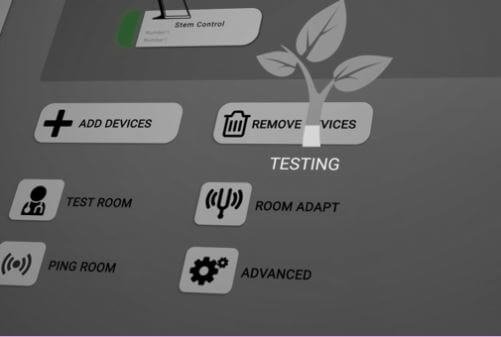
One of the biggest problems IT teams ran into during the early days of video conferencing was replicating and scaling the DIY conferencing systems they compiled for their building’s major conference rooms. If the company moved to a new building or the system needed to add components to accommodate more users, the whole room design would often need to be recreated from scratch.
One of the major benefits of modernized conferencing equipment is its scalability. For audio ecosystems like Shure’s Stem Ecosystem, new audio devices can be added or removed from a conference room at the touch of a button. The Stem Ecosystem platform – accessible by logging into any single Stem device or through the Stem Control – comes with a number of software tools that greatly simplify the scaling process.
RoomDesign, for example, allows users to digitally recreate their conferencing space quickly and easily and then drop in Stem devices, complete with estimated audio pickup and output zones. Users can get an accurate gauge of how many devices will be needed to cover the room’s usable space and map out the layout of their conference audio system.
Once the devices have been installed, the RoomAdapt tool can be used to have each device in the ecosystem perform an acoustic analysis of the room, automatically adjusting the device settings to provide the cleanest audio possible. To verify any audio dead zones, users can then use the RoomCheck tool, which uses a specialized test to create an audio heatmap overlaid on top of the RoomDesign to alert the user where the strongest and weakest audio pickup areas are located.
As the organization grows to include many conference rooms, the time needed to verify that every audio ecosystem is operational can become overwhelming. Stem’s remote management tools allow IT administrators to observe the status of each room’s ecosystem in real-time, allowing them to pinpoint nonfunctional devices rather than checking them room by room.
3. Simplifying The Conferencing Experience

One of the major barriers to the success of your organization’s conference calls is the complexity of the setup and use of its equipment. Traditionally, conference rooms are set up to either use a dedicated computer or as bring-your-own-device (BYOD) rooms that allow users to bring their laptops to connect to the audio, camera, and display.
Each setup option came with its advantages and disadvantages. Dedicated computer setups were simpler for users but lacked the personalization options offered by their computer, while BYOD rooms provided that personalization while requiring a much more complicated setup.
Thankfully, modern conferencing system solutions like Airtame Hybrid do away with the distinction and allow users to have the personalization of a BYOD room with the convenience and ease of a dedicated conferencing device. The Airtame Hybrid Conference System provides a centralized Hub device that connects each element of the conference system – audio, camera, and display – without the need for the user to reconnect each time they use it.
Once the installation has been made, any user can come into the room and connect to the system wirelessly through the Airtame application. The application synchronizes with the user’s calendar and allows them to easily access and connect to upcoming meetings through the interface. Users can use the Airtame app to share applications and windows to facilitate collaboration and communications.
4. Long-Term Time Savings

One of the most common issues IT teams run into when selecting and installing the parts for their conferencing system was that they took far too much time and effort to keep running. Poorly optimized systems often involve hours or days spent fine-tuning the device settings only to get a mediocre performance, which must be redone whenever a part malfunctions or the system needs to be moved or expanded.
While DIY systems are typically made up of relatively inexpensive components, they do cost your business time. It can take days for an unoptimized DIY system to be set up and for the users to be trained on how to connect to it, only to spend hours every month trying to diagnose and rectify errors.
Upgrading your system allows you to take advantage of the time-saving technologies that have been introduced over the past few years. Audio ecosystems, for instance, let you scale your audio solution quickly and easily without needing to replace the existing equipment or tweak your device settings manually.
Hybrid conferencing systems are another advancement in conferencing tech that allows users to connect to a room’s equipment wirelessly or through a single connection. This drastically reduces the amount of time spent training users and the number of service requests for IT teams that already have more than enough on their plates.
5. Future-Proofing Your Business

The nature of our workplaces has already changed dramatically over the last decade, and this trend shows no signs of stopping. More professionals are choosing to work remotely, and with greater globalization options available, many teams are spread out all over the planet. The cumulative effect of these global market forces is that communications infrastructure is becoming more essential by the day.
The last thing your business needs is frequent interruptions to these crucial communications due to a poorly optimized conferencing system. Upgrading to a more modernized conference system allows your company to stay connected and agile enough to respond quickly to changes in the marketplace and take advantage of newly discovered opportunities.
Upgrading your conference system is more than just another technology update; it’s a strategic business decision with far-reaching benefits. Depending on the size of your organization, it can be making dozens to hundreds of calls every day, and the efficacy of these business communications is highly dependent on the quality of your conferencing equipment. What steps will you take to ensure your communication infrastructure is not just meeting but exceeding your business’s needs?
If you’re ready to modernize your business communications, you can read more about the Stem Ecosystem and Airtame Hybrid Conferencing System here.
To see how these two solutions can work together to bring you the best of what video conferencing has to offer, read our guide Building A BYOD Meeting Space With The Stem Ecosystem And Airtame Hybrid.