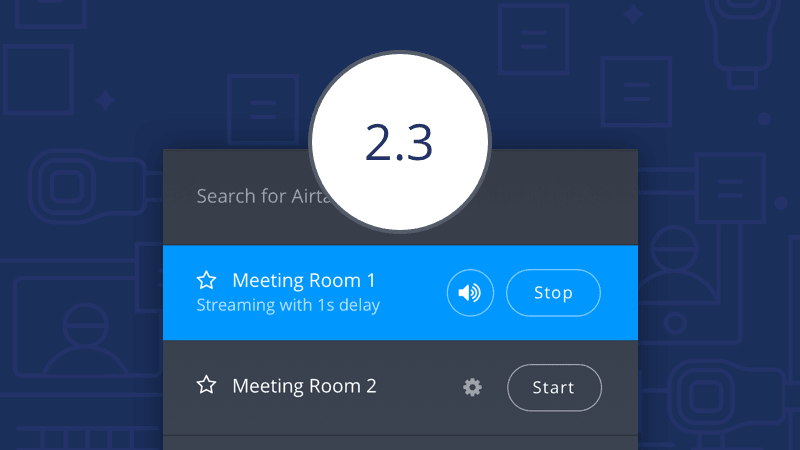
Don’t feel like reading the details? Here’s a quick recap of what’s in store for you:
When you enable audio (which we recommend you do when playing videos), you might have noticed we add a 2.5 second buffer. This helps audio and video stream smoothly.
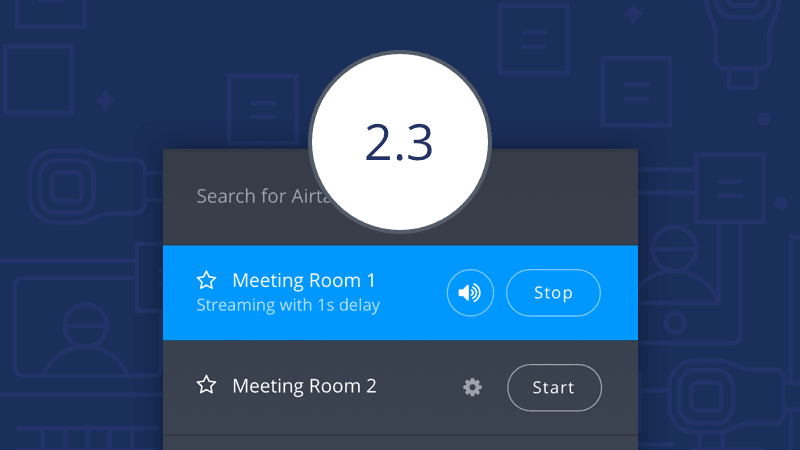
We’re excited to say that this buffer is now lowered to 1 second. That means the delay between your computer and Airtame is cut down, but you still keep a nice, smooth stream.
Our Connect with IP feature is super handy when your network doesn’t allow the devices to be automatically discovered. As nifty as the feature is, we know it’s sometimes annoying to remember all those numbers when you have a lot of Airtames on one network.
With our new Connect via DNS feature, you can type in the device’s name to find your Airtame on the network. Some configuration might be needed to use this feature since you will have to have DNS mapping enabled on your network.
We want to improve how we communicate with our users and how we collect feedback. That’s why we’ve added some small new features to help you
Ever needed to have a quick chat with our tech support during a streaming session? We want to make ourselves available to you as much as we can, which is why we’ve included this clever little chat button.
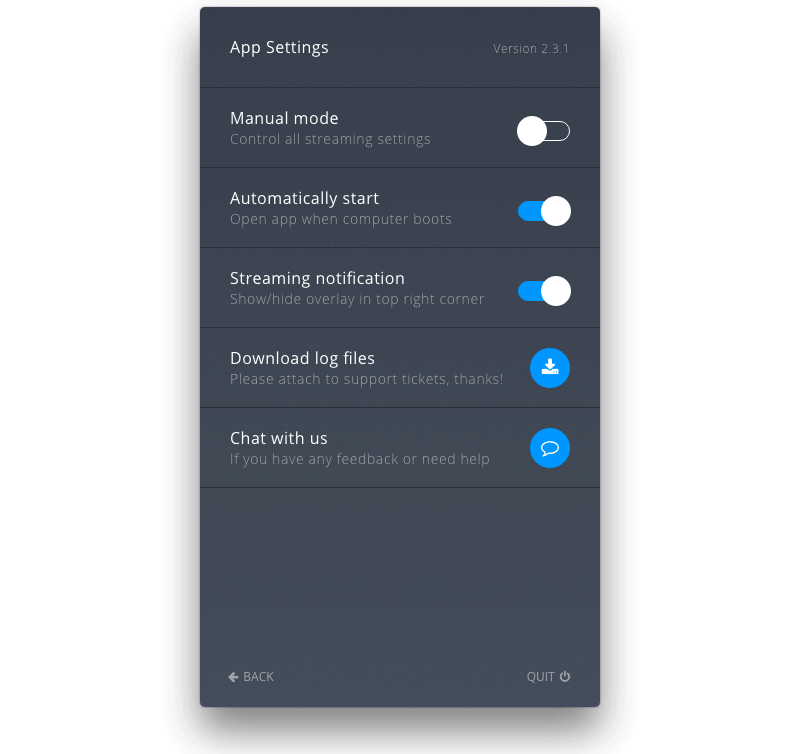
Click on the chat button and send us a message if you have questions, a comment, or feedback. We’d love to hear it all!
Note that currently our available live support hours are 10 am – 5 pm Central European Time (CET). Be sure to add your email so we can follow up with you.
Whether Airtame streams like a dream or has the occasional hiccup, we want to know what you think. Every once in awhile after a streaming session, we’ll ask you to rate your stream using a simple set of smileys.
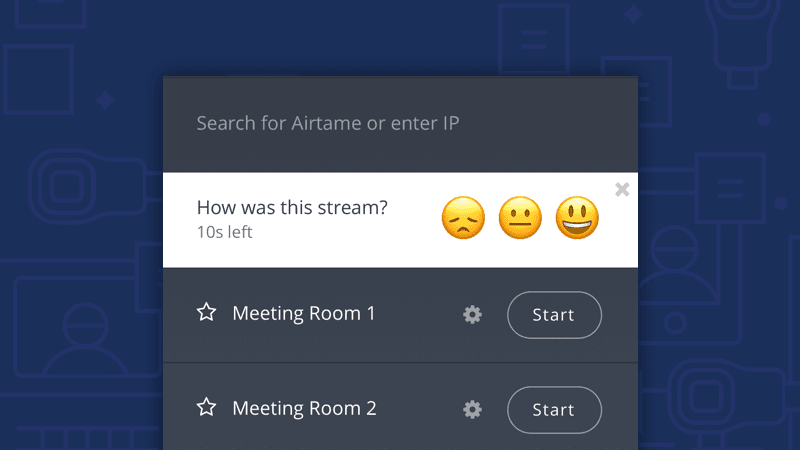
We’re personally excited about this in the office because it’s going to help us learn more about your experience with Airtame and help us pinpoint potential problems.
You can expect the app to communicate with you more, especially to let you know if there’s a problem.
For example, on Mac, Windows, or Linux, if the app fails to launch properly, you will see a popup letting you know a problem occurred.
And if your device isn’t compatible with our app, you’ll get an error message letting you know. So now if you can’t stream with Airtame, you’ll have a better idea whether it’s an issue with Airtame or with your device.
Aside from the more splashy additions we’ve covered so far, app update 2.3 includes some nice fixes and improvements that we think you’ll like.
There were other fixes that we won’t cover in this post, but each and every fix will make your Airtame experience smoother.
Why are you still reading this instead of getting all the good stuff in this app update? 🙂 Open your app and click the green banner.
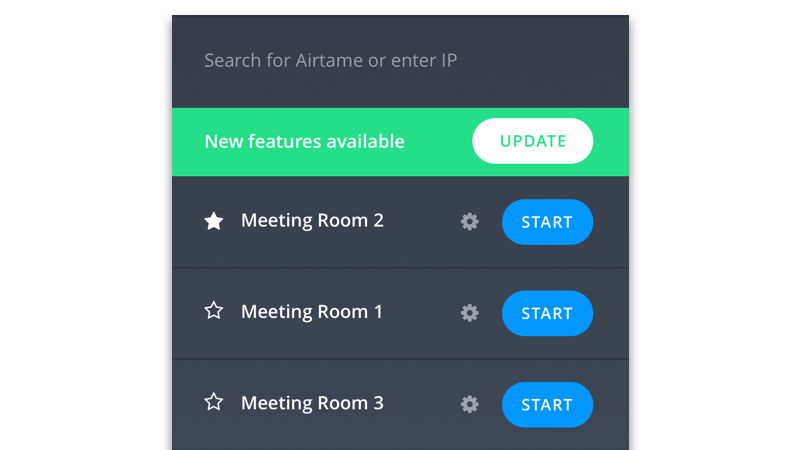
Looking for the Portable app? Go to our Downloads page here.
Questions? Feedback? Write to us.