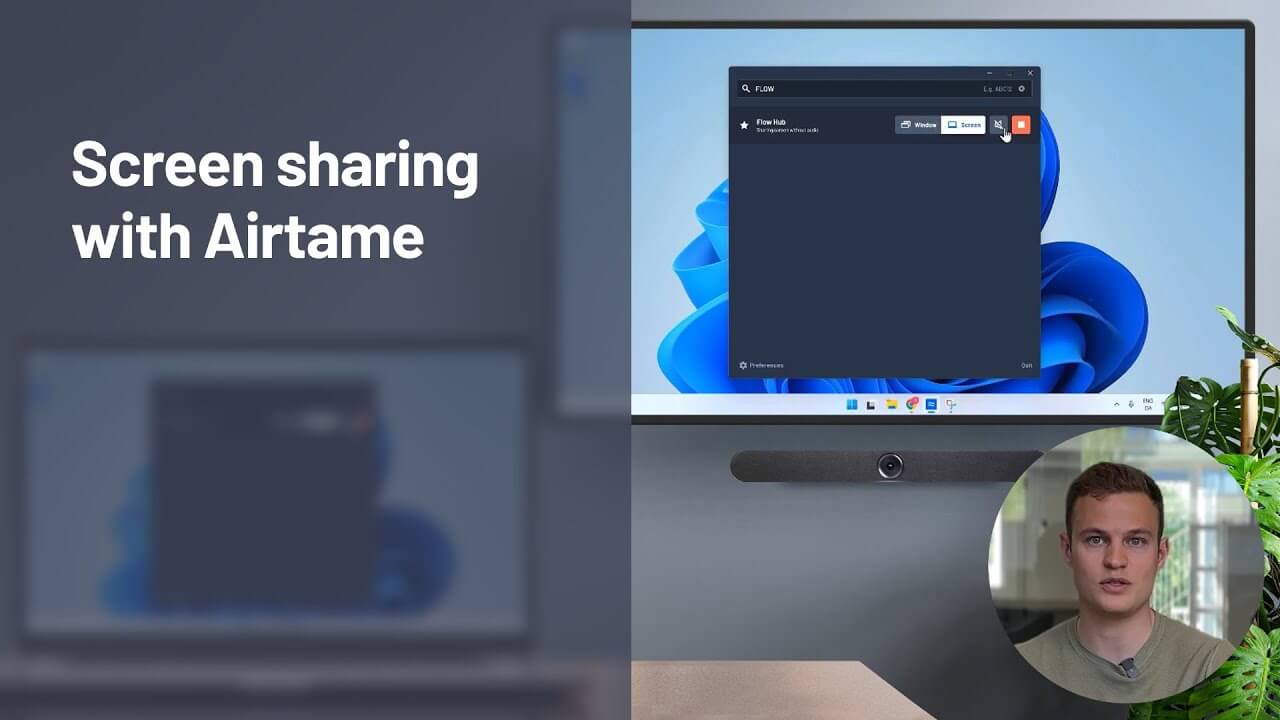Looking for the Virtual Airtame app for your own hardware? Click here.
Download Airtame for any device or platform you have, or simply try it without an app directly from your browser.
Get started with a quick setup video



Airtame's native protocols offer a seamless, app-free screen-sharing experience for quick and easy connectivity.
Powered by AirServer

Easily share your screen from any Apple device, including iPhones, iPads, and MacBooks, using Airplay. Follow our step-by-step guide to seamlessly connect your device to Airtame and enhance your presentations and meetings.
Effortlessly mirror your screen from Windows and Android devices using Miracast. Our detailed instructions will guide you through connecting your device to Airtame, ensuring a smooth and wireless screen-sharing experience.
Quickly cast your screen from Chrome OS and Android devices with Google Cast. Follow our comprehensive guide to connect your device to Airtame, making your screen sharing simple and effective.