
“Airtame Hub itself and the whole approach is just amazing. The approach that the meeting processing is running on Airtame Hub and my computer is just a link to the meeting is great!”
This is what Toms Cirvelis, VP of Products at Catchbox said after just a month of using Airtame hybrid conferencing.
We started shipping our conferencing solution in June 2022. We are so glad that customers are already enjoying their hybrid conferencing experience with Airtame Hub and Airtame Rooms. And this is when we were supporting only MS Teams calls from our room system.
We have big news for you! You can now join Zoom calls via Airtame Rooms. This means Airtame hybrid conferencing is the first true cross-service solution for your meeting rooms. You can now join Zoom or Teams calls, no matter which meeting you get invited to, from the same room system. Our product team is already hard at work to add more services so you will be able to easily join any video call from a meeting room with just a few clicks.
With the introduction of Zoom for Airtame Rooms, you get a true cross-service hybrid conferencing solution with Airtame. No worrying about meeting links or setup changes. And never be late for another meeting because you couldn’t join a Zoom call from another room system that didn’t have guest-join enabled or didn’t support Zoom at all. With Airtame Rooms, you have a uniform and simple user experience no matter the service.
Airtame Rooms integrates with Outlook as well as Google calendars. So you never get stuck or have to type an ID on a tablet in the room because it wasn’t invited. You can authenticate the calendar you use just once and every time you want to join a call, Airtame Rooms will automatically pick up the upcoming meetings from your calendar to join from Airtame Hub in the meeting room.
Have you tried setting up a conferencing system in a meeting room? Imagine all the devices, the wires running from the screen to the table, connectors, and converters needed to complete the setup, and cable ties to keep the wires from becoming tangled and messy. And on top of that, if you have a room system, you have to configure and secure the tablet controller and ensure it is always powered and ready for calls. It is a nightmare, isn’t it?
Airtame Hub takes minutes to set up. It is PoE+ enabled so no need for an additional adaptor to power the device. And you can easily connect your preferred peripherals to Airtame Hub using the USB A and USB C ports, while the HDMI port and cable help connect to the room screen. You can just follow the on-screen instructions to get Airtame Hub on to Airtame Cloud and configure your peripherals directly from there. So easy to install, no tablets to be cabled and configured, and no complex configuration flows.
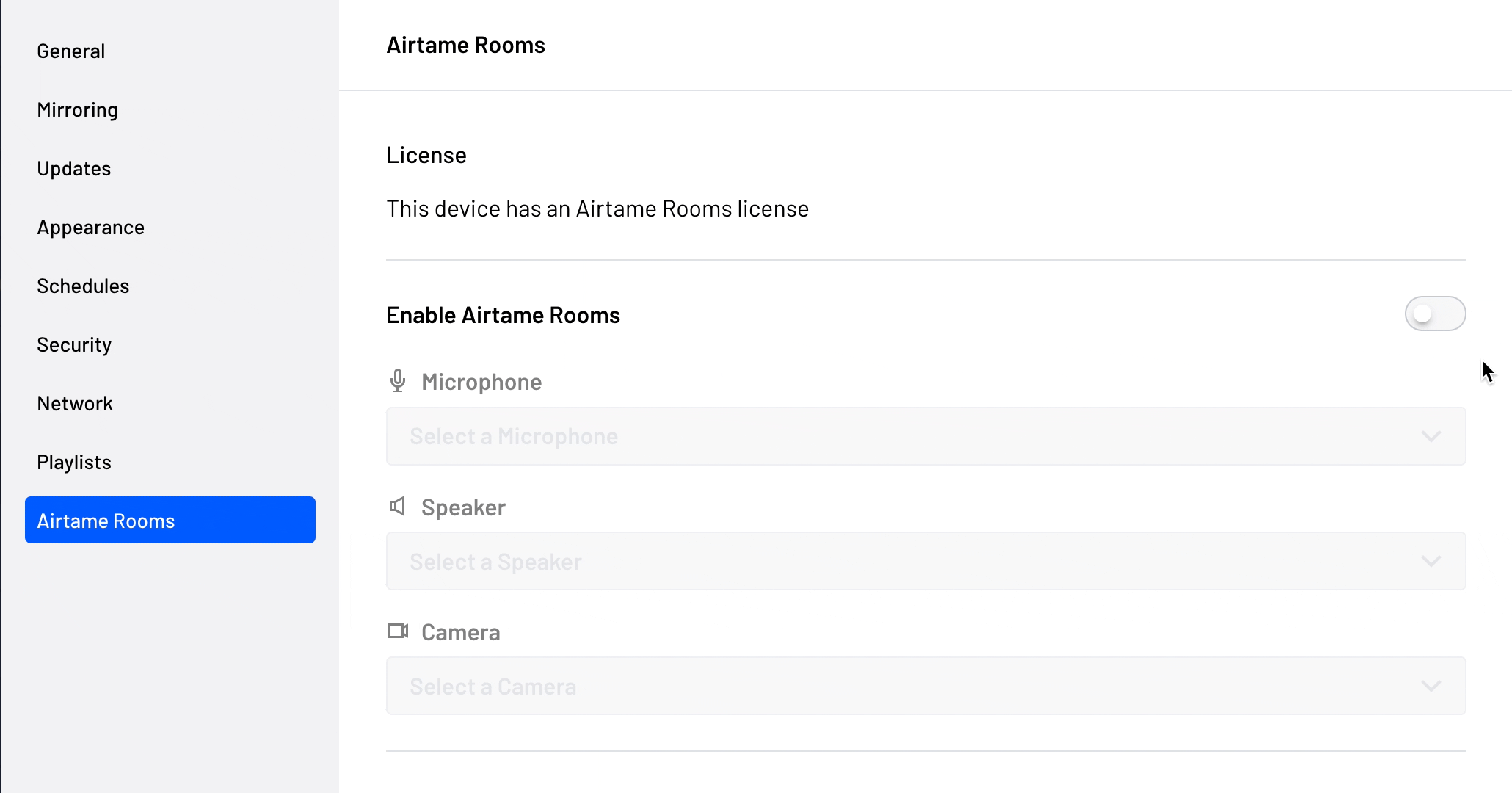
Our goal is to enable every organization to be able to provide a flexible workplace to their employees. For that, we have created this unique way to do video calls from a meeting room, for every employee to feel seen, heard, and included.
We have a limited-time Starter Pack for you at a great price of $999 $1699, because we can’t wait for you to try it!
Want to see the Zoom for Airtame Rooms live in action? Book a demo with one of our product specialists to see a complete walkthrough.