Firmware update 4.2.0 brings precise planning of digital signage content and more stable streaming from Apple devices.

Firmware update 4.2.0 brings precise planning of digital signage content and more stable streaming from Apple devices.
With update 4.2.0 for Airtame 2, you can schedule digital signage according to specific times of day and days of the week. With Scheduled Content, you can release announcements, welcome messages, and up-to-date guidelines across your organization or school.
Once set up, Scheduled Content requires minimal supervision. You can set it and forget it. If anything unexpected does come after creating a schedule, you can quickly and easily make changes to one or multiple screens simultaneously.
Scheduled Content can be particularly useful for sending both recurring and one-off messages that:
To get started with Scheduled Content, you need access to Airtame Cloud Plus. In addition to Scheduled Content, you can also use Cloud Plus to plan digital signage messages and imagery according to Looped Content based on switch intervals (one minute, five minutes, etc.).
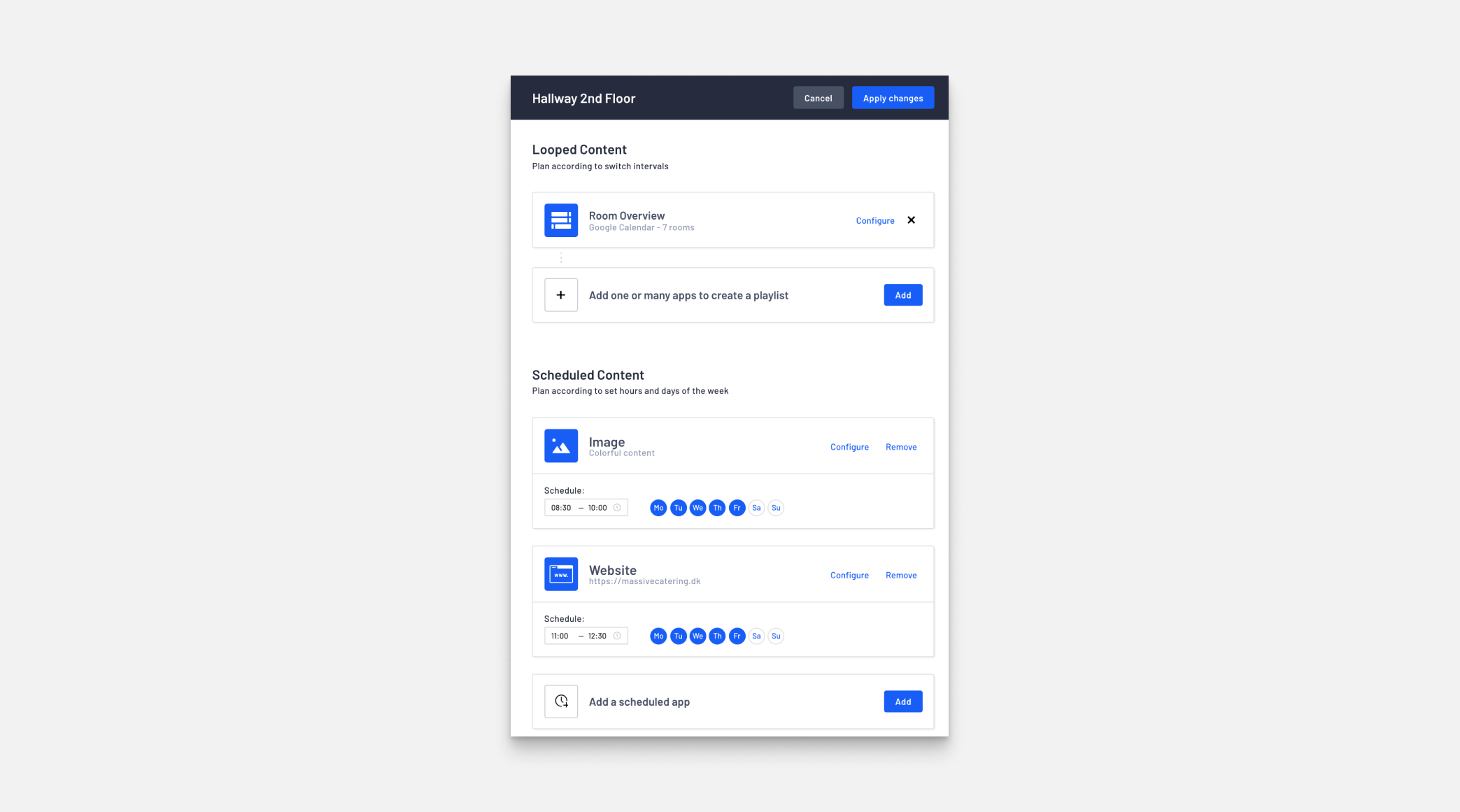
When you use both Looped Content (a playlist) and Scheduled Content, the latter overrides the former. For example, you might have a welcome message scheduled to show on screens in hallways and reception areas between 8.00-10.00 a.m. If there’s nothing specific planned after 10.00 a.m., your screens will go back to displaying Looped Content. If you don’t have any Looped Content set up, your screens will show the default Airtame screensaver.
With update 4.2.0 for Airtame 2, you can enjoy smoother presenting from Apple devices thanks to native AirPlay. While a Beta version of AirPlay has been available to Airtame presenters for some time, native AirPlay offers improved streaming quality and stability. The new version of the Airtame protocol is a complete overhaul of the Beta version that has been offered up until now.
The new and improved AirPlay is the product of Airtame’s partnership with AirServer and is available with Airtame 2 at no additional cost.
You can enable native AirPlay for free on any or all Airtame 2 devices. To get started, log in to your Airtame Cloud account and enable AirPlay within the settings.
You can mirror your iPhone, iPad, or MacBook screen with native AirPlay. Media playback/casting is supported via AirPlay, with the exception of content protected by digital rights management (e.g. Netflix).