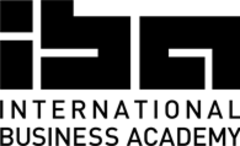
International Business Academy Kolding (IBA) offers higher education programmes at AP, Professional Bachelor and Master´s levels within areas such as business, communication, technology, and management. Further education at IBA includes short courses aimed at business professionals looking to expand their skill set, as well as 6-week courses for job seekers.
Students
Staff
Airtames
Like many organizations, IBA was facing the issues of wires. There were several reasons why they were looking to reduce the number of wires in their buildings. For one, they wanted to bring a minimalist expression to their environment and hide the cables and electronic parts of their technology from view. They also wanted to make everything wireless for their students, staff, and guests, allowing freedom of movement for their teachers, who would no longer be stuck to a desk.
After getting a recommendation from a nearby college, they invested in some Airtame devices for their new building. One department particularly pleased about the upgrade were the programmes marketing management and entrepreneurship and design. The color optimization of the Airtame 2 was a perfect fit for the color correction often done in these programmes.
Deployment of the devices was easy, as they merely added them to the network, saw the IP address, and then added it to the Cloud. “It didn’t take much time to add all the Airtames,” said Patrick Noël Schanz, Head of IT at IBA, and there was not a single error during install.
Equipped in every classroom is a projection unit or screen that presents everything through an Airtame device, eliminating classroom clutter. However, with a wireless screen sharing solution in place, classes no longer had to be conducted only in the classroom. Screens with Airtame 2’s mounted to the back were placed on wheels, which can go anywhere. People can walk into any space, turn on the screen, and there’s Airtame!

Now, IBA has upgraded to Airtame Cloud Plus and is also using it for digital signage. The academy had purchased an enterprise signage solution from another vendor, but it is not deployed in the classrooms. Instead of spending money on two solutions, they are now using Airtame to solve multiple problems. Some of the ways they use it include pushing out information for employees, students, and guests, showing bespoke welcome screens, and giving businesses that rent out their space custom screens.
“Airtame helps us to have a solid wireless presenting feature at IBA,” states Patrick. The lecturers are now very used to using the Airtame units, and they have become well adopted – it’s a part of what the academy uses in daily business. When lecturers and employees need to screen share, Airtame is there for them.
With the introduction of digital signage to IBA, they’re working on taking it to the next level. By creating a design template for their screens with custom images and colors, every device has become an Airtame customized for the academy’s specific needs. Each screen is labelled with a variety of information, such as the classroom number, information on which Wi-Fi network to connect to and how to connect, and the current time, as none of the classrooms have clocks.

When it comes to digital signage, the marketing department at IBA is ready to take advantage of this new avenue of communication. Patrick states, “We’ve had our eyes opened about Cloud Plus, and now our marketing is like ‘Hey, is that a screen I can use?’” Their plans include using the screens for branding education options and pushing out news feeds, not just displaying basic images.
IBA isn’t the only organization taking notice of Airtame – Patrick has observed, “Now that I’m attending meetings and conferences again, I actually see Airtame being used – it’s popping out everywhere I tend to go.” When we asked why IBA continues to use Airtame, Patrick had this to say, “We stick to it because it’s a nice product – people know how to use it and it’s easy.”