Open your device, connect, and start sharing. With Airtame, anyone can share their screen in seconds — even if it’s their first time in the room.
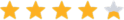
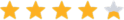
Some teachers use Windows. Some use Chromebooks or Mac. Students might have iPads or phones. Substitutes bring whatever they’ve got. And Airtame? Works with all of it. No logins or complicated setup. Just connect and go.
Share content easily using the Airtame app. Coming soon: share using AirPlay, Google Cast, and Miracast. However you’re used to sharing, Airtame fits right into your setup.
Keep your lesson notes open, switch between apps, or move freely around the room — all while presenting. Airtame lets you share just what you want, even to multiple screens at once. Because teaching isn’t static, and your tools shouldn’t be either.
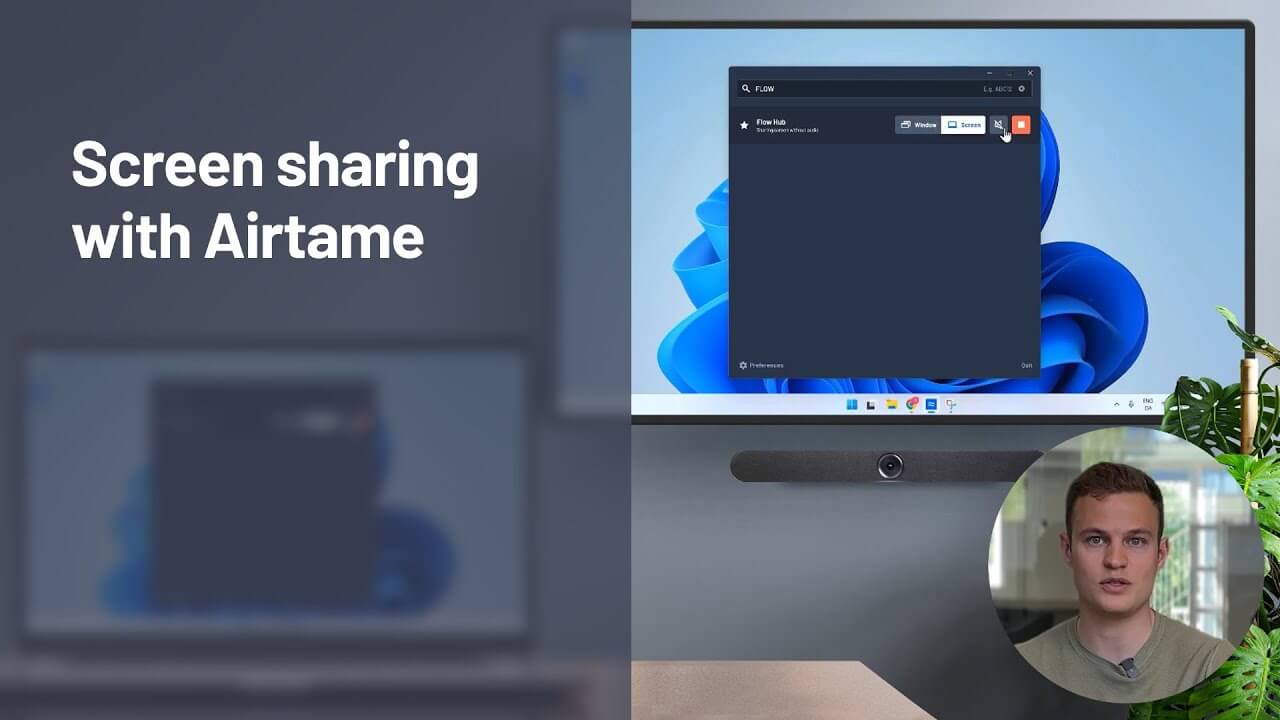

Airtame is as reliable as flicking the light switch and expecting the lights to come on.
![]() JR Renna | Coordinator of Educational Technology
JR Renna | Coordinator of Educational Technology
![]() Parkland School District
Parkland School District
Super easy to implement, easy for the teachers to use, Most teachers use it every day. Airtame works perfectly for signage and for presenting as it works with any device.
![]() G2 | Verified User
G2 | Verified User
![]() Primary/Secondary Education
Primary/Secondary Education
The Airtame platform has freed our teachers to move around the rooms as they lead digital lessons delivered wirelessly from mobile devices.
![]() Matt Kresslein | Instructional Technology Coordinator
Matt Kresslein | Instructional Technology Coordinator
![]() Warren County Public Schools
Warren County Public Schools
Airtame is as reliable as flicking the light switch and expecting the lights to come on.
![]() JR Renna | Coordinator of Educational Technology
JR Renna | Coordinator of Educational Technology
![]() Parkland School District
Parkland School District
Super easy to implement, easy for the teachers to use, Most teachers use it every day. Airtame works perfectly for signage and for presenting as it works with any device.
![]() G2 | Verified User
G2 | Verified User
![]() Primary/Secondary Education
Primary/Secondary Education
The Airtame platform has freed our teachers to move around the rooms as they lead digital lessons delivered wirelessly from mobile devices.
![]() Matt Kresslein | Instructional Technology Coordinator
Matt Kresslein | Instructional Technology Coordinator
![]() Warren County Public Schools
Warren County Public Schools





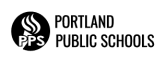





Contact our sales team for education pricing, bulk orders and further demonstrations of Airtame.