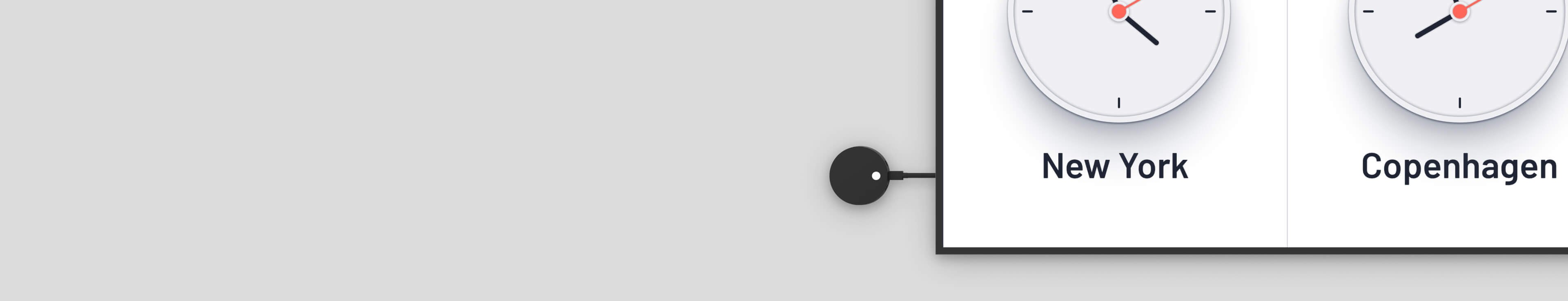

Wireless screen sharing makes it easy to engage the room, whether you’re teaching a class, or collaborating with colleagues. Cast from your personal device to the shared screen. Airtame makes it easy for anyone to use.
With Airtame 2:
 ), or from the Airtame App
), or from the Airtame App
When your screens are inactive, turn them into digital signage with Airtame 2 and Airtame Cloud. Display information on upcoming events, class schedules or company news. Show motivational messages, product videos and more.
Design your display
Display websites, room agendas, digital menu boards, project progress and more. Access a range of apps including Google Slides, Microsoft PowerPoint, Dropbox, OneDrive and many more.
Schedule in advance
Set specific times and days for content to show on each screen around the school or office.
Preview content
See what’s showing on each of your screens, via Airtame Cloud, to make sure you have the right content and correct image quality.

Screen connections
HDMI 1.4b / VGA* / DVI* *With external adapter
Output resolutions
1920 x 1080 (up to 60 Hz progressive mode)
1280 x 720 (up to 60 Hz)
Connections
1 x USB-C (Power, HDMI, USB Host, Ethernet)
1 x Micro USB OTG port (Ethernet*)
Designed to work with Power over Ethernet (PoE)
Wireless
IEEE 802.11a/b/g/n/ac WPA2-PSK/WPA2-EAP/Open
Power consumption
Expected: 0.7 – 1 A @ 5 V* = 3.5-5W
Max: 2.4 A @ 5 V* = 12W
Device Dimensions
Ø: 77.90 mm (3.07 inch)
H: 13.50 mm (0.53 inch)
*See full data sheet for details
Download the Data Sheet