Tired of cables? Us too! We’ve picked out our favorite wireless tech that will make your life easier instantly

Tired of cables? Us too! We’ve picked out our favorite wireless tech that will make your life easier instantly
There’s a demand for wireless alternatives to our beloved gadgets. Nowadays, we want music, video, games, and traditional phone functions to fit into our pocket, and because of the high demand for smarter gadgets, wireless accessories have quickly followed suit.
Is there a wireless alternative to what used to be wired? You might think that the answer is no; that cable management comes in the form of organizers like zippers, boxes, zip ties, and wiring covers.
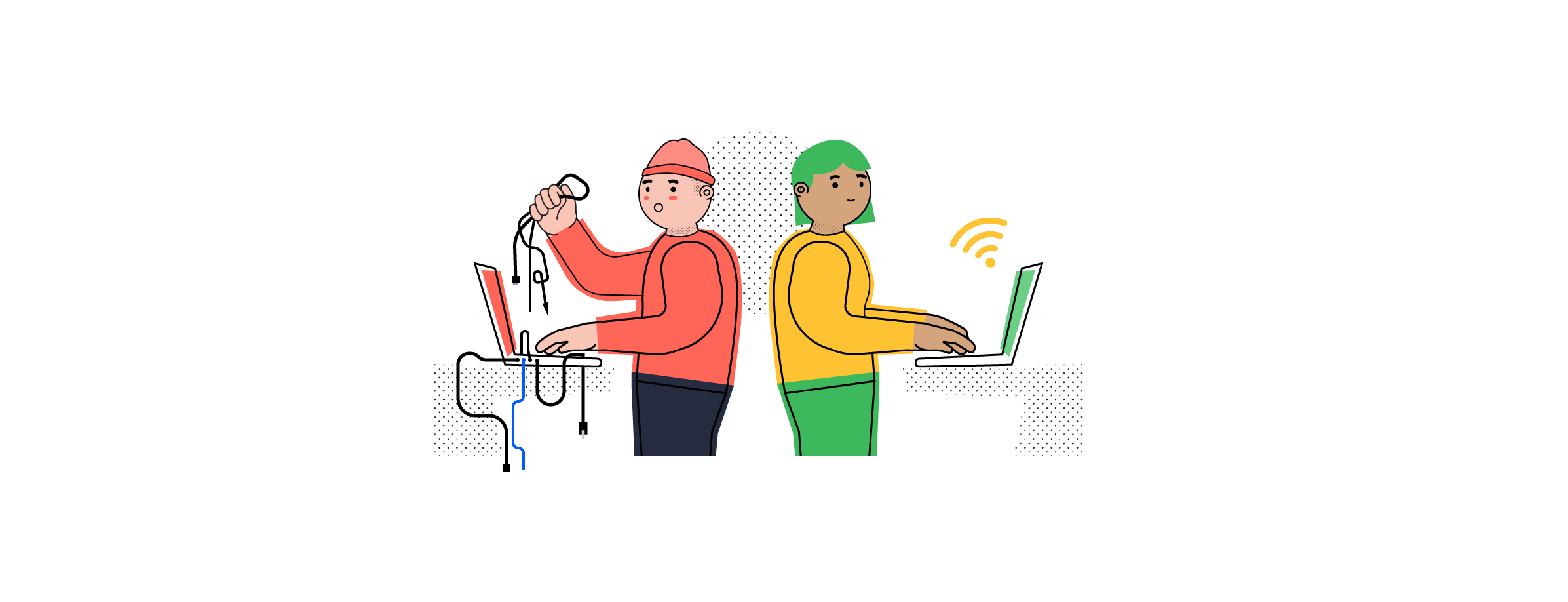
We think the fundamental issue with cables is the technology itself, not how to manage it.
Hiding cables is still a big design trend in modern offices. To do it right, however, you might need to open up walls and lift up floors to install hidden cables, which is not all that sustainable and means more maintenance in the long run. That doesn’t sound like it takes the hassle away, does it? Add to that, it can cost a pretty penny and eat up a lot of time.
If you know anything about Airtame, it’s probably that we don’t like cables. We think that the easiest cable management is simply to get rid of them!
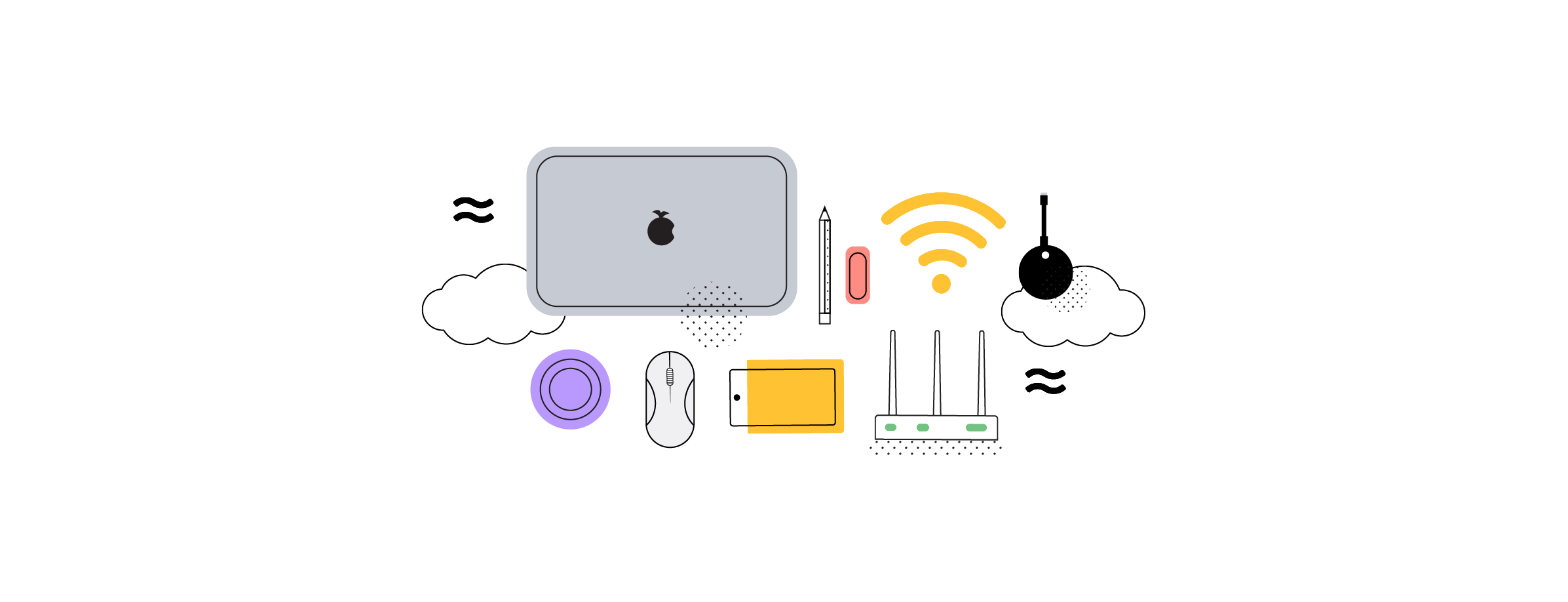
Instead of sweeping your cable problems under an expensive figurative (or literal?) rug, there are beautiful, innovative, and flexible solutions available.
To get started on your clutter diet, here are four initial ways you can truly embrace the future of office design.
Wireless keyboards use either USB or Bluetooth to connect. Bluetooth-connected ones could save battery whereas connecting by USB is more reliable.
Like many other electronics, keyboards are becoming smaller and much more crammed to look at and type on. Logitech’s K800 Wireless Illuminated keyboard isn’t one of them. The K800 may not be the best portable option but definitely one of the most comfortable if you’re planning on staying desk-bound most of the time.
The keyboard has backlit keys for those long hours at night. The keys will dim as you retract your hands, and you can of course also reduce or increase brightness easily. The keyboard is connected via USB. All that at a modest price point of $99.99.
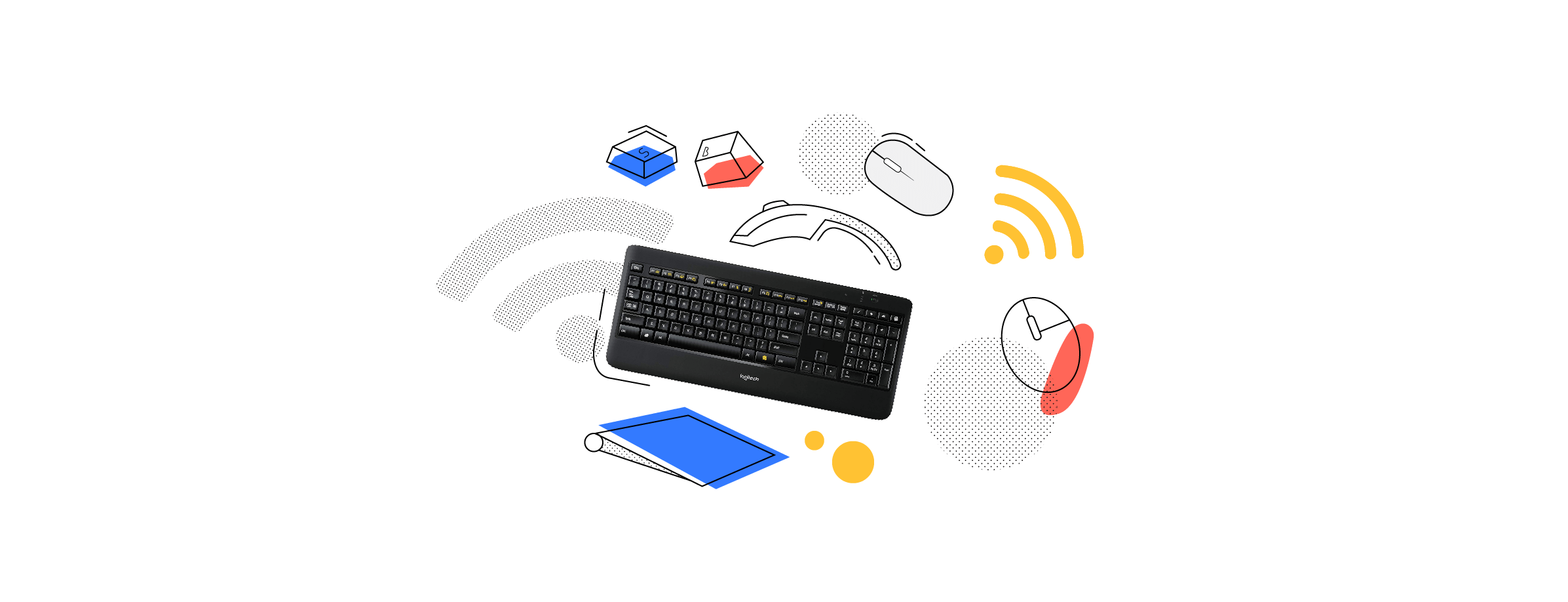
Sound quality and portability are the two main things to look at when you want to pick a wireless speaker. We’re focusing mainly on the portable speakers in this post, the ones you need for that impromptu team meeting or work Friday bar.
For that reason, our favorite wireless speaker is the Ultimate Ears MEGABLAST. Value-for-money is spot on in the MEGABLAST, and the sound quality is incredible. It’s Bluetooth and WiFi compatible. The Bluetooth connectivity is rated at 150 feet, about five times that of other portable speakers.
UE MEGABLAST delivers 360 degrees sound and at much higher volumes than many others on the market. Waterproof, durable, 16 hours of battery life – oh, and it’s Amazon Alexa-enabled. You can find it on Ultimate Ears’ own site for $245 but we’ve seen it significantly cheaper many other places.
For your Friday bar, we recommend investing in a SOUNDBOKS. It’s the loudest battery-powered speaker of them all, and you can use it both indoors and outdoors. It’s priced at €849 for a starter pack with both a speaker and a battery pack. We have one here at our Copenhagen HQ and can confirm that the sound is supreme!
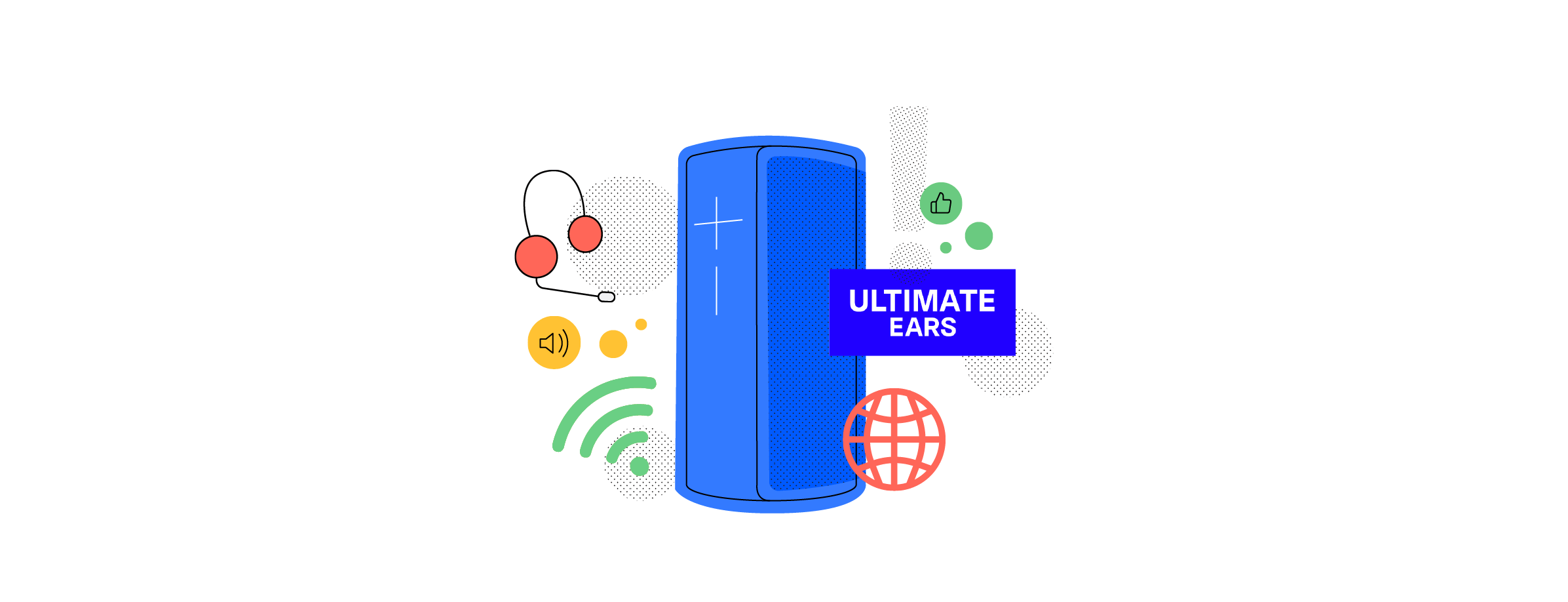
Any work environment is bound to get noisy at times, especially if you work in an open-plan office, or a co-working space. There’s also the issue of privacy; you don’t want to eavesdrop on your colleagues.
A pair of noise-canceling ear gear can be the lifesaver you need, and wireless ones can help make you and your working experience all the more seamless.
The best wireless and noise-canceling headphones out there are, in our opinion, definitely the Sony WH-1000XM3. Background noises of any kind, everything from co-worker conversations to blaring traffic, will completely disappear. The headphones are comfortable to wear even for extended periods, and they come with a strong battery life of up to 30 hours of continuous playback. Priced at $349.99.
For earbuds, we recommend Bose’s QuietControl 30 which you can buy for $299.95. The lightweight, contoured neckband is perfect for wearing around the office ensuring that you don’t have to worry about your earbuds dangling or falling down. Even though they’re in-ears, Bose has mastered the ‘plugs’ to such a high level that you won’t feel any discomfort with them – even after a long day’s work.
Wireless charging, otherwise known as inductive charging, is a pretty recent phenomenon. It uses an electromagnetic field to transfer energy between two objects, for example, your phone and an inductive surface.
But as we have many brands of devices, so there will be systems to charge them. That’s why we’ve found a brilliant, almost futuristic solution that can help entire offices get rid of power cables.
Wi-Charge uses a beam of infrared light – that’s right, light! – to deliver wireless power to multiple devices up to 10 feet away. It works with smart speakers, smart locks, smart screens, video surveillance, and of course smartphones.
One of the biggest barriers many people have with their smart devices is their battery life and trying to find a nearby outlet. Wi-Charger eliminates all of that and even amps up the experience by making sure more than one person can take advantage of it at the same time.
Wi-Charge has won numerous innovation awards recently, but they’re still only in beta. The reason we mention them is to underline how rapidly the technology is evolving, and how far it can take you both as a consumer and company. Why get solo charger surfaces when you can get the whole office covered?
What do we even mean by that? Well, wouldn’t it be nice if you had one central button for a lot of different wireless actions?
Enter flic, the wireless device you didn’t know you needed that will make your life a lot easier.
This nifty silicone Bluetooth button can be programmed to trigger an abundance of different actions when you push it; things you’d normally have to do on the device itself. Want to take a picture with your smartphone when it’s far away? Click the flic. Play, pause or skip to the next track? Click the flic.
The several programmable actions, such as single and double click, meaning that you can set up multiple commands for the tiny button. You could have one command for your morning alarm clock, one for your smart lighting system to turn on, and so much more!
Cables, begone! It’s time to embrace buttons.
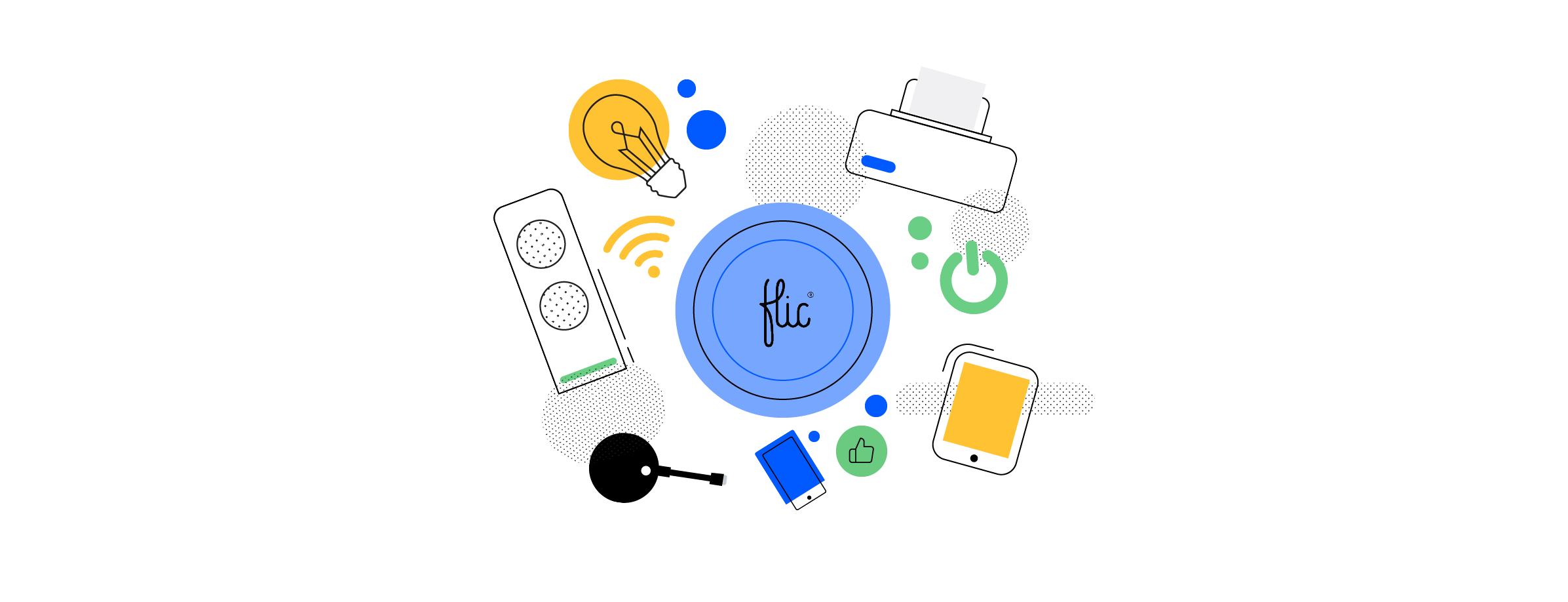
For those that want more freedom to roam when presenting, or the ability to connect to a display from across the room, a standard HDMI cable simply won’t cut it. In this digital age with more and more wireless aids, why not try a wireless screen sharing solution like Airtame too?
Airtame lets you wirelessly connect to any projector, screen, TV or large monitor and enables you to mirror the display on your laptop, tablet or smartphone. Whereas a lot of solutions on the market work seamlessly with one type of users, for example, either Mac or Windows, Airtame is cross-platform, meaning it works with MacOS, Windows, iOS, Android, Linux, and Chromebook.
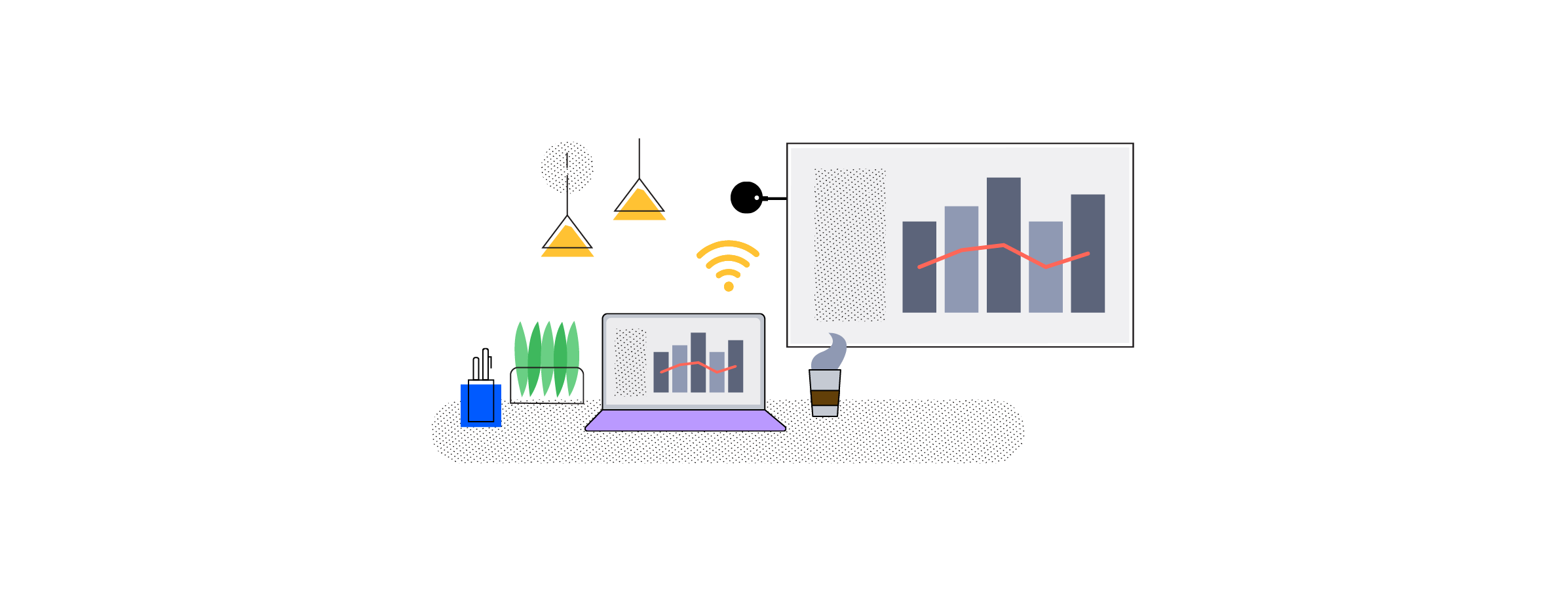
In a mixed office or BYOD (Bring Your Own Device) environment such as a classroom or office space, Airtame eliminates the need to purchase more than one device.
It’s intuitive and easy to use for employees, visitors, teachers, and students alike, and it’s priced at a budget-friendly $/€ 499 (ex. VAT). It’s a seamless streaming experience with a friendly, modern design.
How does Airtame compare to other screen sharing solutions on the market? Get an overview of it here, and check out our What is Airtame video below:
As the examples above illustrate, cable management is soon becoming a thing of the past. We believe that the office, classroom, and your home should be a stress-free, de-cluttered place that inspires and helps you rather than hinders your movement and ideas.
That’s why we recommend going wireless – and these six different solutions are all excellent places to start. They make your life easier and can be found at a price that won’t break your bank. And what’s better than that?