With so many wireless technologies, facts about specific solutions get lost. We’ve assembled a list of the 5 most common myths about wireless screen mirroring

With so many wireless technologies, facts about specific solutions get lost. We’ve assembled a list of the 5 most common myths about wireless screen mirroring
Our always-on support team often respond to questions that are conjured out of fake news concerning wireless screen mirroring. To set the record straight, and alleviate the most common pain points of our customers, we’re here to debunk the myths.
We don’t think so. Haven’t you ever been in a corporate meeting or a study project presentation where the presenter had to detangle a spaghetti monster of cables? The frustration of having to detangle cables, find suitable adapters or having to set up early to test is common. Setting up a wireless screen sharing solution may require a few additional steps, but once completed, it works both quicker and easier because you only have to click one button.
That depends on the device. It’s true that for the best video streaming quality, a cabled connection is better. In most business or education environments though, heavy video streaming is not as important, if at all. Perhaps you’re experiencing delay rather than poor quality, and this is quite normal. A small amount of delay will not interfere with your work or presentation, and it doesn’t mean that the quality is bad. Everything has delay, even HDMI cables, but with a cabled connection it’s less than what a human would likely be able to detect. The average reaction time for humans to a visual stimulus is 0.25 seconds, and delay is generally below that. Delay is mostly dependent on the network, so if the network is fast, your wireless solution probably is too.
No, not always. Some solutions, like ClickShare, have stuck to a more traditional way with devices also attached to the computer, maybe because it felt more intuitive earlier on. But more and more software solutions that use the wireless hardware already built in to the laptop or mobile device have surfaced. Like Airtame 2, that means you only need a receiving device.
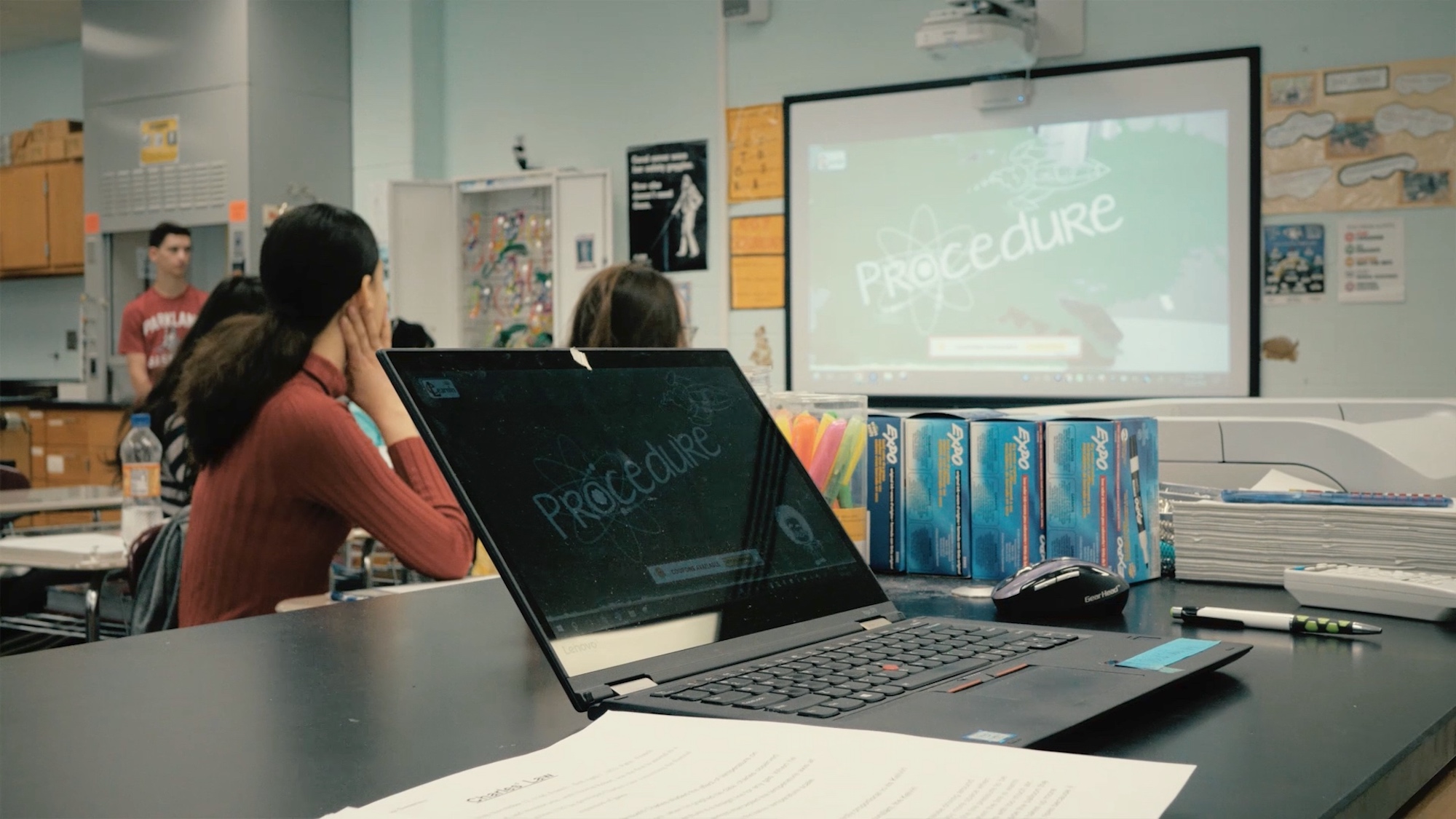
Nope, that’s not possible. Bluetooth only transmits very little data per second, not enough for screen mirroring.
That’s not necessarily the case. When we mirror screens wirelessly, it stays within our network and never reaches the internet. Think of the internet as one big network and your network as a smaller, local one. Screen mirroring quality is mainly based on your network’s performance, and Airtame 2 supports both WiFi and Ethernet.
Generally speaking, Airtame 2 is not very “bandwidth hungry”, as our optimized streaming uses only very little bandwidth. Dropouts or long responsive times will however have an impact as this will cause the image to freeze or jump.