Audio/Visual Upgrade at School of Global Policy and Strategy at UCSD
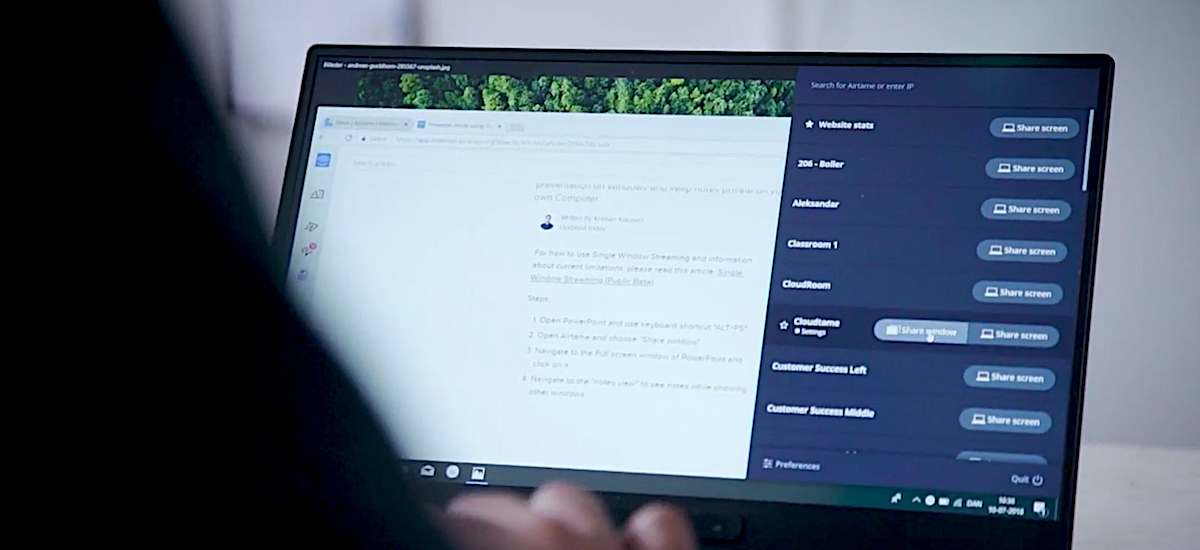
University classroom renovations benefited from an easy to implement, wireless presentation system that lets their CTO stay focused on network security. See how the School of Global Policy and Strategy at UCSD upgraded their audio/visual experience.
As Chief Technology Officer for the School of Global Policy and Strategy at UCSD, Gary Hoffman’s goal is to find the best devices that are easy to use for teachers, students, and guests, and also ensure that those devices meet the heightened security needs of the School of Global Policy and Strategy.
Leaving the Cords Behind
Most of the classrooms at the School of Global Policy and Strategy at UCSD rely upon technology to present information. In the past, professors used a projector with a long HDMI cable which plugs into the instructor or presenter’s laptop. If the professor wasn’t tech savvy, or if the person using the equipment before made changes to the settings and didn’t reset them, Hoffman got a phone call and would go to the classroom to help get them set up.
This naturally cut into the professor’s teaching time. It also cut into Hoffman’s time. Instead of overseeing the development security of the technology on campus, he was tied up with technical difficulties.

Cords were also an issue. With so much traffic and usage, cords were regularly replaced and switched out. When the option of wireless technology became available, Hoffman wanted all of the classrooms to have it.
Once the classrooms were upgraded, there were no more cords or complications with navigating different devices. Faculty and students would no longer need to depend on him in order for a class or meeting to begin. Giving teachers and students the ability to present from their handheld devices was also major bonus, since tablet devices are becoming a staple in many classrooms.
Creating BYOD Classrooms
The School of Global Policy and Strategy at UCSD recently renovated all of their classrooms and meeting spaces to accommodate a more rich audio visual environment. During that renovation, Airtame was added to the mix to all of the projection systems.
The implementation of Airtame was easy. Hoffman did all of the setup on the classroom side of things, and then shared info about downloading the app with the faculty, and posted simple instructions in each of the classrooms. For faculty and students, connecting is a matter of downloading the app, connecting to the WiFi, and clicking “Start” to stream.
It works with almost any device, and the process for downloading and connecting is the same. Implementing Airtame is an IT Administrator’s dream come true, thanks to the MSI installer.

Airtame allows for a seamless transition between collaborations and presentations. They work for everybody and Hoffman doesn’t have to intervene, turn them on, or adjust them before each meeting on campus.
My day is good when students and teachers can have all the meetings they want, and I don’t even know they’re going on.
Gary Hoffman, CTO for School of Global Policty and Strategy at UCSD
Keeping Connections Secure
Security of the connection was a major deciding factor when choosing a wireless solution. The campus needed a device that worked with the campus’s existing WPA2 network. Airtame was the only device they could find that allowed for smooth integration into their secure network.
Since Hoffman also oversees the spending of technology, he doesn’t have to worry about buying a new device for screen sharing as computers, phones, and tablets evolve, because the very same Airtame devices they purchased years ago are still receiving continual updates. They’ve taken advantage of these updates, particularly when the Airtame Cloud platform became available, which now helps Hoffman manage all of the devices from his main office.

Applauding Developments
All of the School of Global Policy and Strategy at UCSD’s Airtame devices are now connected and monitored on the Airtame Cloud platform.
Updating campus classrooms with devices that provide the flexibility to BYOD, and the benefit of self-updating without requiring an additional hardware purchase, saves universities a lot of time and money. For a campus that pursues the latest developments in Global Policy and Strategy, Airtame was a good move.
