Are you a Chromebook user who’s been waiting for audio with your Airtame experience? The wait is over – Chromebook audio has arrived
App updates: Chromebook audio is live!
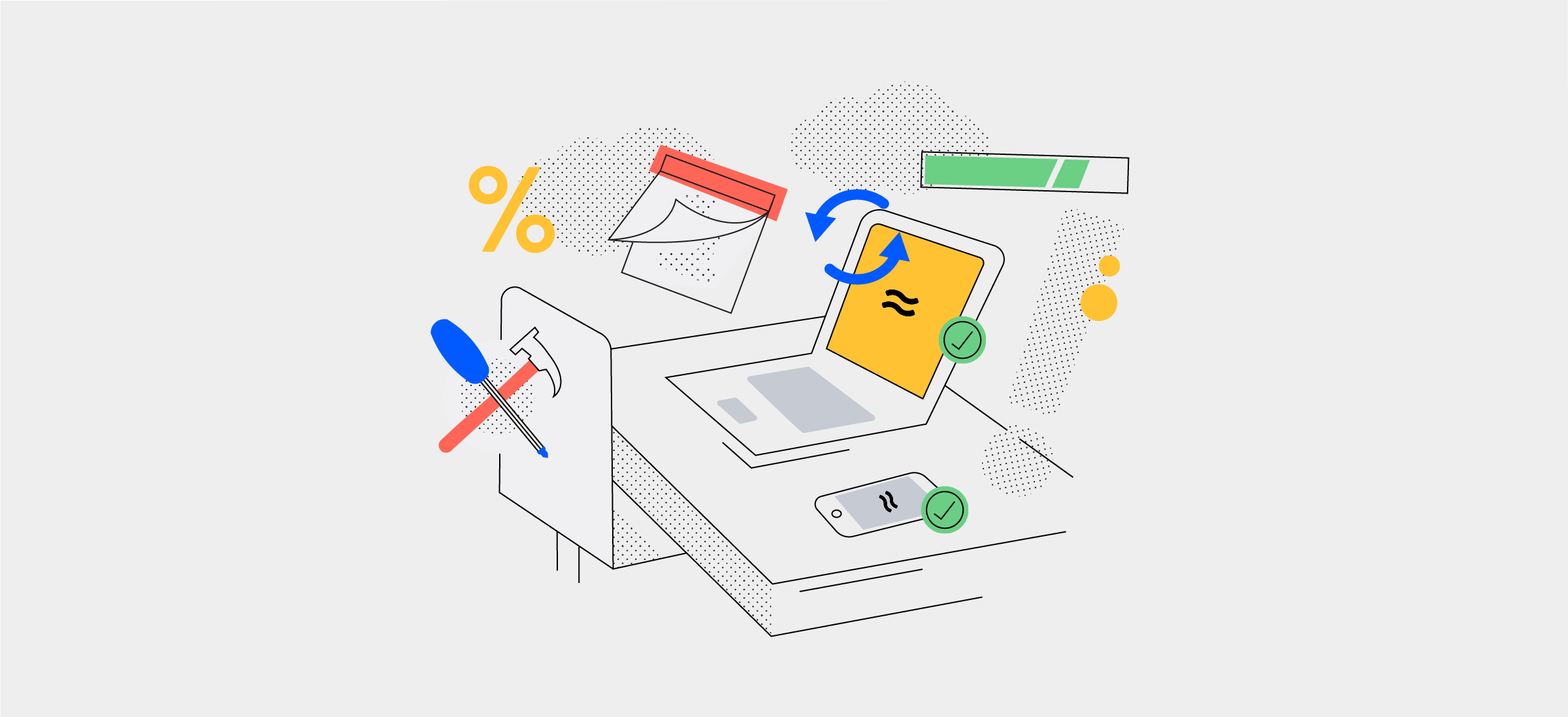
Sound is a magical thing, and we’re happy to announce that Chromebook users will finally be able to share audio to the big screens using Airtame.
Music (and sound!) to your ears
Chromebook audio requires you to update the Airtame app to version 3.3.1 if you haven’t done so already. Afterward, you will be presented with two options. The one being the ability to share any Chrome Tab while the other is for sharing your full screen.
And the best part? You can now add audio to any of your streams.
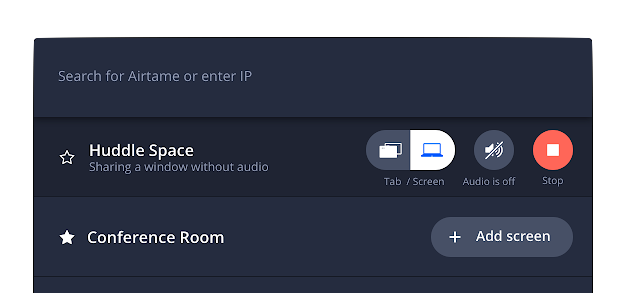
Need to know
We’ve added a 2-second buffer/delay when you add audio to your stream in order to ensure a stable playback on the big screen.
Chromebook audio requires the Airtame Chromebook version 3.3.1 app and an Airtame device running firmware 3.2.4 or more recent.
What else?
Video performance is conditioned by the hardware capabilities of the given Chromebook. Low-end Chromebooks are usually able to stream video with 10-15 images per second, which isn’t enough for a smooth video experience.
Multitasking during video playback can further reduce the performance, so keep that in mind when streaming.