Hudson High School was looking for an alternative to traditional cables. They now have Airtame installed and are enjoying the freedom of being wireless
Hudson High School was looking for an alternative to traditional cables. They now have Airtame installed and are enjoying the freedom of being wireless
There are major drawbacks with using VGA cables. Hudson High School ran into some of these issues when they realized their current cable set up didn’t work with modern HDMI equipment – at least not without adapters and other workarounds.
We met with Hudson High School’s Director of Technology and Technical Maintenance Specialist to talk about their experiences with switching to wireless HDMI.
Watch the video below to hear what they have to say:
##Switching to wireless HDMI Moving from VGA to wireless HDMI is a major technological jump. There were some key reasons why Hudson High School skipped HDMI cables and went straight for a wireless presentation system.
Airtame solved a few central issues Hudson High School encountered while using VGA. Here is how Airtame helped.
If anyone knows what a classroom needs, it should be the teachers, right? At Hudson High School, teachers kept asking for HDMI technology.
It makes sense. Improvements in technology, and its increased usage in the classroom means that traditional VGA isn’t going to cut it anymore. Most new computers and gadgets follow the HDMI standard (and for good reason).
VGA is an analog standard and suffers from signal degradation, and also needs a separate cable for audio. HDMI, on the other hand, offers quality digital display with audio included in the same cable.
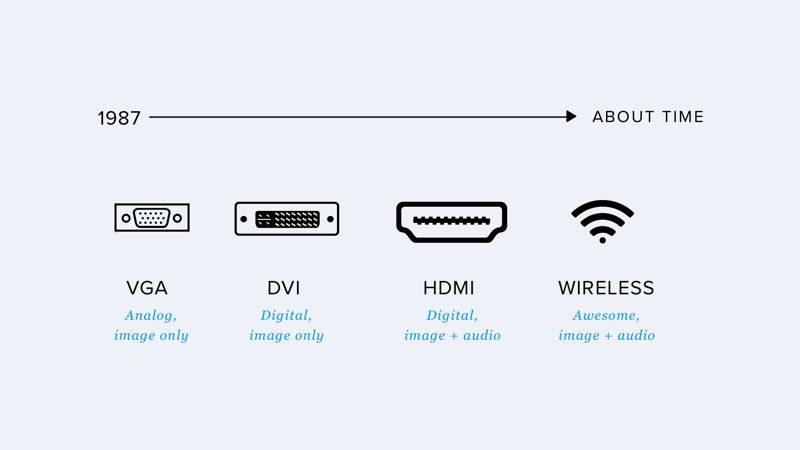
As the BYOD (Bring Your Own Device) movement continues to grow in education, schools need a solution that works with as many of the students’ devices as possible.
Switching from VGA to HDMI cables is one thing. Hudson High School, however, skipped HDMI cables altogether and went for the wireless solution.
The next section tells you why they decided to go wireless.
HDMI is a great technology, but in cabled form, it’s still clunky and inconvenient.
Hudson High School’s Technical Maintenance Specialist, Mark Chaisson, talks about the issues he has faced when troubleshooting a cable connection:
We’ve had problems over the course of 14 years where if the projector’s not working, we troubleshoot it. We have to figure out ‘Is it up in the ceiling?’ We’ve had to crawl up in the ceiling at times. We can only go so far when the problem is inside the walls where we can’t get to it. We have to have a company come out.
Sometimes, cables are not a feasible solution at all. For example, if your school has older walls or walls made of a certain material, drilling cables into the walls may not be possible without causing structural damage.
Since running cables through walls and ceilings is costly, both to install and maintain, Airtame was the least costly solution.
There are also educational advantages to going wireless.
The primary bonus of skipping cables is of course the freedom of being able to move around.
It sounds simple, but any teacher can tell you that being able to walk around the classroom makes a huge difference to the lesson.
It’s a lot more convenient for the teachers. [Airtame] gives them the flexibility to walk to the other side of the room with their laptop. They’re not restricted to a certain area of their desk. -Mark Chaisson, Technical Maintenance Specialist
Moving around the classroom has two main benefits: it gives all students a better chance to engage with the teacher (and vice versa), and teachers can more effectively monitor their students’ behavior while they use devices during lessons.
After our latest 2.0 update, schools can make use of our Pin Code Connect feature.
With this feature enabled, Airtame will ask you to enter a unique 4-digit pin code, which the Airtame randomly generates.
This will lower the risk of streaming to the wrong screen, as well as prevent anyone who is not in the room from streaming to your classroom’s TV or projector.

Another improvement with Airtame 2.0 is an upgraded browser. This internet browser is Airtame’s default background, which shows on the TV when the Airtame is turned on, but no one is streaming.
Since it’s an internet browser (and not just a static image), there’s a lot you can do with it. For example, you can set your school’s home page, you can upload your school’s logo, or you can link to a slideshow with pictures from last night’s varsity basketball game.
You can also customize between 3 different layouts. Our Guide mode, for example, shows our 1-2-3 guide to help new users start a stream.
Learn more about the new Airtame browser in our last post
Get the full scoop on our latest update, Airtame 2.0

Overall, Hudson High School is enjoying the wireless experience. In addition to modernizing their classrooms, switching to Airtame will also save them time and money in the long run.
On top of that, Airtame gives teachers the freedom to walk around and interact with the classroom, instead of being tethered to their desk. This simple change opens up countless opportunities for the lessons.
If you’re ready to make the switch to wireless HDMI, send an email to our Sales team or book a live video demo on https://wp.ir5wzz37a6dkodl.static1.studio/