Meet your Microsoft Wireless Display Adapter Replacement
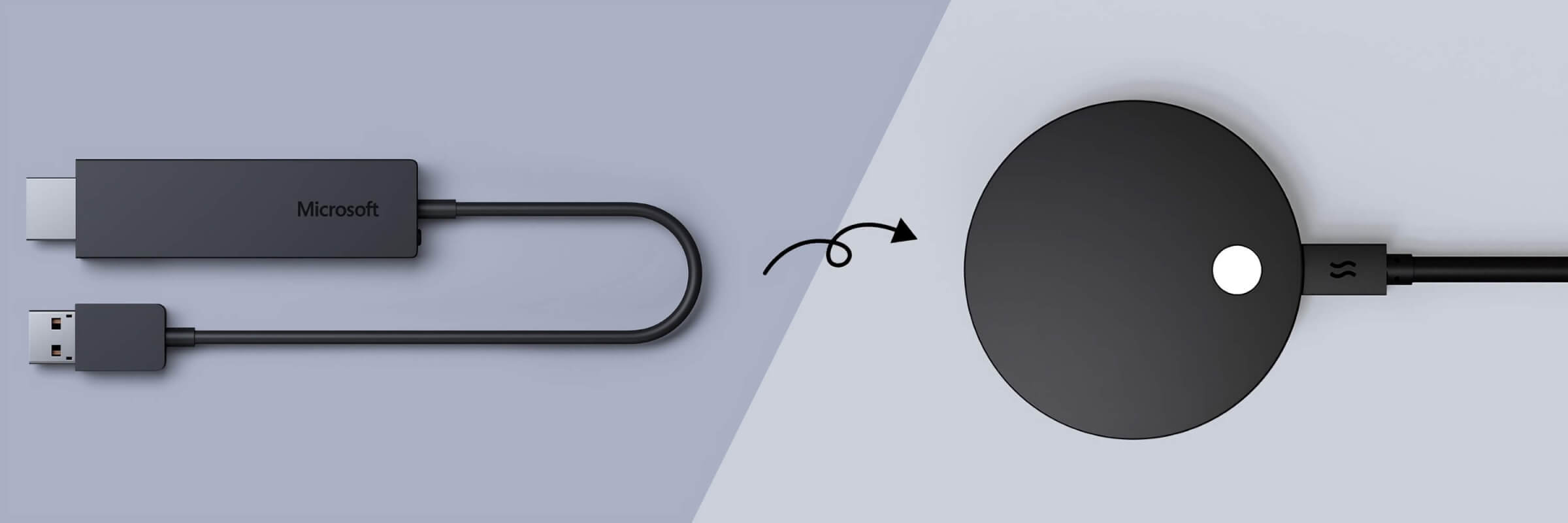
In the world of sharing digital content, technology should be a helpful ally, empowering anyone to share content to a screen with ease. With Microsoft Wireless Display Adapter (WDA) fading away, we know the search for an alternative can be daunting. With Airtame you get the same user experience with a whole suite of new features for more flexibility for both users and IT administrators.
Empowering users with Seamless Screen Sharing
At Airtame, we believe wireless screen sharing should be as easy as clicking a button, without dongles or wires. Our solution seamlessly replaces the functionality of Microsoft’s Wireless Display Adapter, offering users a hassle-free way to share content from any device to the big screen. Whether it’s a captivating presentation or an interactive lesson, Airtame ensures a high-quality connection over the local network.
Perfect for all devices
Airtame is purpose-built to be fully device-agnostic. While we also support Miracast for each sharing from Windows and certain Android smartphones, just like the Wireless Display adapter, we also allow screen sharing from Google Cast and Airplay (Powered by  ). This opens up all users to experience the same workflow of screen sharing no matter the device, making the process less complex and lowering the need for IT help. With our Share from Browser functionality, you can share your screen in seconds using any popular browser on any laptop. No apps or drivers are needed. Simply follow the steps on the Airtame Screen and you will be screen sharing in seconds.
). This opens up all users to experience the same workflow of screen sharing no matter the device, making the process less complex and lowering the need for IT help. With our Share from Browser functionality, you can share your screen in seconds using any popular browser on any laptop. No apps or drivers are needed. Simply follow the steps on the Airtame Screen and you will be screen sharing in seconds.
Signage and remote management included
With Airtame you get much more than easy-to-use screen sharing. Included in all Airtame products is our content-agnostic digital signage. Use your existing content like a Google Slides, Dropbox folder of images, or YouTube video and schedule when to show content. Manage the signage and other device settings remotely from the Airtame Cloud, allowing quick troubleshooting and improved configuration over time.
More features and broader support
To summarize, Airtame 2 gives you all the benefits of the Wireless Display Adapter plus:
- Support for all Android and Apple devices with Google Cast and Airplay
- On-screen instructions for sharing from any browser on any laptop
- Personalized branding and digital signage, when the screen is not screen-sharing
- Control of all Airtame screens from anywhere in the world with Airtame Cloud
- CEC control for automatically turning the screen on and off based on Airtame settings
Choose Airtame and experience the difference firsthand. Let’s make screen-sharing technology work for you.