It’s that time again. We’re excited to announce a new software and firmware update for Airtame!
As always, we’re so grateful to our community of Alpha and Beta testers in [the Airtame forum]. We really couldn’t have done it without your feedback and support!
With the 1.6 update, you’ll see more stability. We’ve heard your feedback and we’re constantly working to improve performance.
Our focus for this release was to strengthen the basic user experience. As a result, we’ve smoothed out bugs and fixed some issues from the previous update.
The 1.6 release has a usability and stability theme. We included a large amount of bug fixes and improvements to the widget software and device firmware, which we hope people will notice intuitively. There aren’t a lot of new features this time around, but we do have a lot of ideas and initiatives we are excited to work on in the future.
Before going over the details of the update, let’s first quickly talk about firmware vs software.
For starters, software is the application running on your computer (i.e., the Airtame widget), while firmware is the code running on the Airtame device.
This means there are two places where you should check for updates:
Firmware is updated through the Manage Device panel under the Updates tab. You can either check for updates manually or receive automatic updates.
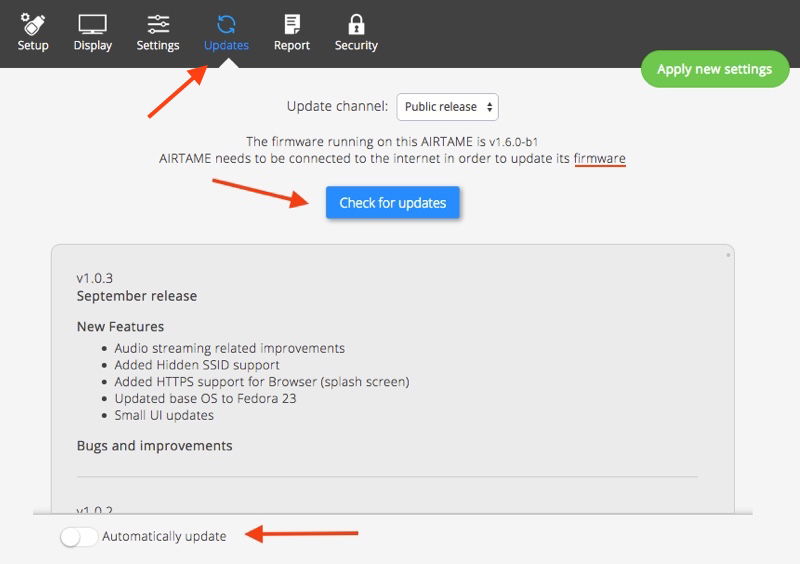
Software is updated through the widget. When a software update is available, a green alert banner will ask you to restart the application.
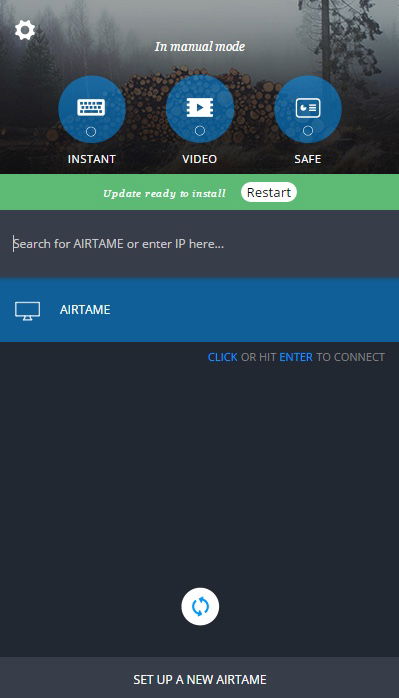
Our Help Center has more information on How to update your Airtame’s firmware and PC software app
Note: Your Airtame device should be connected to the Internet in order to update.
In general, the application will use less memory, freeing up resources for other uses. As a result, you should experience fewer crashes.
We introduced a resources constraint for the Dashboard feature. This will make sure that the Airtame doesn’t get overloaded and crash if the dashboard is too heavy for the device to run.
Another improvement is that your dashboard will now load automatically after Airtame has been rebooted or when you switch between WiFi networks.
We were having some issues with the Ethernet connection, but this was a bug that has now been fixed. Expect better stability when using an Ethernet connection to your Airtame.
There are a couple main issues on the Windows platform that have been fixed.
We removed the opening animation on Windows that was making it difficult to click on the widget. Our team nicknamed this bug the MC Hammer bug, because the widget would jump from side to side whenever someone tried to click on it. Funny nickname aside, the MC Hammer bug is now fixed.
There was also a Windows-specific bug for displays with a higher resolution than full HD, which is resolved.
We made some small fixes on Mac that make a big difference.
We’ve added a copy/paste function in the Manage Device panel. This means that you can now copy/paste a URL for a website or dashboard into the Dashboard settings. Before this new function, it was necessary to type out the URL. We’re all pretty happy about this one around the office.
Another fix for Mac is a Dark mode version of the Airtame widget for OS X. If you have your Mac set to Dark mode, the Airtame icon will now appear in white in the menu bar.
After the last update, the app sometimes wouldn’t register that Manual Mode was on. Now, there shouldn’t be any problems with this.
We also worked on faster loading when connected to an isolated router without internet connection. This means Manage Device will load faster when not connected to the Internet.
Another function we fixed is the Disconnect button that disconnects Airtame from your WiFi network.
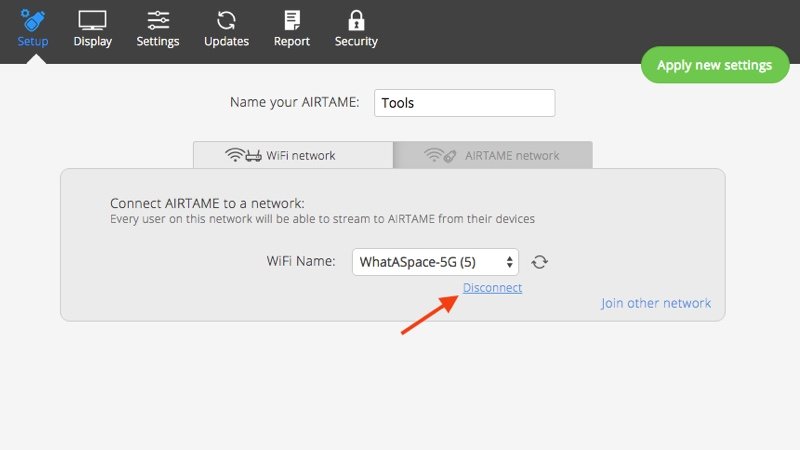
We have a new Help & Guides tab available directly on the Widget. This is part of our growing efforts to improve user support.
In this tab, you can find a quick tutorial on how to use the CONNECT WITH IP function, plus more to come.
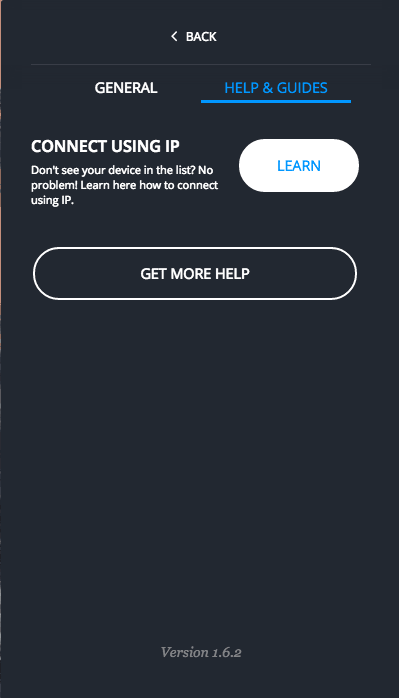
While our 1.5 update included some great new features, such as the Airtame widget and the connect with IP function, the 1.6 update finetunes our main functionality even more so.
We continue to tweak the look and feel of the Airtame widget with the overall goal to be as user-friendly and intuitive as possible.
Now that you’re caught up on the changes included in this new update, go download it!
Update the Airtame software and firmware
IMPORTANT: If you experience any problems related to this update, please go to our website and download the latest version of our software and install it. This will replace your old version and fix any issues caused from the update.