How are you using screens in your workplace? Discover the top KPI dashboards, and which one fits your business
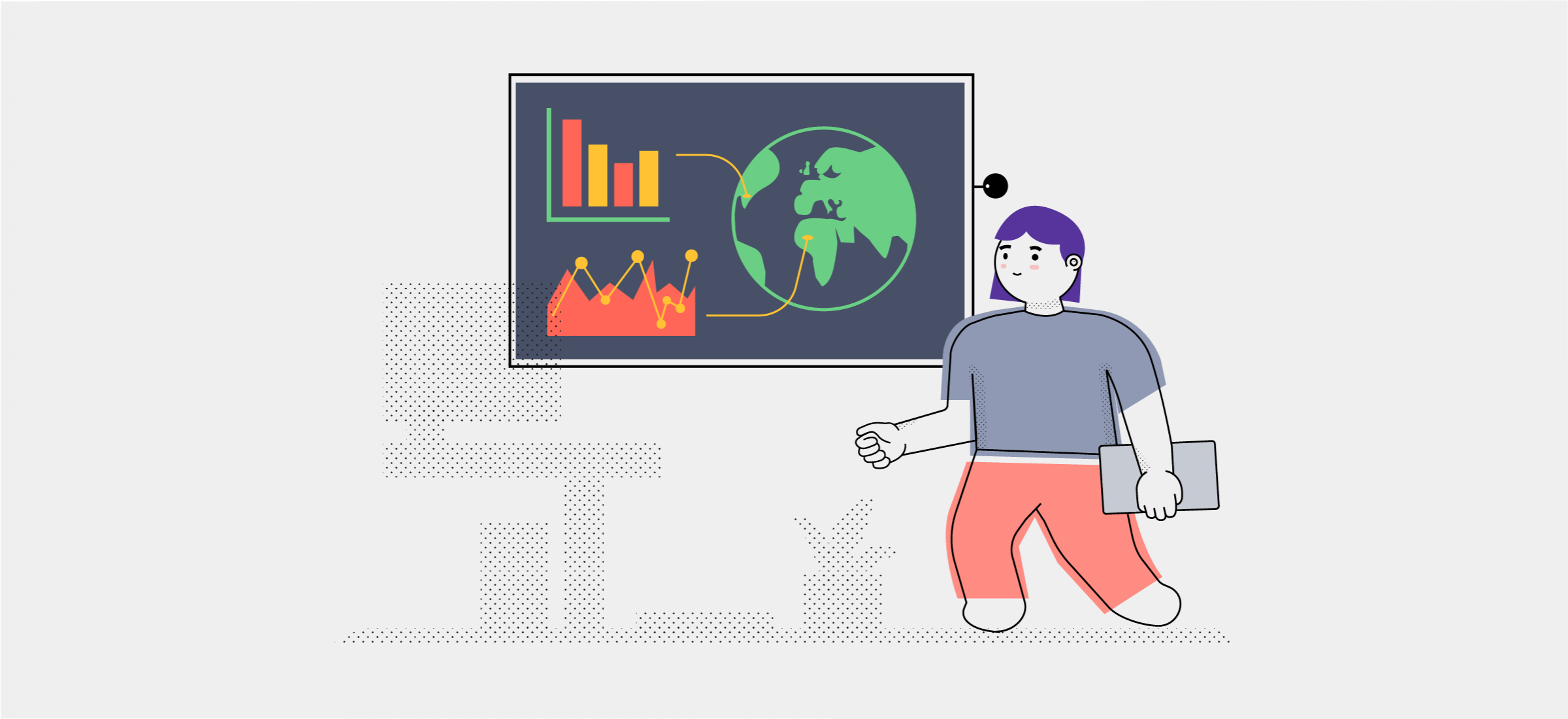
How are you using screens in your workplace? Discover the top KPI dashboards, and which one fits your business
Measures, metrics, KPIs – It’s all about data, data, and more data. We have never had more data in our hands. Understanding and making productive use of it is essential to your business.
How many people have opened your email? How many sales did your team bring in? And most importantly, how much time do you spend creating spreadsheets and getting buried in reports? Wouldn’t it be easier if there was a way to display your data so that you know exactly what’s going on in your business at all times?
The go-to solution you are looking for is dashboards. A tool that cuts through data clutter and helps you get down to what really matters. But more concretely, what is a dashboard?
Founder of Perceptual Edge, Stephen Few describes dashboards as a visual display of your business’ data that is essential to achieve your goals. This data is consolidated and showcased on a single screen so that it can be tracked and monitored at a glance. Truly helpful is the fact that the data is automatically updating itself without any assistance from the user. With the right dashboard, you can experience the satisfaction of leading your business to success.
I know what you’re thinking: so, how do I spot the right dashboard?
As the Partnerships Manager at Airtame, I’ve spent months researching dashboards that work with Airtame.
Provided that these dashboards have a shareable public link, you can copy-paste it into your Airtame’s settings, and your dashboard will display on the screen. Once your dashboard is up on a large screen, it becomes a wallboard, a term you might have heard before but never really knew what it was. The main benefit of wallboards is that they are highly visible and easy to understand for everyone around them.
Here I found not one but 27 dashboard services, that will easily help you showcase your company’s indispensable data on any office screen. To make your life easier, I’ve split them into Executive Dashboards and Social Walls, according to their focus.

If what you’re looking for is the classic KPI dashboard that helps you keep track of your business performance, then Executive Dashboards are for you. This includes your accounting software data, your CRM, website analytics, or email system data for a broader perspective. Here are some recommendations:
Used by more than 11,000 companies, and integrating data from Dropbox, Marketo, Moz, and so forth, our partner, Klipfolio makes sure that your web analytics, sales and finances, and project management goals are transparent throughout your company. I personally have a screen dedicated to Klipfolio dashboards in front of my desk and it really makes my life easier.
An all-in-one business dashboard app, Cyfe’s goal is to help you make better business decisions by bringing all of your business performance data under one roof. However, to benefit from its full potential, you would have to sign up for a Premium account.
Curious to hear more? Check their tutorial.
With varied integrations, such as Zendesk, Pipedrive, Podio, leaderboards, and custom recognition features, Plecto will drive your team’s motivation sky high. If sales are your main focus, Plecto is what you’re looking for. Also, I must say the pricing plan is quite eye-catching.
Want to check all of their features? Click here.
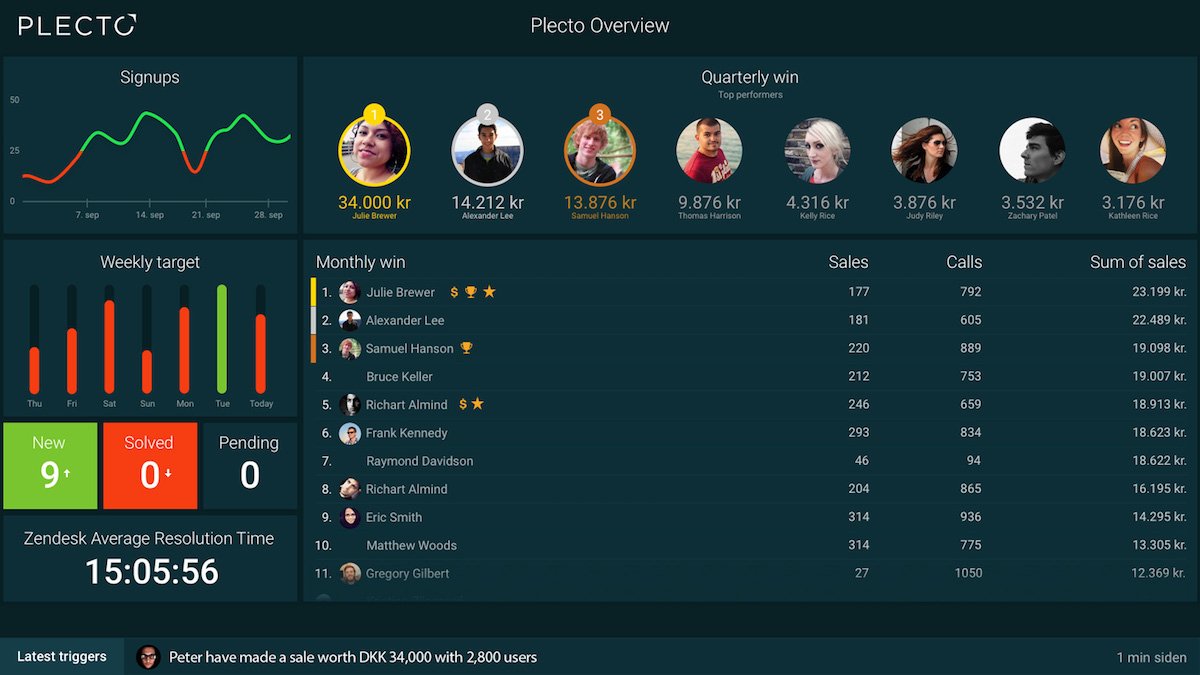
Small, medium, large companies – it doesn’t matter. Datapine can provide you with accurate KPIs in the most professional way, be it management, finance, sales, or marketing-related. Plus, I really enjoyed their customer support. For example, booking a demo and understanding their product took no time at all.
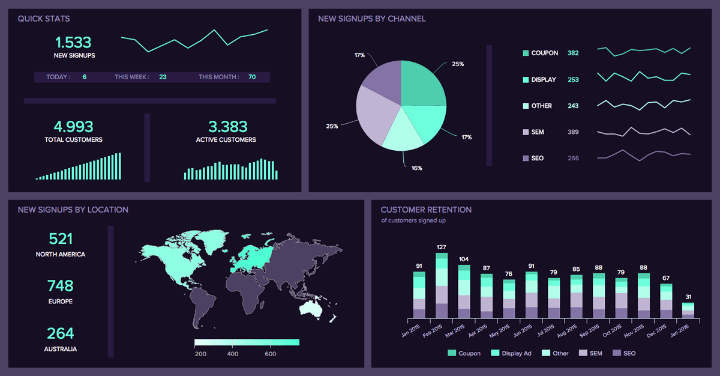
Click here for a tutorial teaser of how it works.
Monitor your workflow, connect to an ever-growing list of tools and services, and make sure that all relevant stakeholders in your projects get the essential details with Axosoft. I would also add that these dashboards load very fast, so you won’t have to worry about delays in your content.
By connecting and visualizing your data in a matter of minutes, Tableau Public can make you forget about the old-school spreadsheets and reports that used to clutter your life.
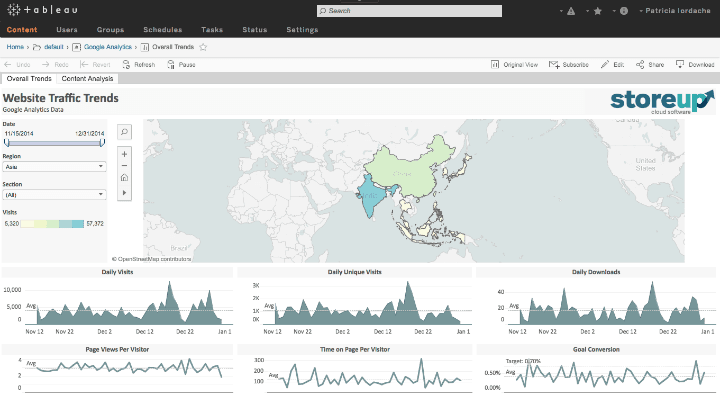
I like the fact that Tableau has a broad service offering. Also, they are pretty active in terms of social events. So if you have any doubts, you can always check if they’re holding an event in your neighborhood.
Want more insights on how to use it? Click here for some guidelines.
Integrating Facebook, MailChimp, Google Analytics and Adwords, and many more, Cervinoboard focuses on online marketing agencies. They deliver smart services that save a lot of time for agencies that wish to deploy and maintain large amounts of dashboards. A few newer services are still in beta, but this is a young startup to watch.
A business solution that is able to monitor data from a wide range of industries. From banking and finance, education, government to pharmaceutical transport and logistics, retail, and so on. With more than 20 years of experience on the market, Dundas has dedicated over 7 of them to their dashboard project development.
However, if you want to explore their service offering, you should definitely consider signing up for a Premium account. If this sounds like a deal, get started with a free trial!
Boosting your sales, managing daily activities, or stepping up your productivity game – Zoho has helped business professionals take care of all these for more than a decade. If I were looking for a very complex software provider, I would most likely choose Zoho.
Want to get a better sense of your data? Watch this video!
Be it SEO, SEM, PPC, or social media, DashThis has got your back. It automatically gathers all your client data into one dashboard report.
If you are a digital agency, DashThis dashboards might be just what you’re looking for. But feel free to check their demo videos here.
Lets you easily combine the data your team needs and has customizable dashboards. What else is there? Oh, yes, the fact that it can be tailored to nearly every market from digital agencies to server admins and sales teams. Quite a tool for startups, I’d say.
Incredibly user-friendly features and very intuitive dashboards. Not to mention the sharp design of their live graphs. Sometimes, it can take a while to load, but it’s worth the wait. The pricing plan: really appealing.
Learn more on how to use Plotly by clicking here.
The name says it all because SimpleKPI is just that – simple. And when it comes to monitoring your business reports, that’s what you want. The visuals are nicely put together and easy to understand.
Databox has a clever drag-and-drop editor that makes data visualization a breeze. It has a ton of integration options so you can connect all data sources, no matter where you want your information to come from.
This AI-driven analytics platform offers ready-to-use business intelligence dashboard reports for a wide variety of industries. You can experiment with sample KPIs, data sources, and visualizations for topics such as social responsibility, education, SaaS, and more.
See all their options as well as dashboard examples here.
Screenful is the easiest way to visualize and share your project progress using data from your existing tools. It integrates with the most commonly used tasks management tools such as Jira, Trello, Asana, GitHub, and Asana.
The visual dashboards allow tracking key production metrics such as lead and cycle times and help detect any project bottlenecks.
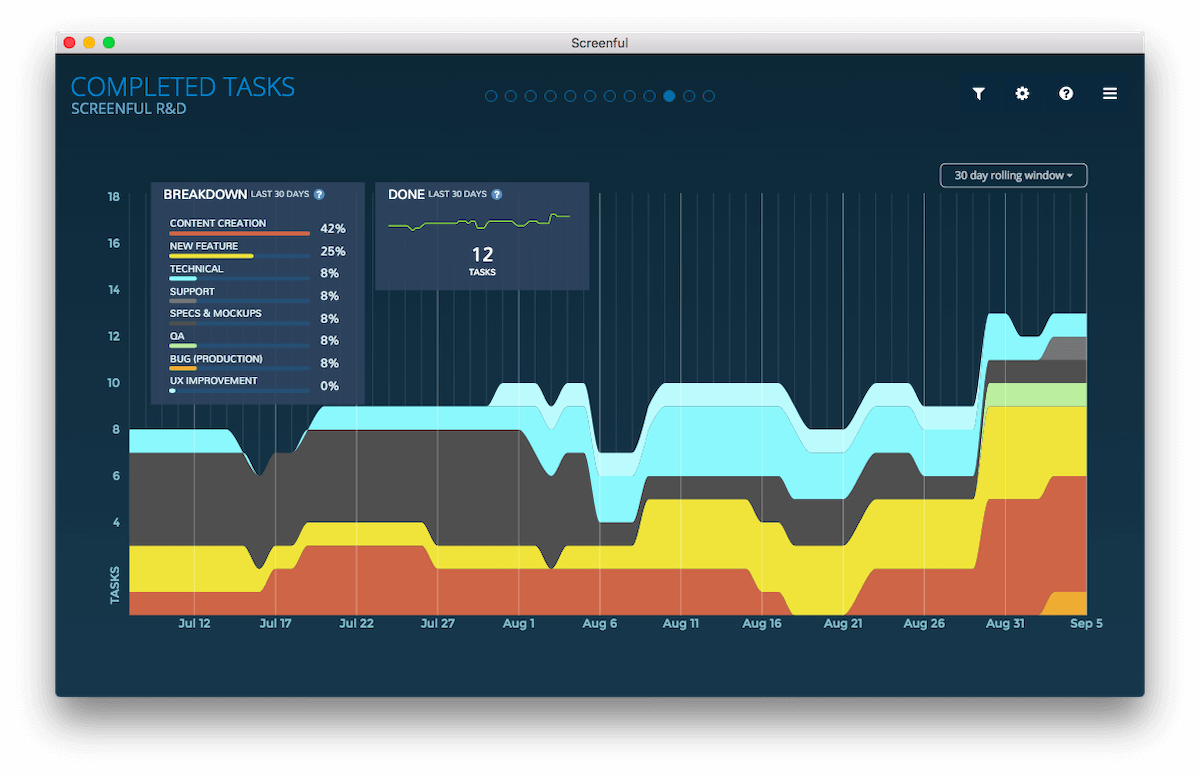
Many services can’t offer a swift implementation but take months to get your solution up and running. Grow claims they implement 8x faster than competitors, meaning you don’t have to wait to get started with analyzing data. You can create role-specific KPI dashboards for an unlimited amount of team members, which is also a nice feature.
Sometimes, one dashboard just isn’t enough. That’s why Geckoboards lets you display several different dashboards on the same screen. You can even add your own logo for a customized look and feel that matches your brand.
You can automatically merge data with this service. That makes it easy for you to get an overview of all metrics, goals, and KPIs without having to worry about the time spent trying to do it yourself. Target Dashboard includes support in their pricing plan, and that’s something we applaud. Bills can pile up when problems arise if support isn’t included, so that’s definitely something to look for when choosing a dashboard service.
With Octoboard, you can create public dashboards for easy sharing with other teams or clients. Octoboard also offers activity monitoring for brands and bloggers on social platforms. For those out there that want to glance at competitors while simultaneously looking at their own engagement, this is superb. That’s why I’ve put it as the last in the executive dashboard section because it would fit just as well in the next section; social walls.
Presumably, you want to track your social media lifespan or organize a kick-ass event. Social walls can help you stay on the pulse of your social media community – both in the office and at the conference center. These are some suggestions that caught my eye.

SocialWall Pro provides social walls to reach, engage, and connect live audiences at events, meetings, conferences, brand activations, and online.
It’s a fully stacked solution, supporting all major social media channels, plus SMS, emails, and web messages. You can also use cool added features, like a gamification tool, sponsorship presentation, and performance analytics.
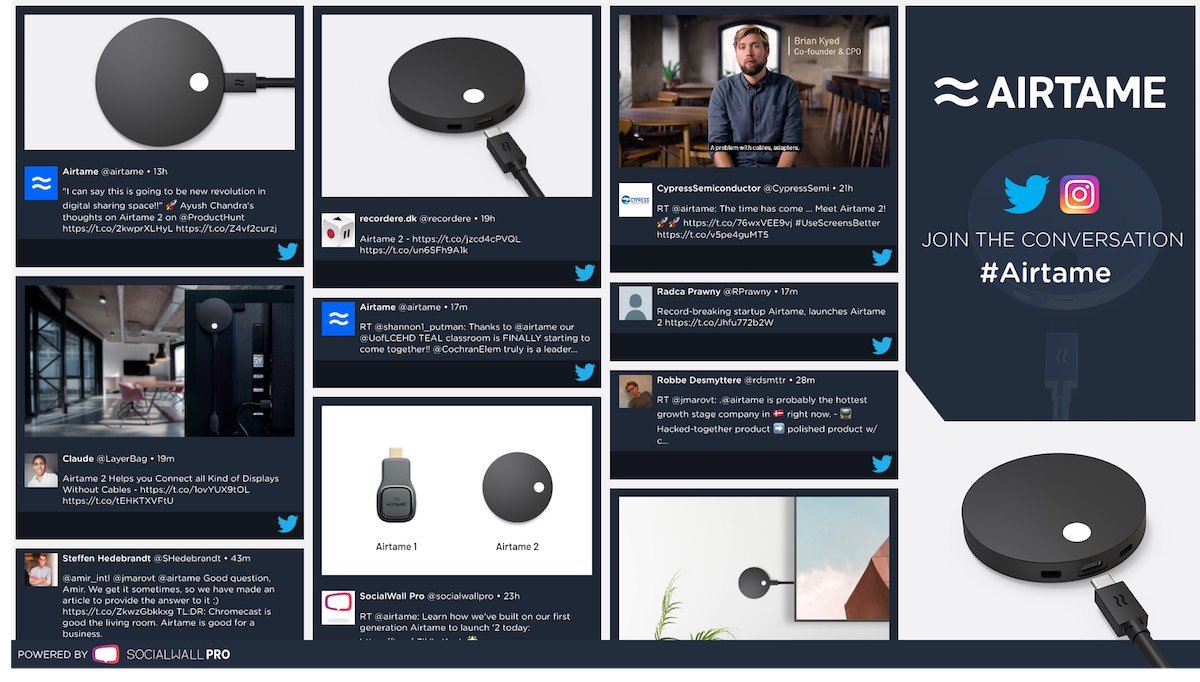
Want to keep track of your social media activity for a certain event or conference? With so many platforms out there, why not bring all of them into one easy-to-use display so that everyone can see your tailored stream of content unfolding in real-time? Start with a free trial and then you can decide among Plus, Premium, or customized plans.
Meet Juicer, a social media aggregator that sets your filters up, moderates your posts, and analyzes your social media engagement. What’s more, Juicer has 18 integrations and a modest pricing plan.
Worth giving a try!
Unleashing your hashtags and building your social wall with data integrated from over 15 platforms is a no-brainer if you go with Walls.io. Keep your audience updated with Walls.io’s customizable next-generation social wall and your next event is sure to be a success.
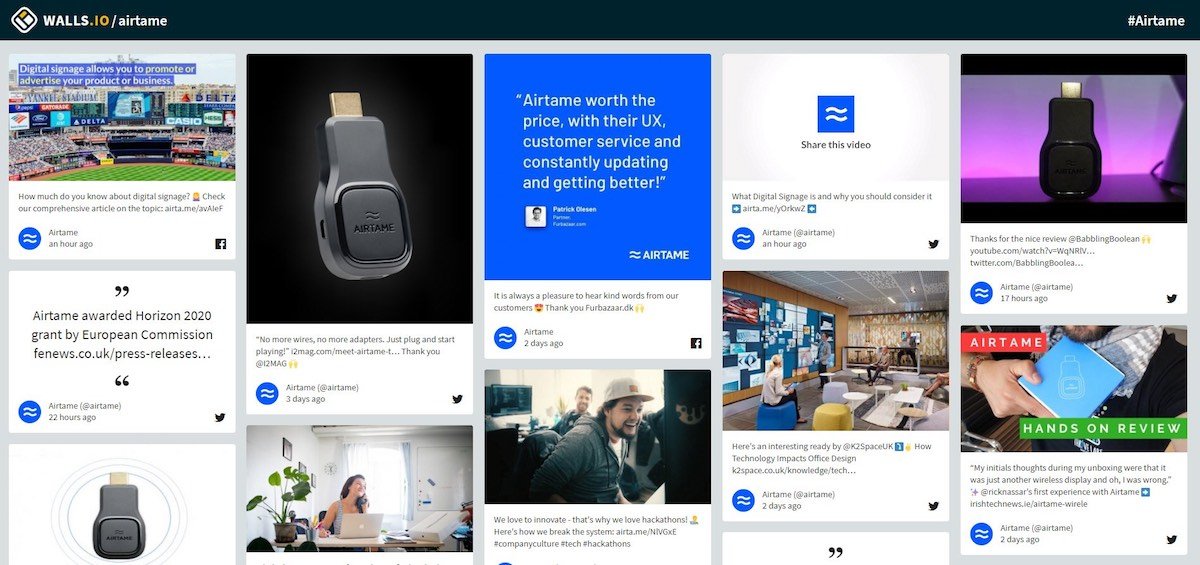
Suppose you are only looking to create and share your slide decks. Or maybe you want to focus on showcasing your data through charts. Here are some no-frills options that work great:
Slides allows you to create and share great complex presentations online, in your very own browser without the need to download anything. See for yourself by clicking here.
On the hunt for real-time dashboards for your business? With Project Manager, you can combine powerful project planning and scheduling features with collaboration tools for teams, plan waterfall projects, and adjust due dates. Project Manager takes project planning to a whole new level, I must say.
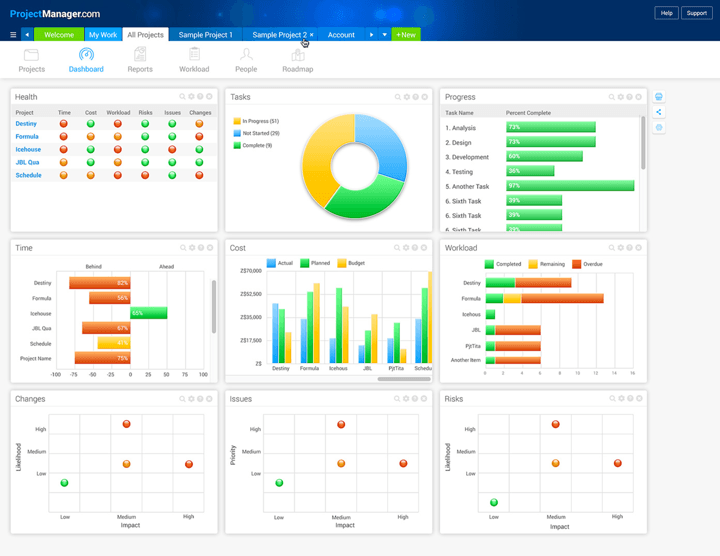
Into maps & charts? Then Datawrapper is the optimum solution for you. Back up your presentation with this great visualization tool and you might just get some applause by the end of it.
What’s your favorite dashboard? Who should I look into next on my hunt for great dashboards you can use with Airtame? Let us know in the comments!
Curious about what we do? Here’s a short video explaining how Airtame works: