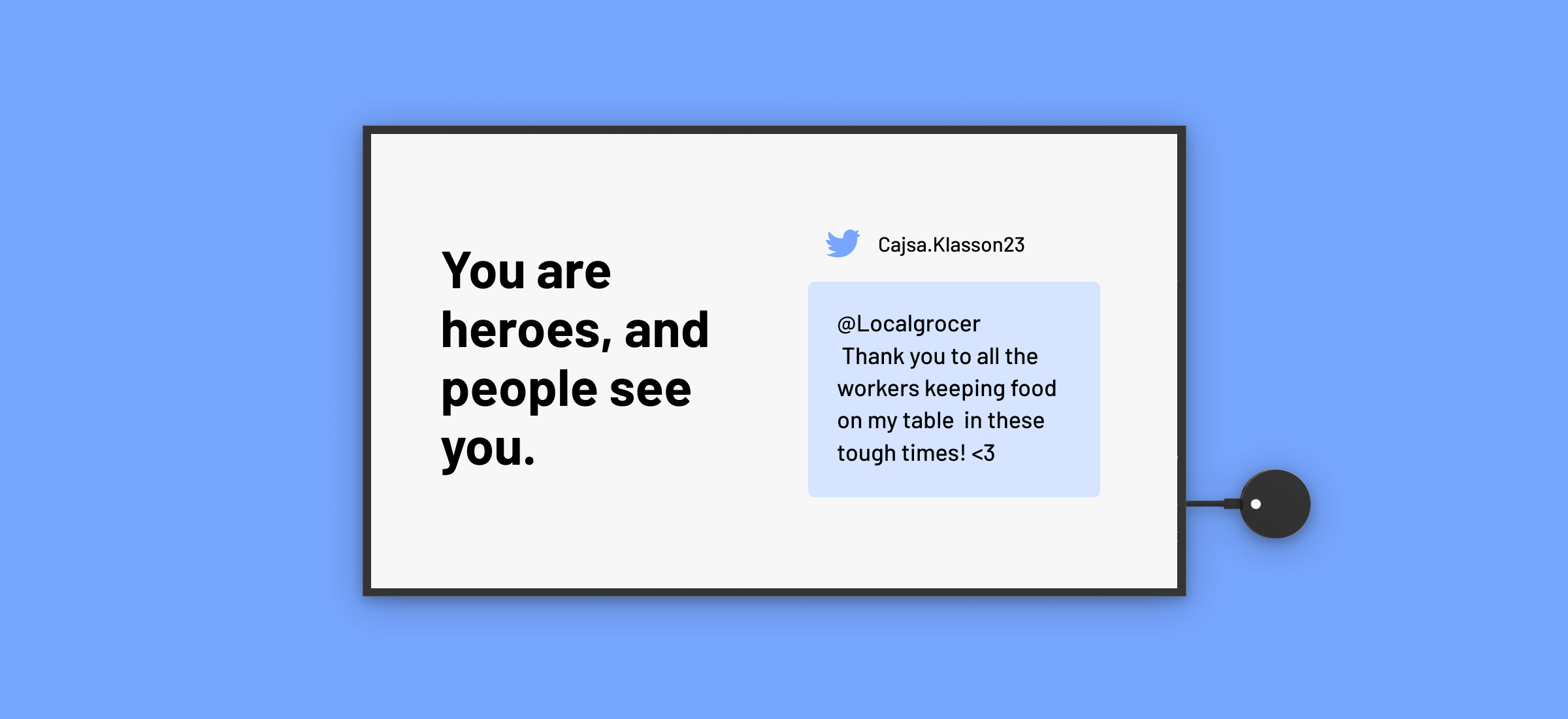COVID-19 is spreading exponentially all around the world. Here’s how screens can inform and encourage those who don’t have the luxury of working from home.
Use your screens to inform and encourage during the COVID-19 crisis

Nudging practices have been applied to executing new policies, such as requiring citizens to opt-out of organ donation, rather than opt-in. The purpose of nudging is to guide our behavior by tweaking physical surroundings.
If you have the option to display messages and imagery on the screens around your workplace, you can use nudging to make a difference. In addition to encouraging safe behavior, screens can be used to send encouraging messages to the people keeping factories, warehouses, shops and medical services running.
We are not experts in health and safety and encourage you to utilize the instructions available from sources like the World Health Organization. We want as many people as possible to be reminded of the necessary precautions, and the screens installed around workspaces and public areas are a vehicle for conveying essential information.
Free design assistance
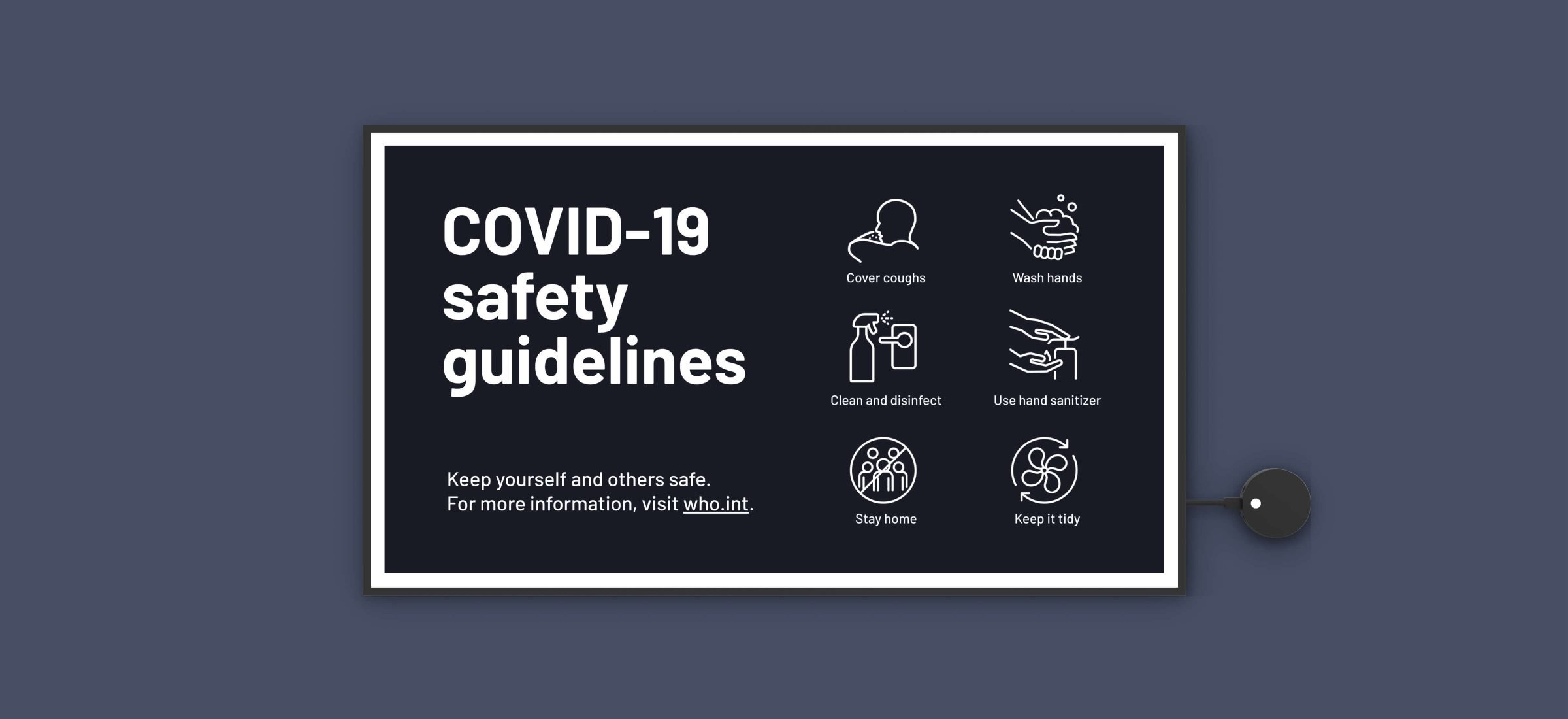
We are committed to assisting in any way possible during these difficult times. Which is why we’re offering up a range of free resources and services to help keep you safe.
So if you’re are in need of COVID-19 related design assistance, please help yourself by doing one of the following three things:
1. We’ve created a Health and Safety digital signage template. To use it across your screens, simply 1) sign into your Airtame Cloud account 2) go to the Devices tab 3) tick the boxes next to your desired screen(s) 4) Click “Edit settings” 5) paste the template URL into the “Website” field and 6) click “Apply changes”.
2. If you like the look of our Health and Safety template, but want to add some information or tweak it to suit the safety practices in your organization, you can download and customize it in your own Google Slides account. If there’s any confidential information you want to share on your screens, we recommend using the Google Slides app available in Airtame Cloud.
3. Finally, we’re offering up free design resources for those of you who have custom digital signage requests. To get hold of our design team, please send your request to covid19help@airtame.com (including ‘COVID-19 design help’ in the subject line), and we’ll get back to you as soon as possible.
We are offering free use of Airtame Cloud Plus features until June 1st so that our customers who need them can take full advantage. If you have already begun paying for Airtame Cloud Plus, you will get free months added to the end of your current subscription agreement. Find out more here.
Airtame Cloud can be accessed from anywhere, so even if you’re working from home it’s possible to send the right message in the right place at the right time. For extra inspiration in addition to the examples within the template, here are some more ideas for using screens to inform and inspire.
1. Encourage proper hygiene
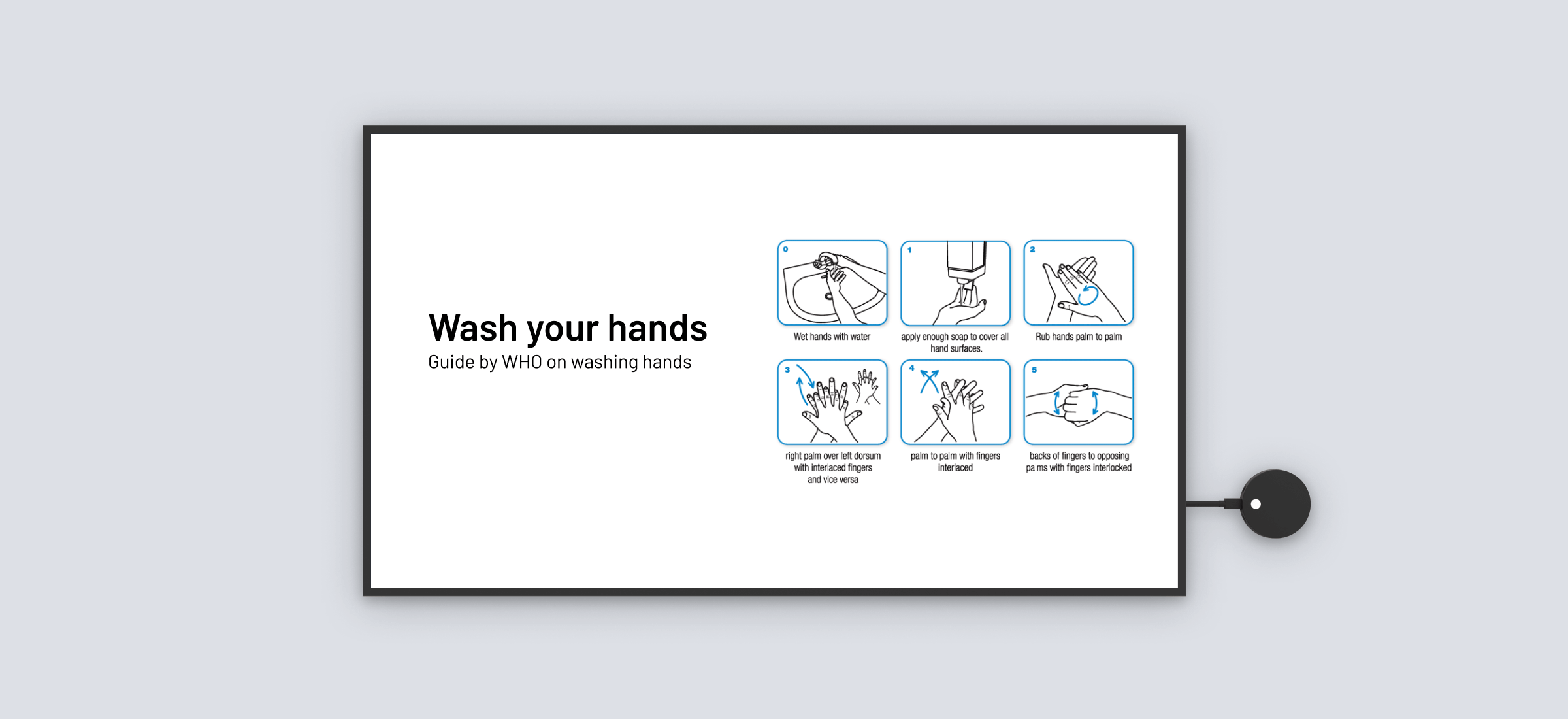
2. Provide emergency contact information
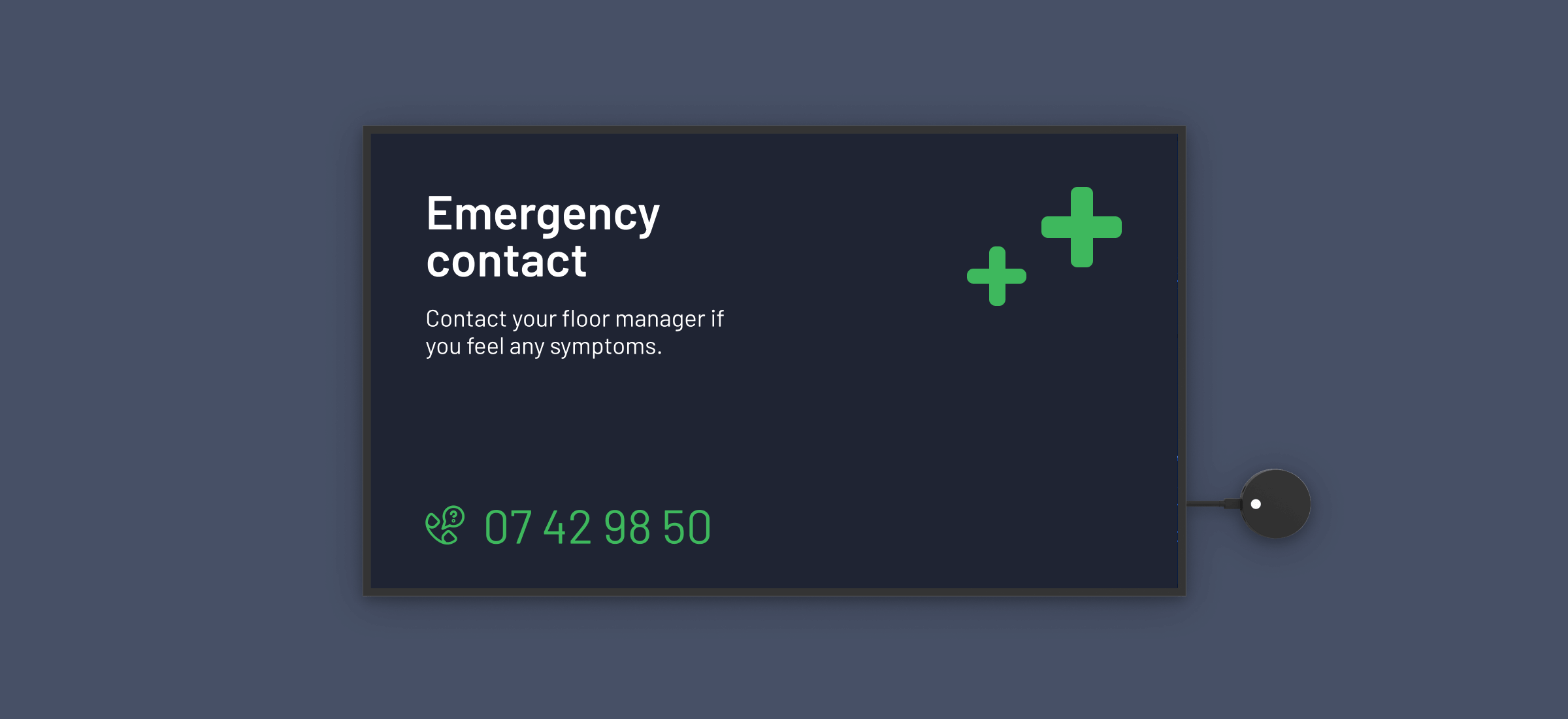
3. Promote community actions

4. Reinforce rules and regulations
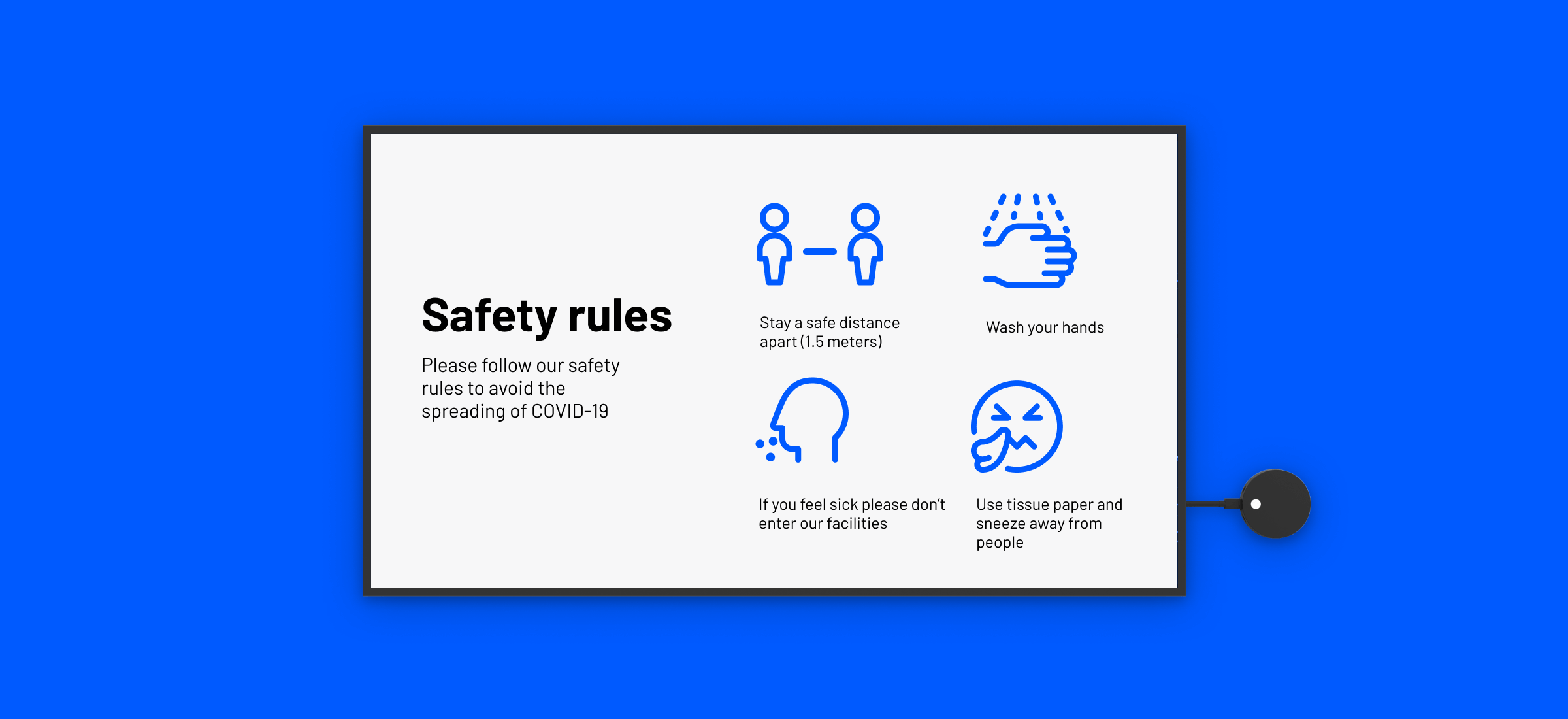
5. Keep everyone up to speed
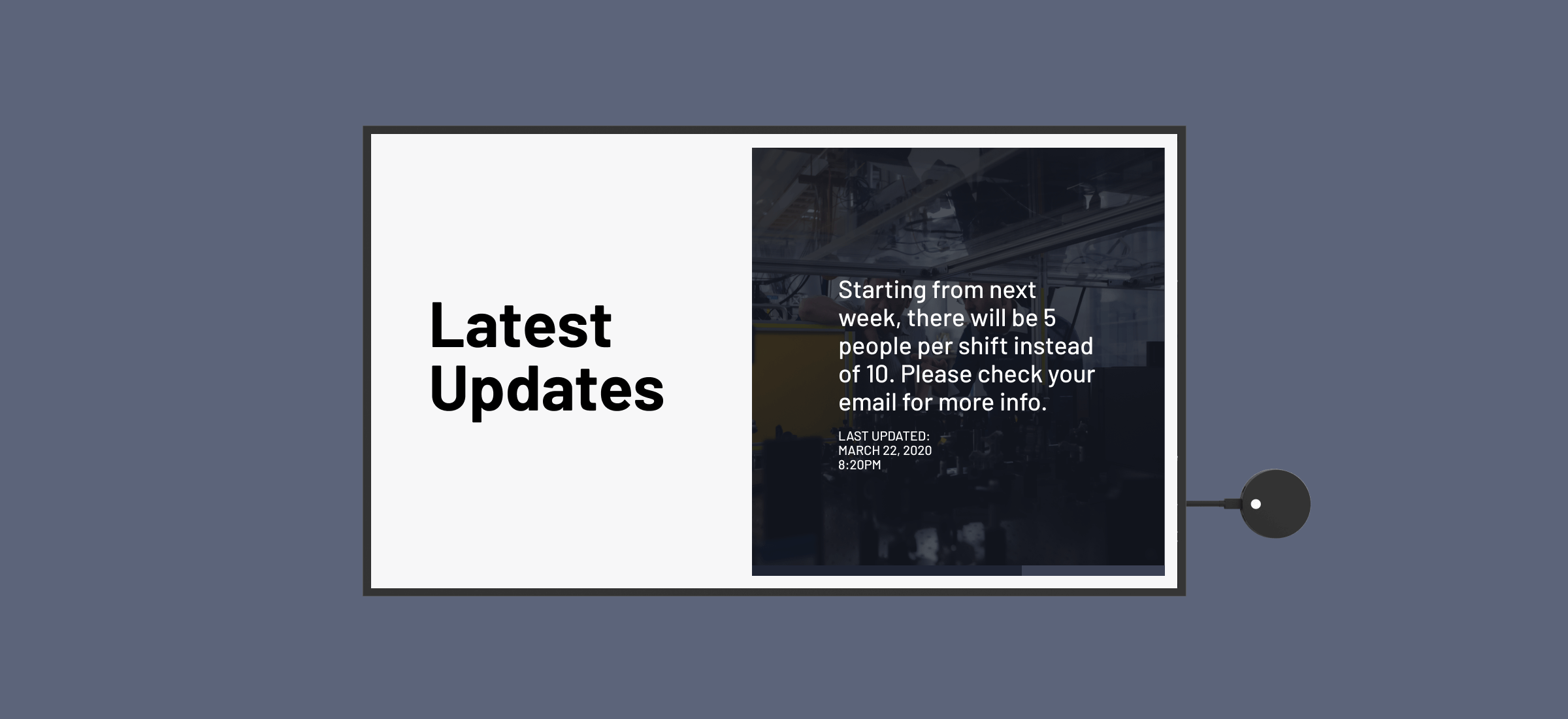
6. Show appreciation