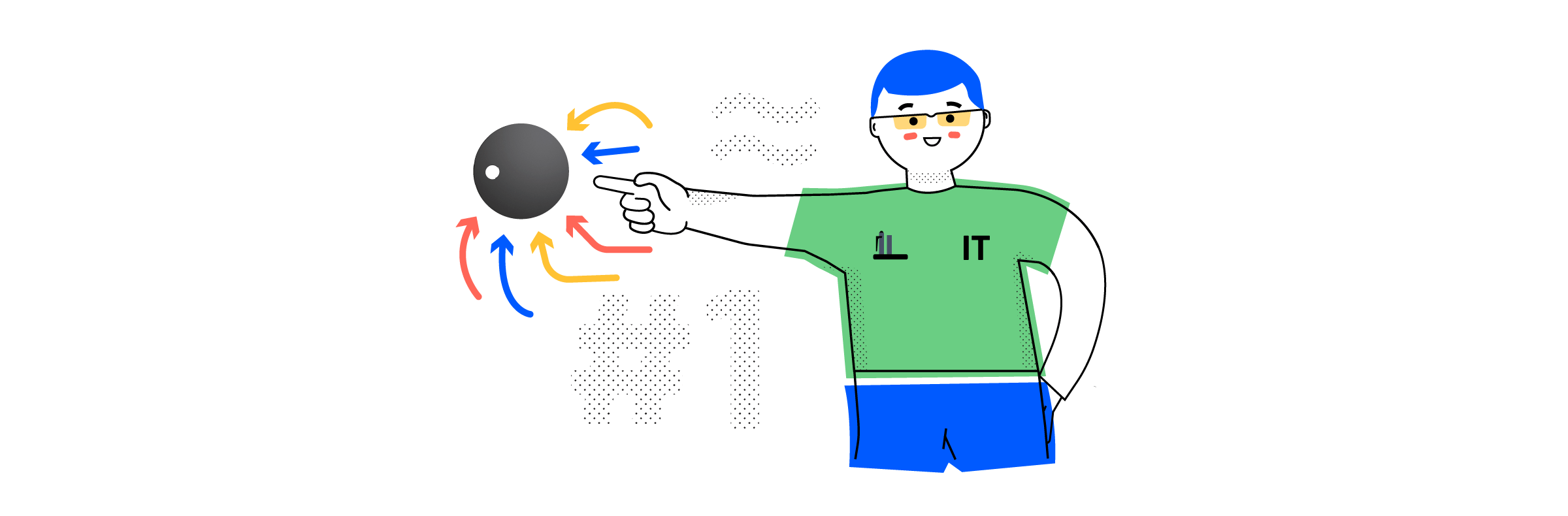This is your one-stop handy guide to buying a wireless streaming device. Consider pricing, features, capabilities, and customer support
12 questions to ask yourself before buying a wireless streaming device
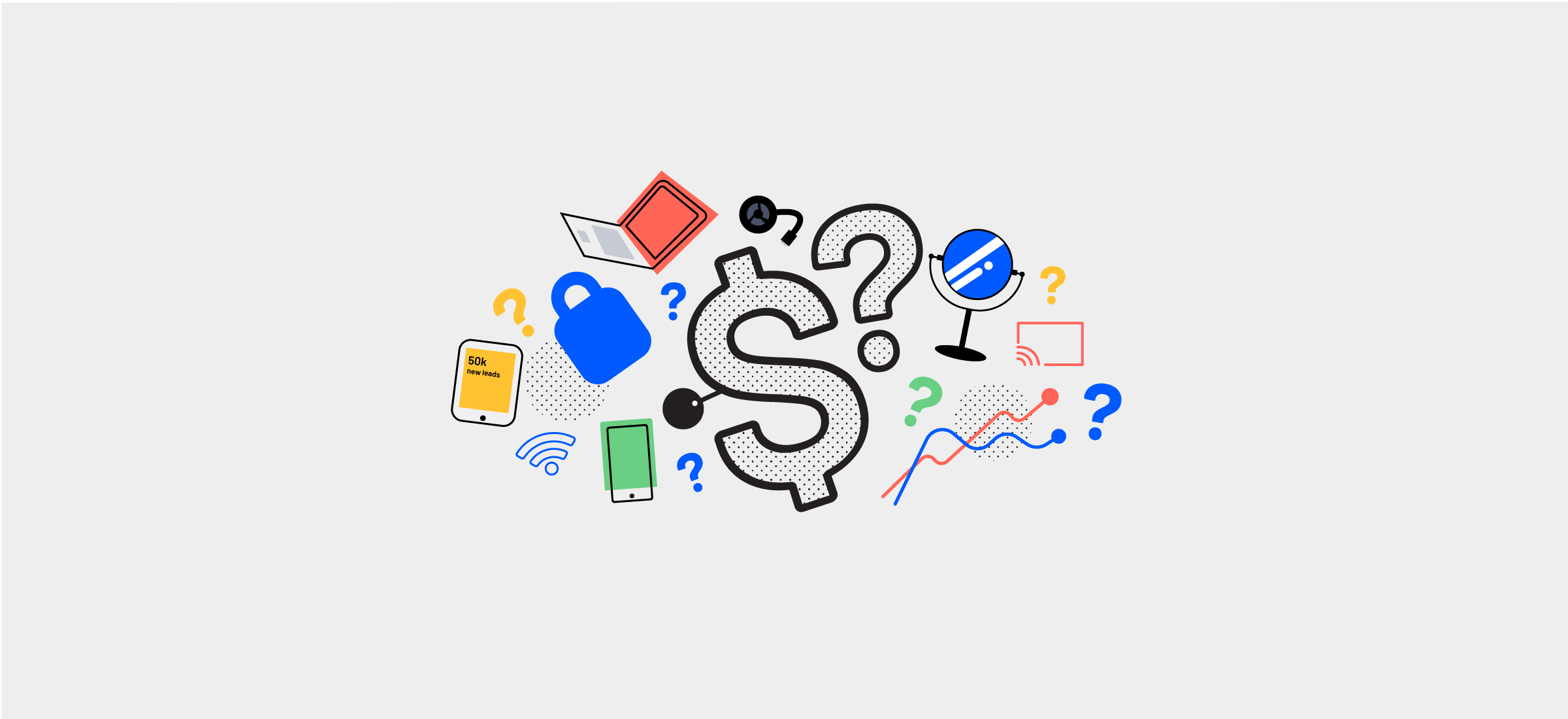
Looking for a clutter-free cable environment? How about a stable, platform-agnostic way to stream? Maybe you haven’t even considered yet that there’s a wireless streaming device for you out there.
Wireless streaming devices are a booming new market, and acquiring the right product can help boost a productive environment for schools, business and other organizations. But finding the right device can be a nightmare. That’s why we’ve made a guide for anybody looking to buy a wireless streaming device for your workplace.
We’ve compiled a list of 12 questions to ask yourself before buying a wireless streaming device. We find that these are the most essential questions, which take into account your use case, your network environment, the level of maintenance you’re looking for, as well as the price point and installation efforts.
Do you need a wireless streaming device? Define your use case
1) Business or leisure?
The first thing you have to ask yourself is, are you looking for a media player to complete your home entertainment system? Or are you looking for a quality, reliable screen sharing solution that’s going to make you king of the conference room or classroom? (yeah, that’s a thing).
If you are looking for a media player, streaming devices like Chromecast, Roku, and Amazon Fire Stick are what you need. These devices have features designed for making your Netflix and chill days more relaxing.
If you need something for your office or classroom, however, these media players are missing features that make them suitable for work environments, especially if you want wireless streaming in every meeting room or classroom. Professional screen sharing solutions, like Airtame, offer you options for easy integration with your corporate network.
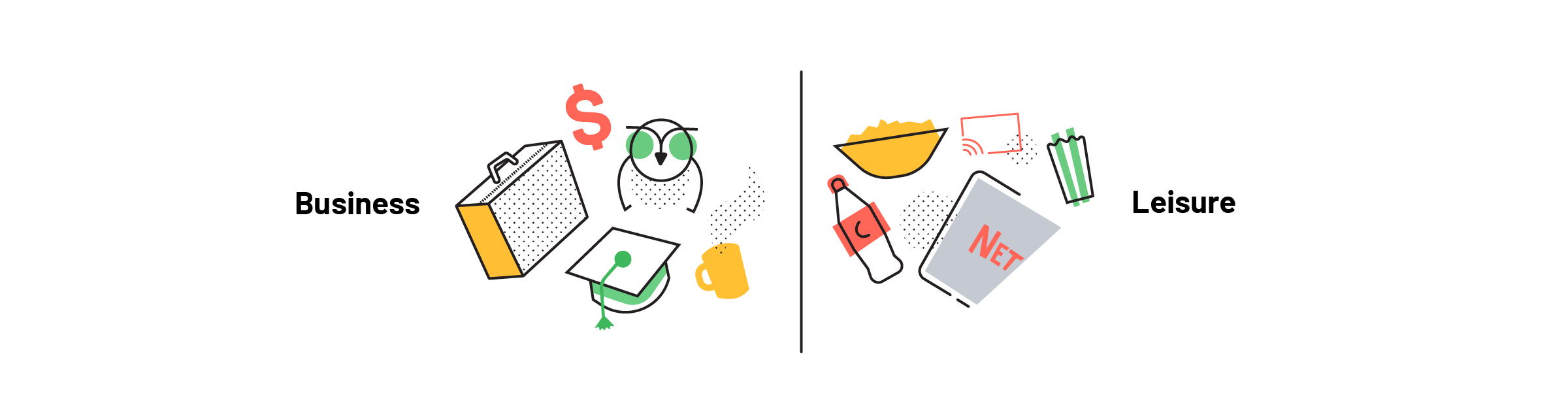
If you find yourself in neither of those two categories, chances are you’re looking for a device that serves just one traditional purpose in a wireless environment. With gaming consoles, live camera feeds and external digital signage, you want a wireless HDMI transmitter, and that’s different than a screen sharing or streaming solution.
2) What’s your budget for establishing a wireless streaming device and setup in your organization?
With a cabled connection, you get an instant picture with no delay, but it also comes with connectivity challenges and less control. A wireless solution is not just freeing yourself of cable-clutter and gaining easy connectivity from several devices. It comes with better overview, cloud management and access to digital signage.
If you do decide on a wireless streaming device, the primary functional device is rarely the only cost. What about all the other rooms where a wireless streaming solution is necessary? For many products on the market, installation and maintenance costs are high. Add to that monthly subscriptions on applications, rag mounts, antennas and trays, and you could still have a long way to go.

If you’re a school with a tight budget or any organization looking to keep costs down, you need a single-pay, full-service solution like Airtame.
3) Which devices do I want to stream from?
Are you a home user with a passion for sleek Apple products? Or do you prefer your trusty Windows and Android devices? If you know for certain that you’d only use one platform, you can safely choose a wireless streaming device that’s designed for your specific platform.
It’s not applicable to every situation though. Home use devices with software designed specifically for certain hardware types, like Chromecast or AppleTV, are not recommendable for usage in a business environment.
In an environment with multiple hardware devices, you need a platform-agnostic third-party solution that can cater to all sorts of devices and connectivities.
At school or work, people are probably using a mix of different devices. In this case, you need a cross-platform solution. That is, a solution that works across different devices, like Mac, Windows, Linux, Chromebook, and yes, even iOS and Android.
Most professional-grade wireless devices offer support for Mac, Windows, and iOS and Android. Airtame, however, is the only solution that offers support for Linux and Chromebooks, so everyone in your office or school is taken care of.
You should also ask yourself if you want to stream from multiple devices to your TV screen or projector, or if you need to stream from one computer to multiple screens.
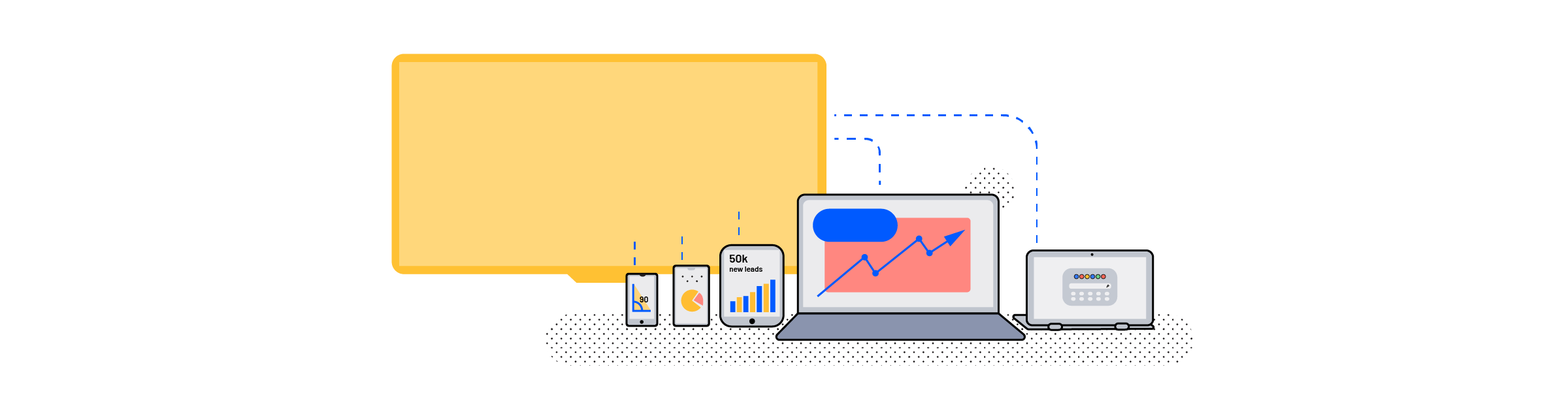
4) What display hardware are you using?
At this point in time, all wireless streaming products available on the market are made for use on displays. But there are slight differences to the products you might need to consider, depending on the type of display hardware you’re using.
What is it you need to stream to? A TV, a projector, a touchscreen whiteboard? Keep in mind that some streaming devices do not easily mount in tight spaces. And some devices are too heavy to hang from the ceilings.
For projectors or TVs with little space around them, you’ll need to look into a smaller sized device that can easily fit into a projector’s cable tray or between the minimal space between the TV and wall. If you’re using a touchscreen whiteboard, you probably need something small as well that can move around with the whiteboard wherever you roll it.
Just because you have a touchscreen, doesn’t mean you intend to use its functions. If you do, you’ll need something that also enables touchscreen functions. There are ways to work around it, though. Those functions could also be implemented by drawing on, say, an iPad, which then streams content directly to your screen.
5) What content do you want to show via your wireless streaming device?
What kind of content is it you want to show on the TV or projector on a daily basis? Do you mainly need to show still images or do you need dynamic pictures as well, even real-time footage? Do you want audio to be included? There are so many questions to consider when looking for a wireless streaming device, especially with what it is you want to present.
The source of the information is also an important factor, so think about where your content comes from. If you’re showing content directly from the internet, for example, movies, Chromecast could be a good choice for you.
If you’re like most people in an office or school, your resource code doesn’t reside on the internet, it comes from your laptop. Odds are that you need to share your work directly from your favorite applications, like Excel, PowerPoint, Invision, or maybe even your company’s or school’s website.
Streaming from mobile devices is a limited experience in general. Get the full experience by screen mirroring content from your laptop.

6) Who will be using the wireless streaming device?
Different users are sure to have different needs and expectations for their streaming device. We like to put users into three categories; employees, customers and guests.
- The employees are the ones in control of the content being shown. It could be teachers, IT admins or any administrator that monitors displays or updates content. If one set of employees or teachers are using the streaming device exclusively, you likely don’t need an open solution.
- The customers are the ones not directly involved with or unable to manipulate content. That’s students at an educational institution, the audience of a presentation or travelers in airports looking at digital signage. Although they cannot manipulate content, they still benefit from it.
- The guests are probably one-time users. Any guest or visitor should be able to stream without any prior training because you want their experience to be smooth and easy. For that to happen, you need a device that can accommodate a guest network for external use for when visitors drop by.
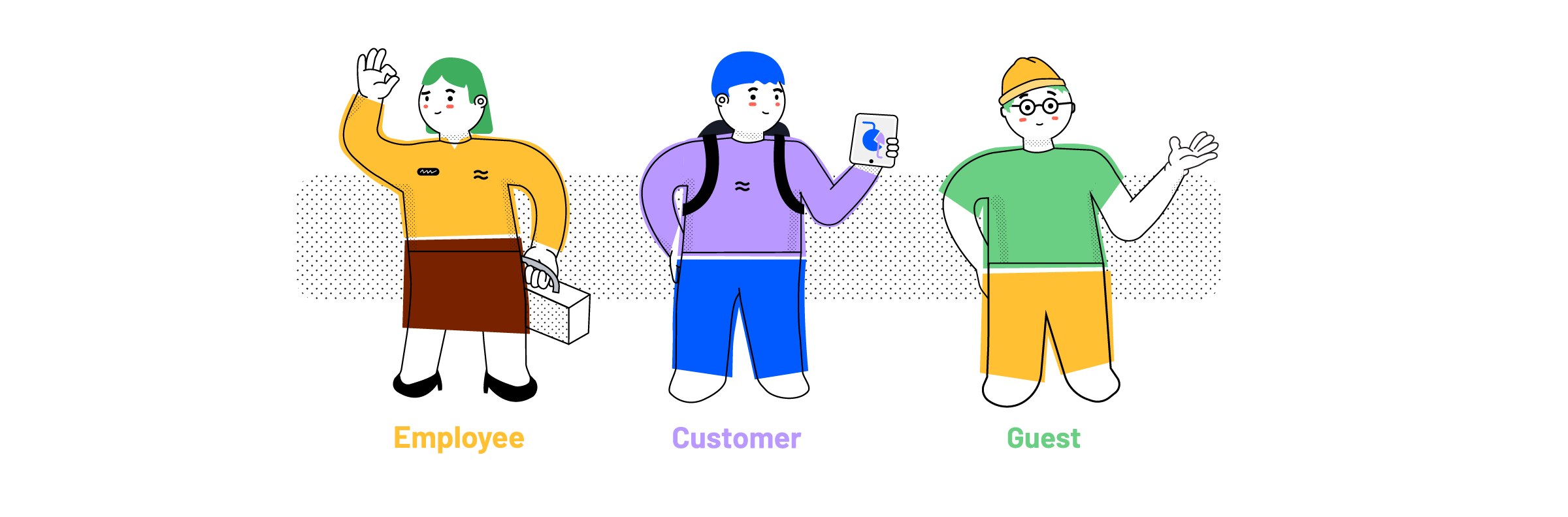
Your network environment and maintenance
7) Is your environment ready for a wireless streaming device?
Wireless streaming is undeniably convenient and saves time and effort in your daily work life. A factor to take into account is the extra load that wireless streaming will put on your WiFi network. Poor and slow WiFi will, of course, result in a disappointing streaming experience.
Aside from doing your part to improve your network, you should also look for a wireless streaming device that has flexible network integration options. Most professional solutions offer an Ethernet connection option, which is very useful. Using an Ethernet connection offers extra stability since you eliminate the risk of straining your WiFi and losing streaming quality.
8) How many rooms and screens are you equipping?
This questions is centered around maintenance rather than budget. For budget, see #2.
Looking at your rooms and screens is closely tied to the content you want to show (##5). For internal digital signage such as info screens, custom background and static KPIs, Airtame is great. For external digital signage such as video content, slides and animations, you need something a little more powerful.
If you are looking for a scalable solution that you can put in all the rooms in your building or campus, you’re going to want a solution that doesn’t cost an arm and a leg, and can also easily be managed remotely. You should also consider what kind of screens you’re using.
For an auditorium, you need a device that supports high-resolution images because of the giant screen. Airtame 2 does not (yet) provide 4K resolution, but ClickShare does.
For a conference room, you might want a solution with Skype or other types of video conferencing integrated. You can get around this by projecting your laptop screen with Skype on it via Airtame 2.
In meeting rooms, you likely have many internal users, so external reach-outs like Skype calls are not that important.
An all-in-one management tool gives you a central point for monitoring and updating your devices, and you don’t get that with all products. Airtame offers a cloud-based platform where you can manage all devices from your computer.
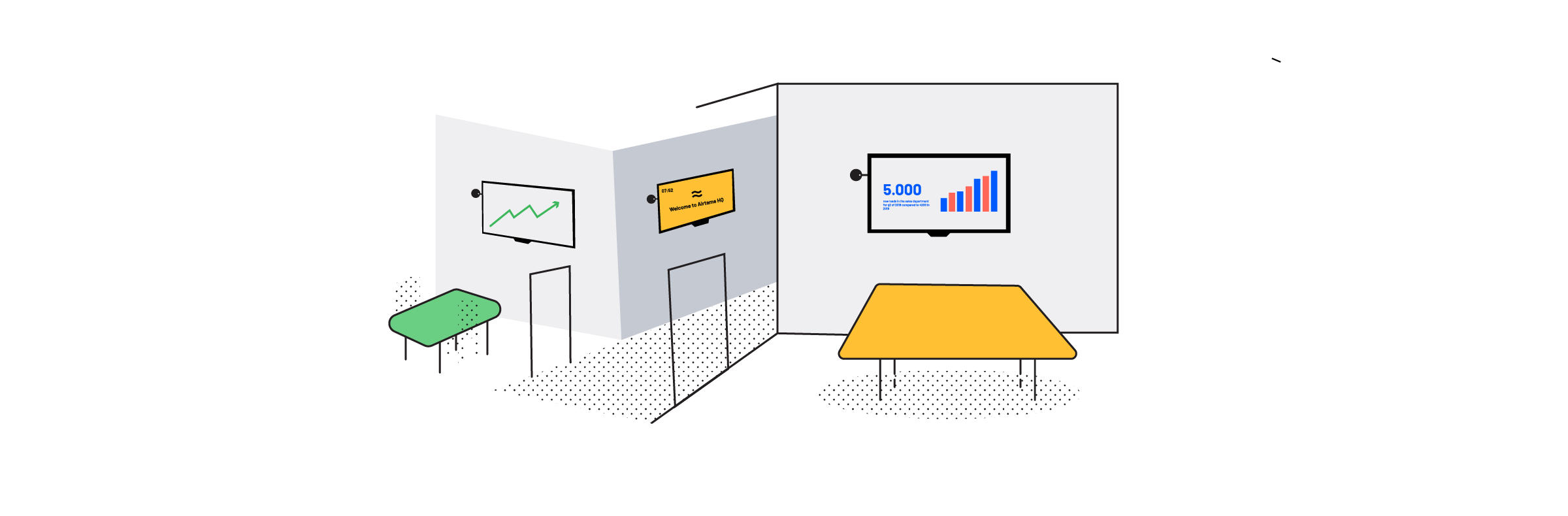
9) How are people connected to your existing network? (authentication method, users split on different VLANs etc?)
This question starts getting a bit more technical, but for those of you who administrate your company or school’s network, it’s an important one. It goes back to the previous question about three different kinds of users, because each user will be on a different part of the network.
You will need to make sure that everyone on your network (or networks if you have more than one) can use the streaming device easily without having to switch WiFi networks.
10) How will you physically be integrating the solution?
While it’s nice to connect directly via WiFi, that can cause some problems in certain cases, because WiFi signals sometimes lose data because of interference.
The possibility of hardwiring your device via an Ethernet adaptor gives you more stability and better transfer speed. That’s because wireless data transmitting takes more time since signals are transferred in the air.
Having a cabled connection also maximizes security, which is good for research environments or bank or other high-security environments.
There are several power solutions to consider too. Will your device need an AC Power Adapter plugged into a wall outlet, or are you good to go via the USB port on your TV? If there are no wall outlets near the installment of your device, you should check if it supports other power options.
Some wireless streaming devices support a one-cable power solution, called a Power-Over-Ethernet (PoE). It’s an adapter capable of splitting power and ethernet enables you to power your device and provide the best network connection from the same cable.
Purchase and installation
11) Who will be managing and maintaining the equipment?
Some devices are a lot easier to set up than others, and some even require a third party certified installer.
With Airtame 2, you don’t need any previous training, meaning you could cut out the middleman controlling installment and maintenance. Instructions are simple and intuitive, with support via email, phone or chat always ready if you need it. Unlike other products, it’s a simple plug-and-play solution, meaning you don’t have to bring out the power tools.
If you have an on-ground janitor who takes care of physical improvements, you are less likely to select a cloud solution that can be managed remotely. Having a cloud platform could save you time, however, which is the best solution if you have an IT admin who could even be located off-site.
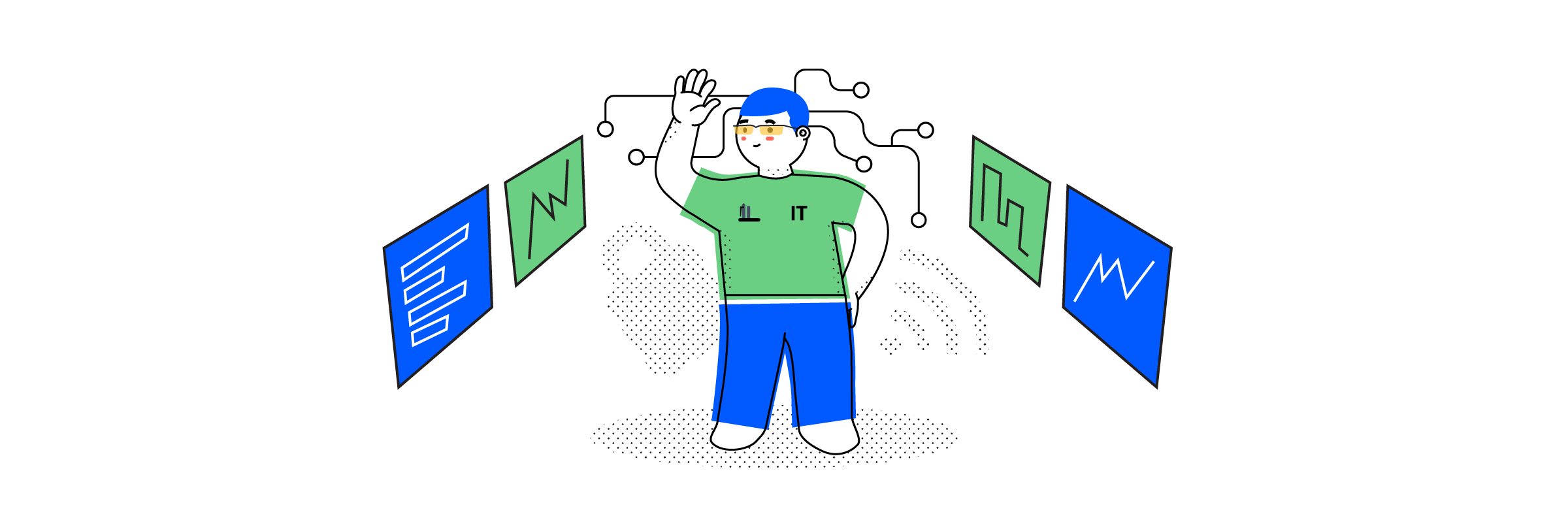
12) What’s the best time to install a wireless streaming device in your organization?
Think of regular, physical developments in your organization. They require the staff to be out of office, right? How about installing or updating equipment at a school? Always best to do when the students are on holiday.
Installing an Airtame 2 takes only a few minutes and no prior training is needed, meaning you can set it up any time you choose.
If you’re worried that the wireless streaming device you’re considering will not live up to your ever-changing needs after a while, remember that just as any organization changes, Airtame does too. It’s a constant evolution of firmware/software, and a product that develops over time. Our goal is be one step ahead of demands so you don’t have to ask us to keep up.