Wireless HDMI for the digital classroom

Thinking of going wireless in the classroom? Campus Vejle switched from cables to Airtames for wireless collaboration. Read their case story to see how Airtame improved workflow and opened the way for more dynamic teaching.
Technology in education is no longer a question of whether we should use it or not. Now, educators and district leaders are asking: How can we stay ahead of the curve?
Campus Vejle is one of the educational institutions that take action to keep up with the latest trends in technology. Part of their strategy now includes Airtame in their digital classrooms.
About Campus Vejle
Campus Vejle is a larger educational institution made up of multiple campuses. They not only offer high school degrees with a business focus, but also adult education and specialized preparation for university and college degrees.
It’s located in the central part of Denmark and houses more than 2,500 students on a daily basis.
One of the school’s core values is to be at the forefront of digital learning. The IT manager describes their digital strategy as:
Rebellious – in a good way. We want the latest in technology. Therefore, it’s natural that Airtame has made its way to our classrooms by now. – Jan Andersen, IT Manager & Purchaser
Watch the video below to hear what Campus Vejle has to say about Airtame (video is in Danish, so be sure to turn subtitles on!):
The IT department of Campus Vejle oversees equipment in more than 200 classrooms spread out over its multiple campuses. At the business high school, they have a central IT hub from where they configure their networks, prepare IT hardware, and manage their Airtames.

Campus Vejle’s environment
Most of the classrooms are equipped with whiteboards and short-throw Epson projectors. A typical classroom on campus can fit around 30 students, but there are also designated areas for group work and auditoriums for larger audiences.
The value of wireless classrooms
When we asked the students and teachers at Campus Vejle what benefit Airtame brought to their everyday campus experience, they replied that it does more than just replace cables. It actually opens up a platform for two-way communication between students and educators.
The end result is more dynamic teaching.
It completely changes the way we can teach and interact in the classroom. Now, I can easily have a student show me and the rest of the class how they solved a specific problem. In two seconds, they can share the image from their own computer onto the classroom projector.
Lars Therkelsen, Teacher in Mathematics
Fewer worries and faster workflow
The students and teachers at Campus Vejle noticed right away that a wireless screen sharing solution helps them work more smoothly.
There is less time wasted on switching between students during presentations. And students who previously had problems sharing their work because they didn’t have HDMI ports are now free to fully participate in the lesson.
I think it is a genius idea! It saves us a lot of time in class. Often when we have presentations, it takes a long time for each student to connect and we often encounter problems with connecting through the HDMI cables.
Emil Bilde, Student

Simplicity is Key
One of the challenges when going wireless is that it does require students and teachers to learn a new way of connecting to the screen. It is therefore vital that both educators and students have a wireless solution that is simple to learn and easy to use.
This idea is a key factor in Airtame’s design process and our team works continuously to simplify our product and user experience.
Using it is very easy. All it takes to get going is three simple steps. I haven’t seen any students having difficulties connecting to the projector with Airtame.
Thomas Carstensen, Teacher in Innovation

Using cables was a huge pain for us. Connecting to Airtame just worked. When watching videos, we had no issues with audio and it is easy for different people in a group to quickly connect.
Emil Bilde, Student
Saving money, while supporting BYOD
Going wireless didn’t only make the workday easier for students and teachers. The people in the IT department also saved time and money by exchanging cables for Airtame.
Having a wireless solution lets us save money. The screen cables often break or go missing, so getting rid of those is a big advantage for us.
Thomas Steinmeyer Dresler, IT supporter and Network Admin
On top of that, Airtame also makes it possible for students to bring their own devices and still connect to the school’s equipment. This fits in with the school’s overall digital strategy, which supports a Bring Your Own Device (BYOD) classroom.
There are two benefits of using Airtame: Firstly, we save a lot of time and money on exchanging and maintaining the cables and adapters that we used to have in our classrooms. Secondly it is much easier for us to enable the students to connect as they are bringing a range of different devices. – Jan Andersen, IT manager and Purchaser
Airtame setup at Campus Vejle
Campus Vejle has installed the Airtames directly in their classroom projectors. The Airtame receives power directly from a wall plug, so it is easy to manage and configure the devices from the central IT hub without having to go to the room and turn on the device.

Network integration
Campus Vejle has two separate wireless networks. One wireless network is for students, teachers and other staff, which is protected with WPA2-Enterprise authentication. Every student and teacher has a unique username and password that they use to log on to the school WiFi.
The other network is an open guest network for people who don’t have a user account at the school to connect to.
At the moment, the Airtames are connected to the “teacher and student” network. The Airtames are wirelessly connected on the 5GHz frequency band and the second wireless antenna in the Airtame is disabled in order to reduce interference.
This ensures both good streaming performance and a secure setup, where access to the internal network is limited to students and school staff.
Campus Vejle’s network does not currently have “Multicast” or “Broadcasting” enabled on their network. This means that students and teachers connect to the screen using the IP address displayed, when no one is connected.
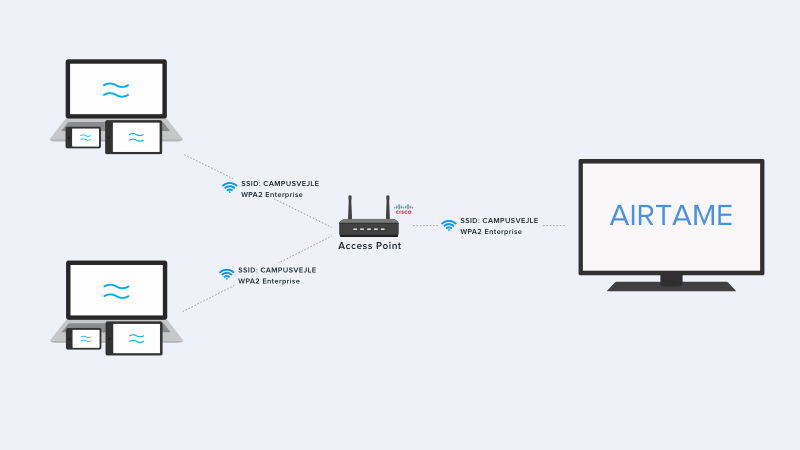
The plan for the future is to have the Airtames appear directly in the software menu when students and educators open the Airtame application. Our upcoming Pin Code feature will ensure that no one is able to connect to a screen if they are not in the same room.
Airtame’s new Cloud Platform
Campus Vejle was given an early preview of Airtame’s upcoming Cloud Platform, which would make it easier to manage multiple Airtames without ever leaving your desk.
We’ve seen the Airtame team’s Cloud Platform. Already now I can see the value of being able to control all our Airtames from one central place. Having them connected to constant power, means it is easy for us to manage them without having to go to the individual classrooms.
Jan Andersen, IT manager and Purchaser
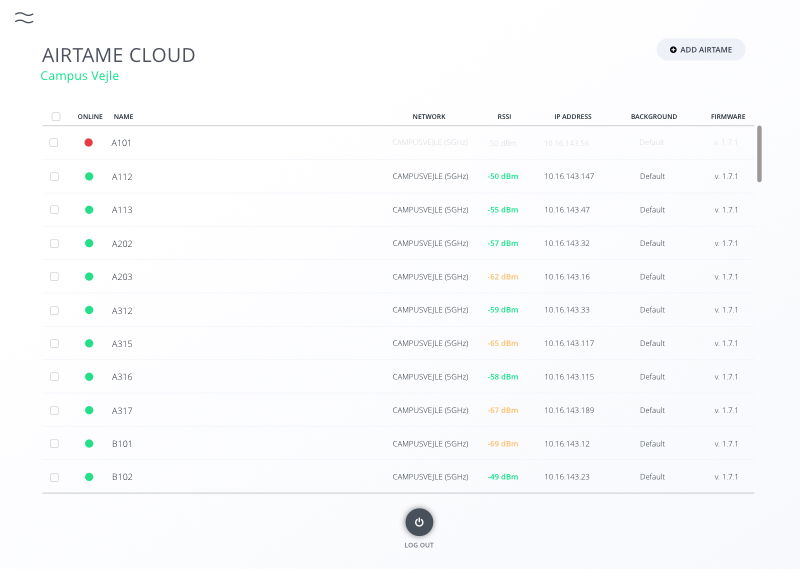
To sum things up
Overall, Airtame has helped Campus Vejle boost interactive teaching and collaboration. IT administrators saved time and money spent on cables. And both students and teachers can now bring their own devices to the digital classroom.
Airtame is a product that has evolved immensely since we first got it into our hands. It often get’s updated and we can see great progress and improvements every time.
Thomas Steinmeyer Dresler, IT Supporter and Network Admin
Airtame is a great fit for Campus Vejle’s strategy, which embraces new technology to create a more modern education. Fortunately, the journey doesn’t stop here. Airtame will continue to evolve and with upcoming features like the new Cloud Platform and Pin Connect, life for IT admins is only going to get easier.
If you’re ready to make the switch from cables to Airtame, write to us at sales@airtame.com!