The tech staff at Desert Sands USD look for the best technology with minimal training for teachers. See how the IT admins help create an interactive classroom.

The tech staff at Desert Sands USD look for the best technology with minimal training for teachers. See how the IT admins help create an interactive classroom.
Computers
Airtames
Schools
IT administrators Rolando Maldonado and Carlos Silva oversee technology in each of the 34 schools in the Desert Sands Unified School District. The schools needed quality screen mirroring devices with wireless mobility so that presentation screens could move between classrooms without the hassle of HDMI cables.
Airtame is their ideal choice because is is a simple, and highly efficient way to mirror screens, and it didn’t require much time for them to set up. They registered all of the Airtame devices in their district office before placing them into the individual schools.
Ronaldo and Carlos then shared quick setup instructions with teachers to get Airtame working in minutes. Once the Airtame dongles are plugged into the HDMI ports of the TV or projector, teachers and guest presenters are able to connect and share their screens with a few clicks.
The training was very minimal. We didn’t want to spend a lot of time on training. Teachers already do enough training. This is supposed to be a product for them just to plug and play.
Carlos Silva, Cloud Support Technician
In the past, teachers would roll the media carts into their rooms, and would have to place their projector or TV near a power source or locate a long enough HDMI cable to connect to their computer. Walking around the classroom with a computer was not an option.

Now that Airtame is in the picture, searching for cords is a thing of the past, and teachers are free to sit or stand wherever they like during a class. Students can also present their work from their own desks without switching cables between presentations.
We don’t have to worry anymore about having a 25-30 foot HDMI cord.
Rolando Maldonado, IT Specialist
Maldonado and Silva appreciate how well the screen mirroring works, and how Airtame gives their existing media carts the ability to move from classroom to classroom without missing a beat.
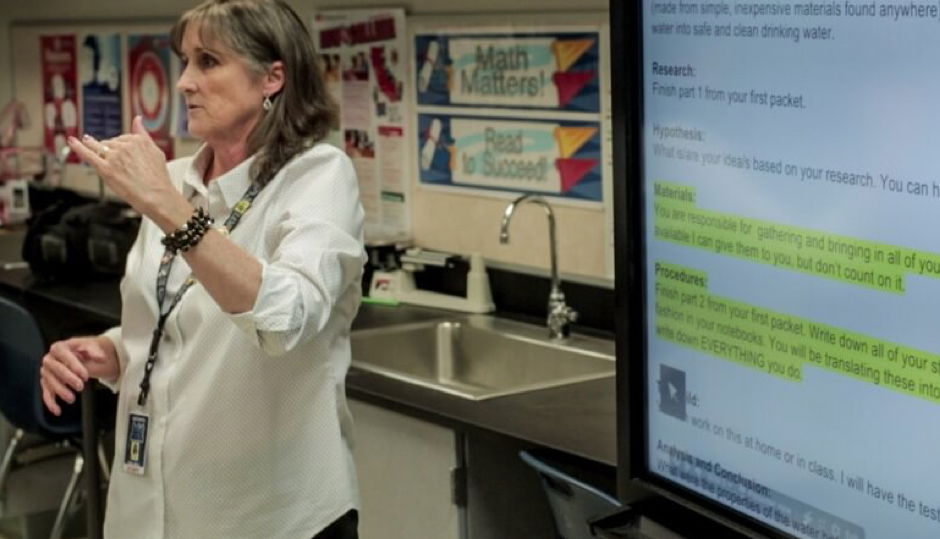
With this cutting edge yet easy-to-use technology, even elementary school students can use Airtame to easily share their screens in class. Plus, teachers don’t have to worry about tripping over cords or making time for advanced training to learn how to use Airtame outside of their regular working hours.
As digital platforms increasingly become a part of the everyday experience, using technology like Airtame helps IT admins keep classrooms engaging, and running smoothly.
Find out more about the Desert Sands story and how Airtame has helped shape a collaborative education environment.