Airtame 2.2: Probably the best streaming ever for professionals
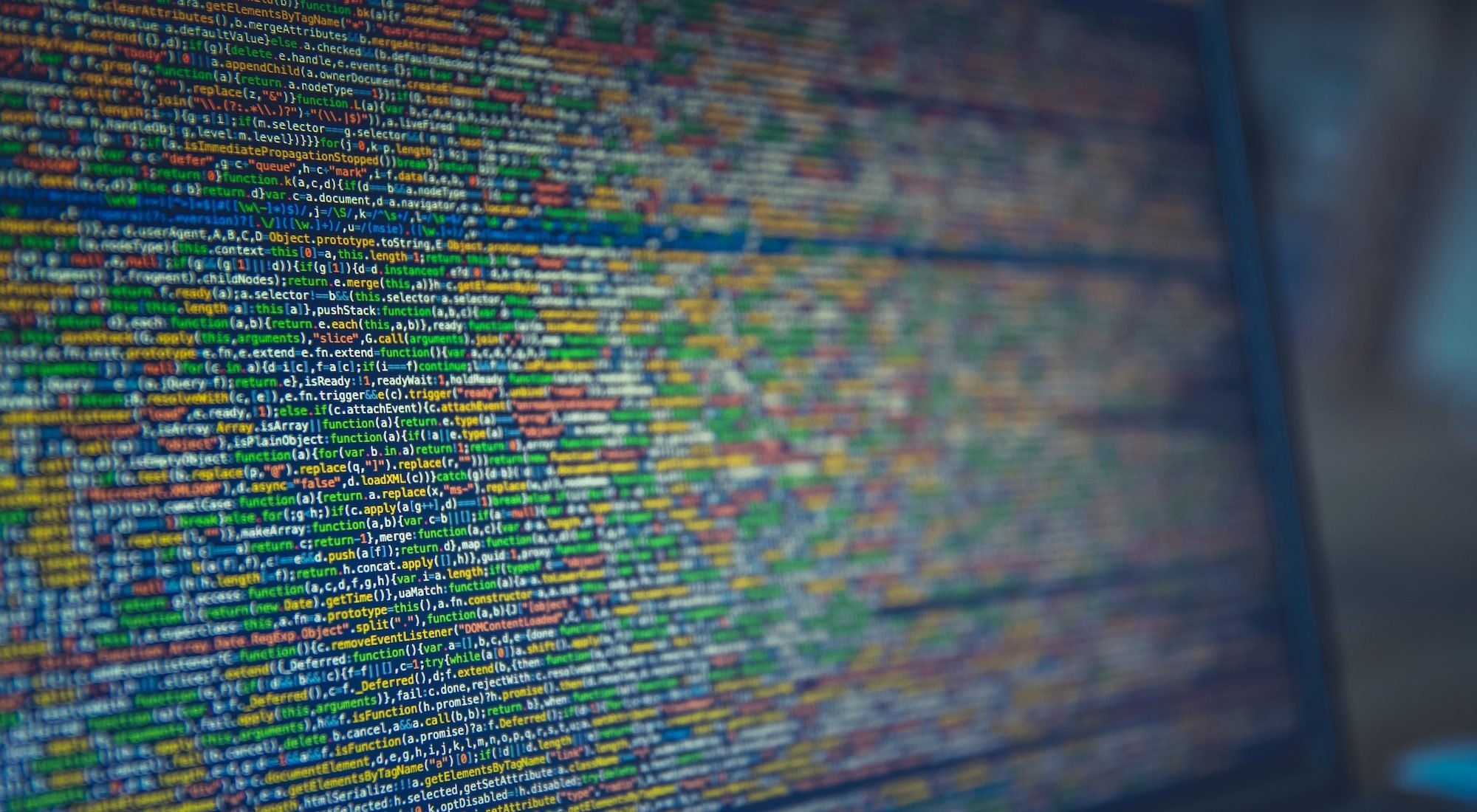
In our latest firmware update, 2.2, we’re excited to announce a major improvement to our streaming, plus some swanky additions to Airtame Cloud. Read on to hear more about what’s new and improved in Airtame 2.2.

News ?
Probably the best streaming ever for professionals
Our firmware team outdid themselves.
In this 2.2 update, we revamped the streaming process. The Airtame device now receives and displays content from your computer better than ever before. We’d go so far as to say that Airtame offers probably the best streaming ever for businesses.
With this new streaming experience, there are:
✅ No more video/audio artefacts for silky smooth video playback
✅ More predictable delay between the computer and TV

This involved a lot of refactoring. The new code is cleaner, so it’ll be even easier to build on top of it when we develop new features. This also means we’ll be able to find bugs and fix them much faster, if bugs do happen.
Improvements to Airtame Cloud
Airtame Cloud, for those unfamiliar with this feature, lets you manage multiple Airtame devices from the Cloud without having to get up from your desk. Because life’s too short to spend time walking from Airtame to Airtame.
This update includes 4 major updates to Airtame Cloud:
✅ Update and reboot your Airtame device remotely
✅ Organize your devices into groups by location, or basically anything else.
✅ Keep tabs on what your device is up to, e.g., streaming, installing a firmware update, or displaying a dashboard.
✅ A fine-tuned look for an even sleeker user experience.
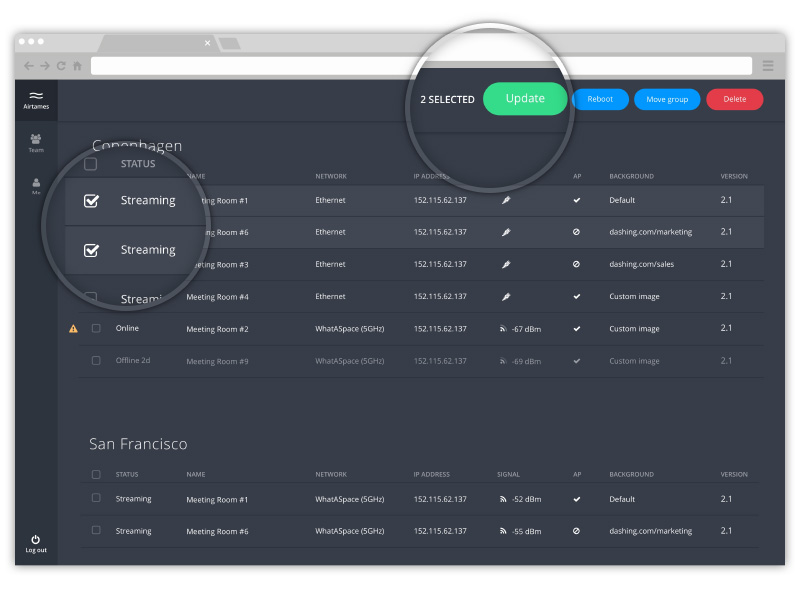
Interested in signing up for Airtame Cloud? Create an account here.
Improvements ?
Better at loading heavy dashboards
We’ve optimized Airtame’s resource consumption, which means more resources are available for those heavier dashboards.
More intelligent understanding of device’s behavior
We improved how we collect statistics on the Airtame device’s resources. This information helps us understand how devices behave after a long time without rebooting.
Smoother setup for some enterprise networks
The Discovery protocol that we use to let your computer know that there are Airtames on your network is now following the SSDP standard. This will fix a small problem some enterprise setups had where Airtames couldn’t be found on the network.
Even more network support
We’ve introduced support for Aruba Airgroup discovery. If you use Aruba’s AirGroup, you’ll be happy to know that you should have no problem finding Airtames on the network.
Bug fixes ?
Another day, another bug squashed. Here are some of the things we fixed:
We took care of an issue where the pin code wasn’t displaying, while Pin Code Connect was enabled. Sounds annoying, but now you shouldn’t have any problems.
Before this update, if you plugged Airtame into your TV before your TV was ready (e.g., not turned on yet), it would get a little confused and wasn’t able to detect the right screen resolution. With this update, whenever the TV is ready, Airtame will figure out what the best resolution for your screen is. ?
When you tried to disconnect from WiFi, the button wasn’t completing the disconnect (ugh). We took disciplinary measures, so it’s behaving as it should (yay!).
Go update your device ?
Ready to update your Airtame device? Here’s how to check if you have the latest firmware.
Next to your listed Airtame device, click the gear ⚙ icon. In the Device Management window, click the ‘Updates’ tab. This window will tell you what firmware is running on your device.
?Just a tip for Cloud users: after you update to 2.2, you can control when your devices update from the Cloud. To do this, you should switch off automatic update in your settings.