App 2.4: Introducing our new MSI for Mass Deployment!
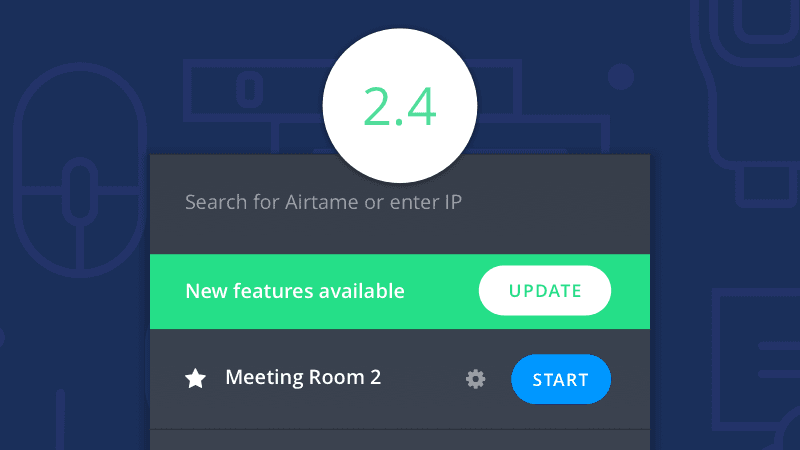
Yup, you read right. There’s a new Mass Deployment installer (MSI). This is great news for those of you who have to install an air-ton of devices at your school or offices. On top of that, we also added automatic reconnect if you’re ever disconnected from your stream, as well as some nice fixes to our in-app chat support. Find out more below.
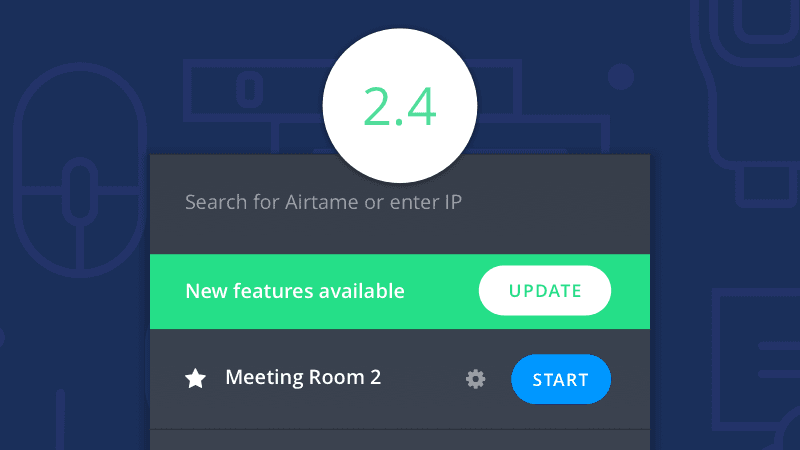
New MSI installer for Mass Deployment
Do you believe in the IT Fairy? No? Then, haven’t you wondered how your company laptop gets to your desk with all that nicely arranged software?
Well, the truth is the IT Fairy doesn’t exist. At companies all around the world, there are IT administrators in charge of keeping all the company computers in tip top shape. They are unsung heroes, really.
So imagine having to install software, such as the Airtame app, on 20+ computers one at a time. It’s such a hassle and an awful time suck, not just for the IT admin, but for everyone involved.
Thankfully, there are useful tools like our Mass Deployment Installer (MSI) to help.
Airtame’s MSI installer lets you install the Airtame software over a server to all the company’s computers wherever they are. You can also push out any software updates so everyone gets the latest version of Airtame with all our sparkly improvements.
Want to get started with the MSI installer? Update your firmware to the latest version (2.2.1), then grab the download link in this article!
Auto Reconnect
Ever been streaming along happily when suddenly your stream got disconnected?
With this new release, if you are disconnected, the Airtame app will automatically try to reconnect your stream.
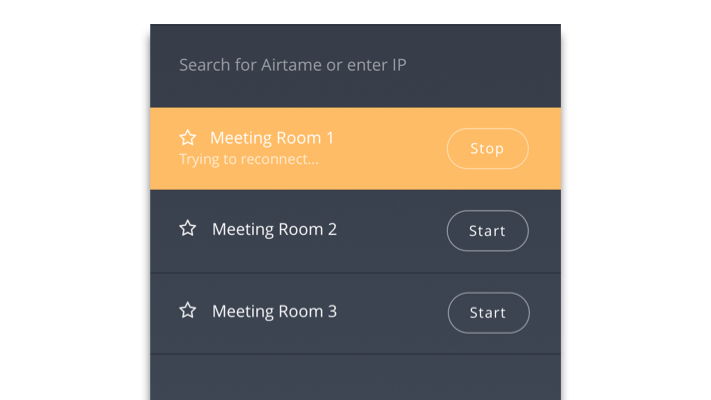
Auto Reconnect will try to reconnect for 30 seconds.
And if you don’t want to connect the stream again, just click the square “stop” button to cancel the reconnect. To dismiss the notification, click the X.
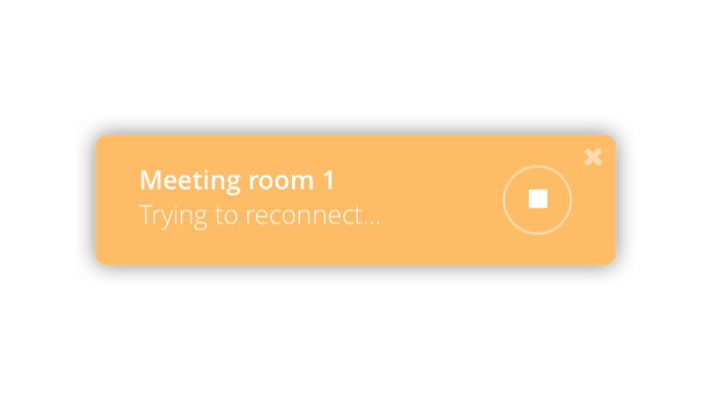
*Note that if you use an older version of Airtame, Auto Reconnect will not be available with Pin Code Connect enabled, due to compatibility issues.
No more ping sounds from the in-app chat ?
We feel you. You were in the middle of a presentation when our handy in-app chat function started making bloop noises. Not cool, Airtame. Not cool.
We got rid of the notification sound so you can work in peace.
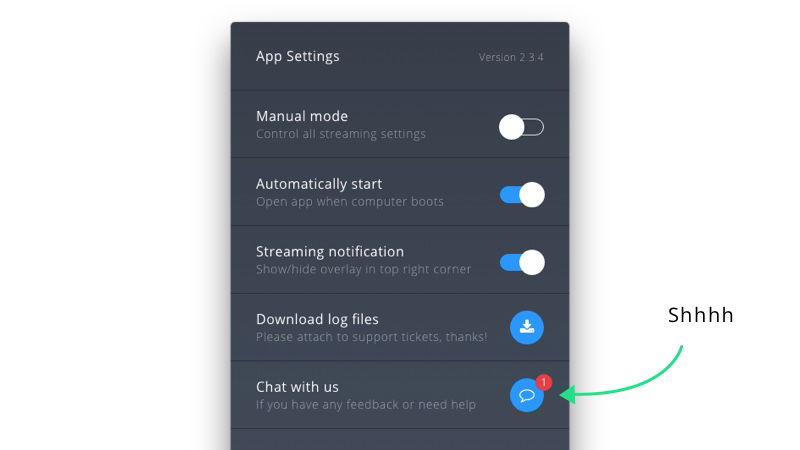
Bugs and other fixes
Aside from the more splashy additions we’ve covered so far, app update 2.4 includes lots of nice fixes and additions.
For example, when you tried to book a call with us, the link took you nowhere. ? This link works now so make sure to try it out and get in touch with us.
Other fixes include:
- Electron is updated to the latest version, so we expect the app to load & react a bit faster.
- This Electron update will also fix an app updating issue that some Mac users were experiencing.
- The app no longer crashes when you connect to an external monitor on Mac.
- Sound wasn’t working on virtual machines (Mac computers running Windows). Now it is!
- Some Mac users were not seeing a mouse cursor on the TV screen. This is fixed.
- There was a problem detecting the screen DPI on Windows 7. We resolved this by creating a new method of computing the screen DPI, which we tested with a few of our users before releasing (Thanks! You know who you are.).
Fixes aside, we’re working to optimize the streaming component that we call “The Core.” This is the in-between bit that captures the screen and sends it over your network. We already have a dedicated team always working to improve everything from colors, picture clarity, delay, and compatibility, but you can expect bigger developments in the near future.
Go update your app!
Ready to update? Of course you are! Go click the green banner in your app.
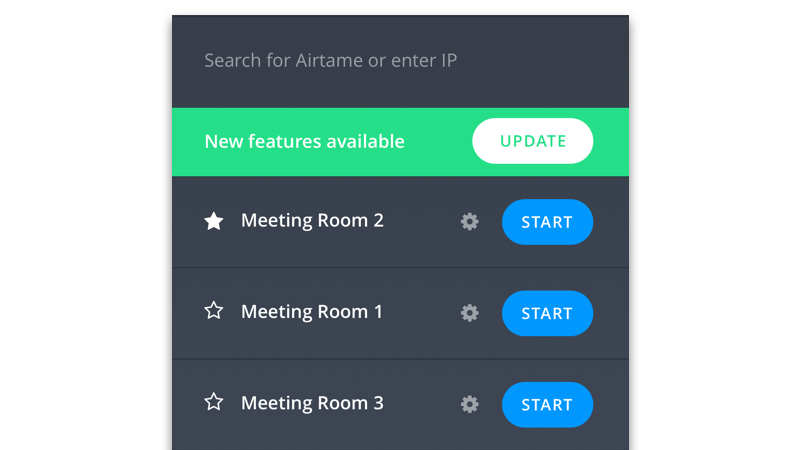
Looking for the Portable app?
Looking for the MSI installer?