
Airtame and Inogeni work seamlessly together to bring you more flexibility in your meeting room. From multiple room-systems to multi-cam setups, Inogeni allows Airtame products to shine, while providing users with multiple workflows.
Airtame and Inogeni have teamed up to bring unmatched flexibility and reliability to your video conferencing setup. By integrating Inogeni’s TOGGLE and TOGGLE ROOMS switchers with Airtame Hub, users gain seamless USB and HDMI switching capabilities, ensuring smooth transitions between wired and wireless connections.
This powerful combination allows effortless switching between multiple room systems, video feeds, and camera setups, providing high-quality, uninterrupted video conferencing. Simplify your connectivity and maximize productivity with this innovative solution, setting a new standard for hybrid meetings and digital collaboration.
These Inogeni AV switches have been certified and are regularly tested to work flawlessly with Airtame.

AV switcher for connecting USB devices to Airtame and PC / other room systems.
Medium rooms

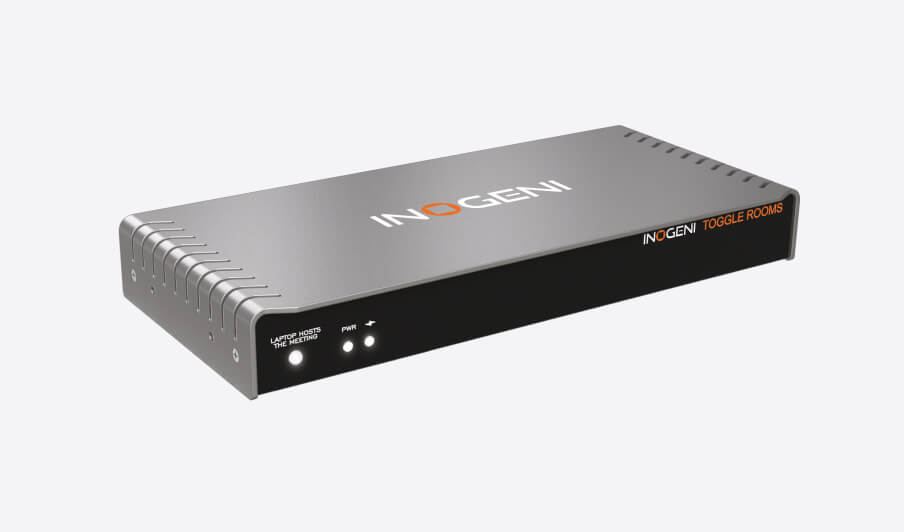
4k AV switcher for connecting USB devices for PC host and HDMI output for shared screens.
Medium rooms


AV switcher for mixing video feed from 2 cameras and 1 HDMI input.
Large rooms


AV switcher for multi-camera setup which automatically switches camera based on bidirectional audio.
Large rooms

The collaboration between INOGENI and Airtame marks a significant advancement in video conferencing connectivity. With the integration of our TOGGLE and TOGGLE ROOMS switchers with Airtame Hub, users gain robust USB and HDMI switching capabilities, enhancing the versatility and reliability of their setups.
Gilles Chouinard, CTO at INOGENI


Utilize the existing room system users know, while providing the Airtame experience at the press of a button. Switch instantly from room systems like a Microsoft Teams Room or Zoom Room to Airtame when you want to wirelessly screen share or join a Google Meet or Webex meeting.
Use TOGGLE or TOGGLE ROOMS for this use case.


Connect multiple cameras to your meeting room, and switch between feeds with ease. Show the audience during all-hands meetings or lectures. Always show the participant’s best side when running a conference call.
Use CAM230 or SHARE2U for this use case.


Get all the power of the Airtame platform, with the option to switch to a USB-C cable with 100w charging and instant connection to the meeting room screen and video peripherals, all over a single cable.
Use TOGGLE or TOGGLE ROOMS for this use case.
Book a demo with one of our experts today and learn how Airtame can help increase collaboration and engagement in your organisation. Or buy an Airtame device and try for yourself.