Behold, the Airtame PoE Adapter and the Airtame Extension Cord. Here’s how they both work and how they can benefit your Airtame setup
Introducing the Airtame PoE Adapter and Extension Cord

We’re giving our users two new ways to power their Airtames. Well, technically, one of them isn’t entirely new; it’s an extension cord that works with our power supply unit, meaning that users with a power outlet far away from their Airtame setup don’t have to worry anymore.
The other option is our Power over Ethernet solution, the Airtame PoE Adapter. Wireless screen sharing requires power and a constant, stable network connection. That’s why we’re big fans of Power over Ethernet (PoE). If you’ve got an Airtame in a hard-to-reach place and a lot of traffic on your network, you probably are too.
The Airtame PoE Adapter will soon be available for sale. While you’re waiting for the release, we suggest you sign up to our newsletter to receive the latest news on when the Airtame PoE Adapter is ready, plus receive many other cool product updates and inspiring articles.
How does the PoE Adapter work?
In order for a device like Airtame to work, it needs 1. a network connection in order to be able to communicate with the display and your computer, tablet or smartphone and 2. a power connection that delivers the electrical power your Airtame needs to operate.
But what if your power outlet is far away or if you have heavy traffic on your network? Enter the Airtame PoE to USB Adapter! It’s a product that provides the necessary power as well as an Ethernet connection over USB to the Airtame. When a user’s network is set up accordingly to provide Power over Ethernet, the Airtame only needs a network connection as it will receive power from the same cable.
There is nothing the user has to do to actually ‘enable’ PoE for the Airtame – just make sure that the network is all geared for PoE.
When you combine the Airtame PoE Adapter with the Aircord, it is a three-in-one solution that provides the Airtame with power, an Ethernet connection, and connects it to the HDMI port on your display. This gives you a nice, clean setup.
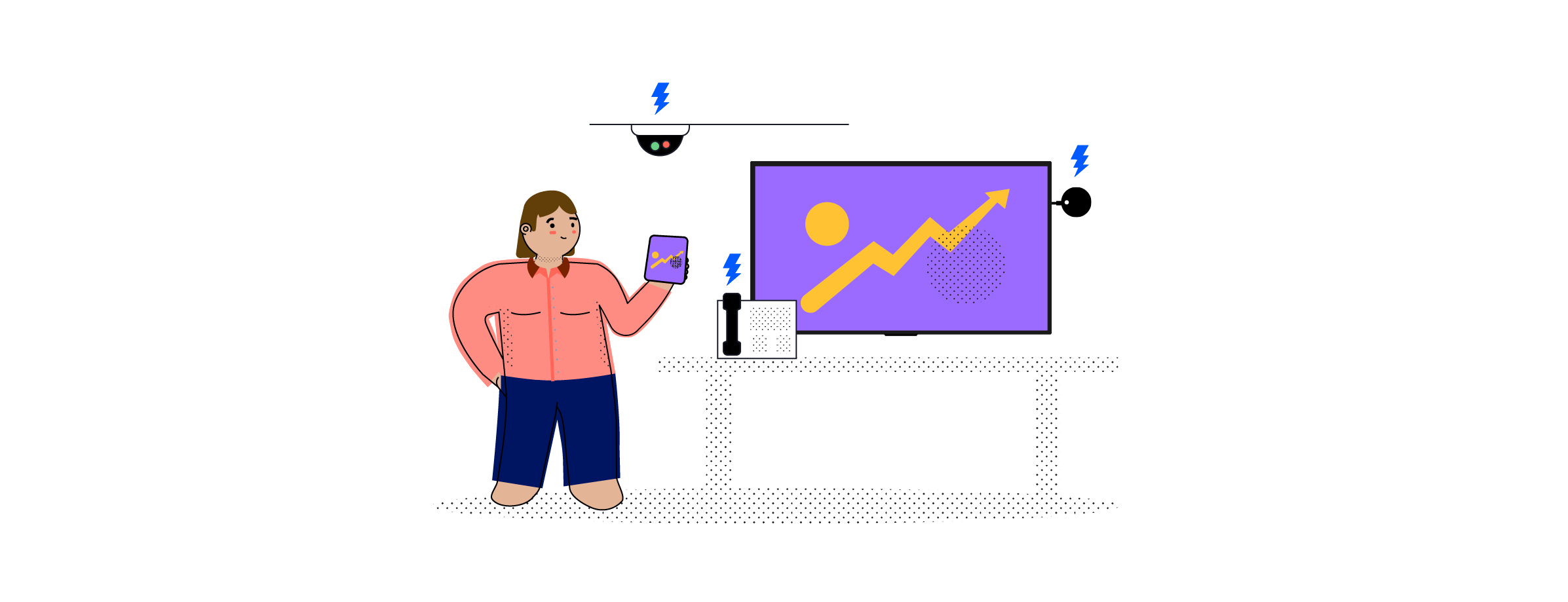
To use the PoE Adapter with the Aircord, our custom power cable supplied with every Airtame 2, simply plug the Aircord’s power cable into the PoE Adapter. On the other end of the PoE Adapter is where you plug in your Ethernet cable.
Note that you’ll need a PoE-enabled network switch (or an injector, whatever works in the setup) already set up on your network. A PoE-enabled switch is a network switch that has Power over Ethernet injection built-in.
Just connect to the switch like you normally would, and the switch will detect whether there is a PoE device (in this case the Airtame PoE Adapter) on the network and negotiate power with it automatically. Take a look at our Help Center for more information on network requirements for Airtame and the PoE Adapter.

Want to learn more? Check out our nerd-friendly deep dive on all things PoE.
Benefits of using PoE
Power over Ethernet is known for making IT admins’ lives a lot easier. These are the reasons IT admins often prefer this setup:
Higher Airtame 2 performance reliability
A wired Ethernet connection is much more stable than a regular WiFi connection. But it’s not just more reliable, it’s faster too. According to our hardware team, you can actually increase the connection speed up to 5 times.
Cleaner setup with fewer cables
Using the Airtame PoE Adapter allows for a single cable (the Aircord) to provide the Airtame with HDMI, as well as power and ethernet. Because the PoE Adapter pulls power from the switch, it removes the need for an AC power adapter and plug.
Lowers operation costs
PoE allows for power to be delivered to more areas in a building without the need to install additional electrical infrastructure or have power outlets at every endpoint. So there’s no need to get an external contractor to install extra power outlets.
With the Airtame PoE Adapter, you can also utilize pre-existing cabling infrastructure and take away the need for added power receptacles in the hard-to-reach places.
Easy to install
No need for expensive, external contractors to come by and help you set things up. Just plug the USB Type-A from the end of the Aircord into the Airtame PoE Adapter, and the other end into a PoE-enabled network cable.