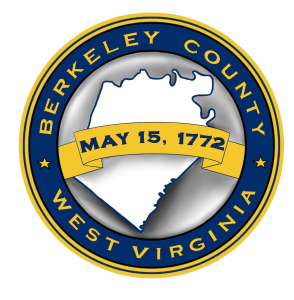
Located at the gateway to the Shenandoah Valley in the heart of the Eastern Panhandle of West Virginia, Berkeley County has a unique history, beautiful scenery, robust industry, and more. The Berkeley County Council is the county government for over 126,000 residents and consists of 7 locations. They provide IT support to local businesses such as the regional airport, county libraries, and senior centers.
Locations
Employees
Airtames
As a local county government, the IT team for Berkeley often had outside agencies coming to their offices for meetings and presentations. However, it was frequently difficult to get these visitors connected and able to play the content they brought. The county had a product in place for their screen sharing but found the user interface and presentation app difficult to manage, and streaming videos from internet sites such as YouTube was incredibly burdensome. It just wasn’t meeting the needs of its users.
Searching for a better solution, Chase Winebrenner, IT Specialist 2 for Berkeley County Council, discovered the Airtame 2 during his hunt. They purchased one to test and were so satisfied with how easy to use it was that they phased out their old vendor and now rely solely on Airtame.
Installation was quick and easy for them, especially once they started using Airtame PoE adaptors and set their devices up in Airtame Cloud. “We only had to do brief overviews with the users, since the Airtame is very user friendly,” states Chase
Since switching to the Airtame 2 for screen sharing, user feedback has been nothing but positive. “Staff love them, especially ones who had used the previous solution,” said Chase. The switch has also meant fewer submitted issue tickets. “With the ease of the Airtame PC application and iOS screen mirroring, we have had few user complaints about the product. In the past, users would put tickets in before a presentation so that we could be there if/when they had issues presenting. Now users are so comfortable with the Airtame product that they can manage their presentations on their own,” Chase shared.
As an administrator, Chase’s favorite feature is the Airtame Cloud. Berkeley County Council has multiple locations and several organizations that their team manages – Airtame Cloud allows him to troubleshoot and upgrade the devices without physically being there.
From the user side, however, Chase appreciates “being able to use screen mirroring on my Apple devices to present seamlessly to the Airtame. Also, our departments like that you can customize your backgrounds, making it a focal piece before the screen sharing even starts.” The council is currently using their Airtames for screen sharing, but after trialing out Airtame Cloud Plus for digital signage, this could become a future use case once the demand for signage grows.
Overall, the switch has been working out well for the organization. As Chase tells us, “Airtame is our go-to presentation product we use when working within or outside of our organization. Whenever someone requires a presentation device we recommend Airtame to them.”