Integrate these 19 smart business meeting apps to improve your professional a-game
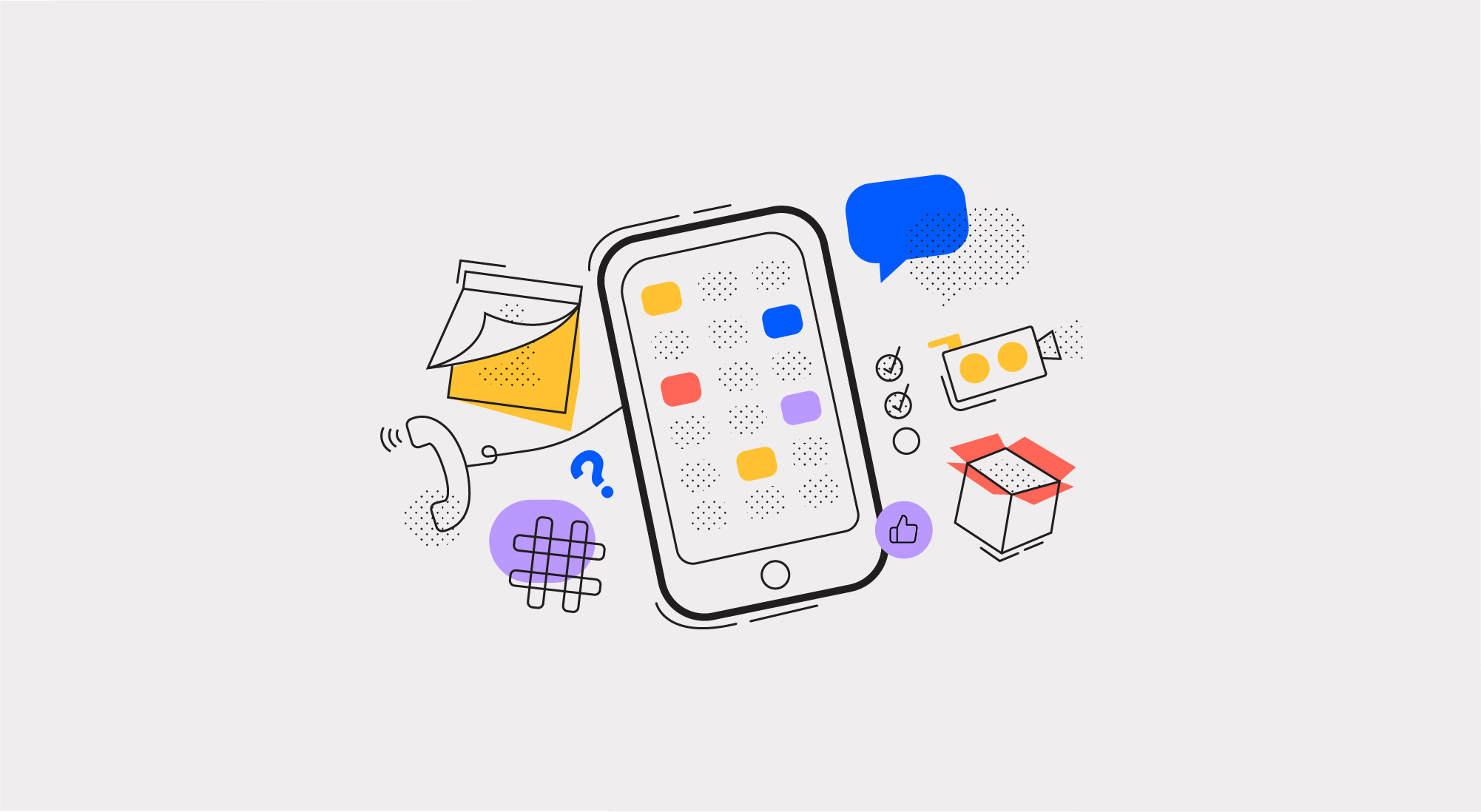
Integrate these 19 smart business meeting apps to improve your professional a-game
We love apps – for mobiles, tablet device and computers. Not just us here at Airtame, but most people out there.
We’ve listed all the business meeting apps and tools that we find helpful. They are compiled into the following categories: Planning, Communication, Virtual meetings, Feedback – and Everything else.
There is some overlap in functionalities for some of the apps, just as some apps have similar features. They won’t all fit your needs, but some might solve the most obvious problems you face in a business meeting – both before, during and after the meeting occurs.
Apps, like many other digital tools, should support your work instead of creating more clutter. We think this list contains many suggestions that will help with exactly that. Consider this list a grab bag of possible choices where you can mix and match to your specific needs.
Jump straight to each category by clicking one of these links:
This is the organizing phase of any meeting. It’s where you ask yourself how much time you need to set aside, who should join and what you’ll be discussing. Take note of these handy planning apps:
Note-taking, calendar bookings, virtual meetings… Not Zapier. This is the app that connects all your other apps, and it’s awesome because you can automate workflows and routine tasks.
For example: If you get an email prior to a meeting in Gmail with an agenda attached, Zapier is triggered and copies the attachment from that email to your Dropbox folder while immediately alerting you in, say, Slack. Alternatively, you could set it up to trigger a video conference when your meeting appointment is about to begin. The possibilities are endless.
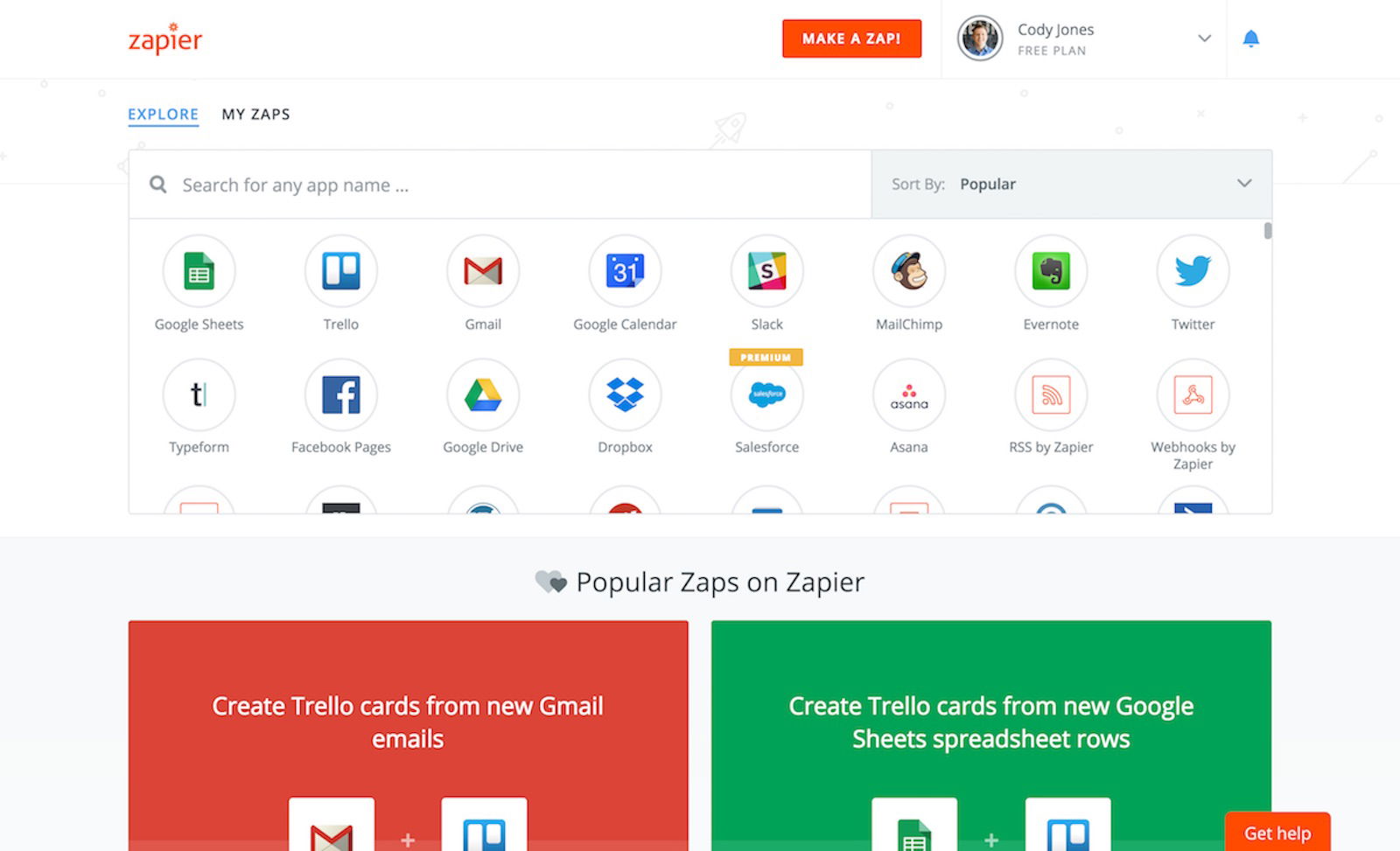
Zapier is a killer automation software, and when we say killer, we mean it. Because it kills all that time-consuming, annoying legwork you’d typically have to do yourself, leaving you with extra time and a smoother workflow.
No matter what software your team or people outside of your organization are using, Calendly is embracing them. It makes it easy for you to organize meetings and let others pick available times because they’re not restricted to one calendar system.
It’s also the system that we use to process demo and support calls, and it’s invaluable for our Sales team. With it, all of our customers or potential customers can book a time to get an introduction to Airtame or get help with an issue.
Set your availability, share a custom URL with the people you want to meet with and have them book a time slot that fits your schedule. Pick is hassle-free and straightforward, and that’s something you can’t have enough of in business meeting settings.
If you’ve ever dreamt of having your own secretary, you can stop now. Assistant by FirstAgenda is basically like your personal assistant in an app.
Even cooler, Assistant uses speech recognition and machine learning to record your meeting and send out a summary afterward with the most important keywords from the meeting. Important decisions are archived, and you don’t have to worry about losing the minutes ever again.
Streamline your meetings, whether they’re one-on-ones or include the entire team. Hypercontext allows users to create shared agendas anyone can contribute to, take notes you can automatically email out at the end of the meeting, and create post-meeting next steps to follow along with whose responsible for what.
We love JotForm. This easy to use form builder will help you communicate more effectively across larger teams. Need to align on meeting availability? Use JotForm. Looking for team feedback on your last sales sync-up? Use Jotform. The no-frills UI makes the tool easy to use and and intuitive.
Communication is more about collaboration and teamwork than anything else. Even with the right amount of prep, your meeting isn’t destined to succeed unless you know how to stay in touch with the key people around you.
Great communication tools won’t just help you stay focused; it will help up productivity levels as well. Why? Well, good communication is a guard against missing any critical steps, omitting others or losing track of your purpose.
We’ve mentioned Slack earlier as a great time management tool, and we have to add it to the top of our list of useful tools for better meetings. If your inbox is always cluttered, how will you know what to focus on?
Slack is the best internal communications tool out there, and with its many app integrations, you never have to worry about things getting lost again. Set up meetings, forward agendas, remind invitees to attend and keep track of follow-ups. It’s also applicable for 1:1 video calling/screen sharing, something we often use when working remote.
Business meetings are not only about agendas and project assignments. More than anything, they’re about the people attending, the audience.
Slido is an audience interaction tool for meetings and events, where attendees can help drive the conversation with questions during the meetings or engage with live polls.
Comments and questions can be presented with a name, or anonymously. The anonymity will help bring forward more honest answers.
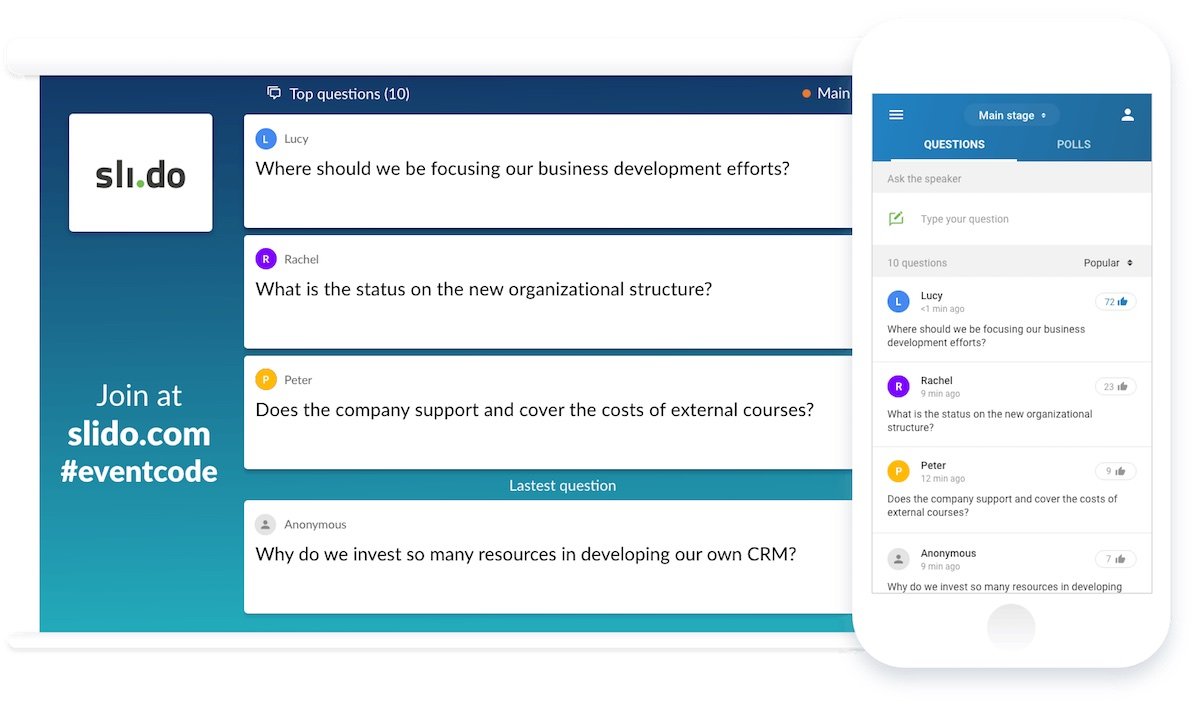
None of us are strangers to Dropbox, the cloud storage service. Not all are aware that it’s a useful tool for more effective meetings. How? With files and folders online, you can share it with other team members and visitors, and you can even collaborate directly with others in Dropbox Paper, a document type designed for team collaboration.
It’s a useful tool for brainstorming or project-based meetings, where team members all need to contribute to one document.
It looks a bit different than Google Docs, maybe even refreshingly so. Many online collaboration tools are based on old-school paper formats, something only necessary if you have to print it afterward. It’s nice to see a format that isn’t tied to the past.
What’s better than a creative collaboration tool? A creative collaboration tool app! All your sticky notes and fancy ideas all have a place in iBrainstorm, just better organized and more accessible. It aims to replace the whiteboard, and because of its user-friendly interface, we can see how that could happen.
Evernote has been called the best note-taking tool by many. We’re fans too. The platform provides several smart templates that make business meetings more productive, such as Meeting Agenda, Project plans, Timelines, and many more.
Share notes with your teammates, tick off items as the meeting advances and present your documents in slide mode. For individuals, Evernote is a great help. For teams, it’s a time-saving productivity boost.
More and more people are connecting to conferences and meetings online. For that to happen as smoothly as possible, you need a video connection that works and tools that drive your presentation.
Smart and simple apps for virtual meetings are especially helpful for blending in-house employees with remote workers when meetings are scheduled so as to not to leave anyone out.
Skype is quite probably the biggest competitor on the video conferencing market.
Because Skype is a Microsoft product, security is a big issue. So if you’re keen on that plus excellent integration with other Microsoft packages, then Skype could be what you’re looking for.
Skype for Business is free for up to 25 people to use. For larger corporations, Skype for Business has various plans that unlock more features and the capability of hosting bigger meetings, for example as a part of the Office 365 business essentials package.
Google Hangouts, a free HD video call service with instant messaging features and great conferencing options for up to 10 people and group chat for up to 100.
As it’s a Google product, it easily integrates with Gmail. Using machine learning, the Hangouts Meet service in Google Hangouts gets better at suggesting meeting times and booking meetings over time, which is a pretty cool feature.
We also want to mention GoToMeeting, a web conferencing software for conference calls. GoToMeeting hosts up to 100 callers.
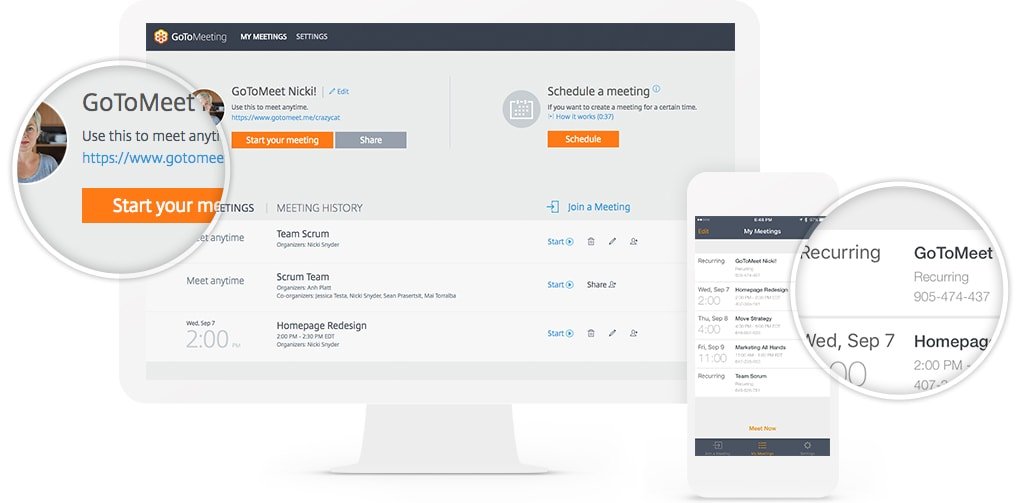
It’s especially convenient for organizations that have colleagues all over because conferencing and even demonstrations are easy. You can share or turn over the control of the meeting if more than one is in charge and record important meetings for playback later.
Lastly, there’s join.me. join.me works directly from the web, meaning business meeting guests or remote workers don’t have to download external applications or the like.
It’s quick to host and join meetings with join.me’s simple interface. It removes the hassle of having to download cumbersome software, and there are lots of opportunities to personalize and work together.
We could have slack here for internal meetings as well
Sure, meetings can be valuable without follow-ups and feedback, but we don’t believe they’re truly great if you’re not listening to inputs on how to improve.
Continuous feedback should be easy to track, follow up on and plan accordingly to afterward. These apps all help with the process of reaching organizational as well as individual employee goals.
Taplause is a feedback management app. It’s designed for managers and business owners who aren’t in regular contact with customers or users. Taplause gives you all the negative and positive feedback instantly so you can focus on solving the issues that come up.
Besides team development and feedback, you want to focus on individual performances as well. Duuoo helps you secure actionable results through a performance management tool that keeps track of 1-on-1s, feedback, goals, and performance.
You can’t reach your organizational goals without continuous feedback. TruQu is an easy feedback solution where you can ask and receive real-time performance feedback as an employee or customer.
This will help encourage employees and help them identify areas that might need improving, as well as tracking their progress.
Team building isn’t just a Friday Bar exercise or something you do because HR said so. Regular team building exercises can increase productivity and higher job satisfaction, simply because you know who you have in your corner every day.
Even for regular-based business meetings, small teambuilding exercises such as survey questions before a meeting can help your team work more effectively and respectfully.
Kahoot! is a game-based learning platform. You can administer quizzes, discussions and surveys, all in a game-based, mobile environment that grabs the attention of meeting attendees in a fun way while everyone gets to know each other.
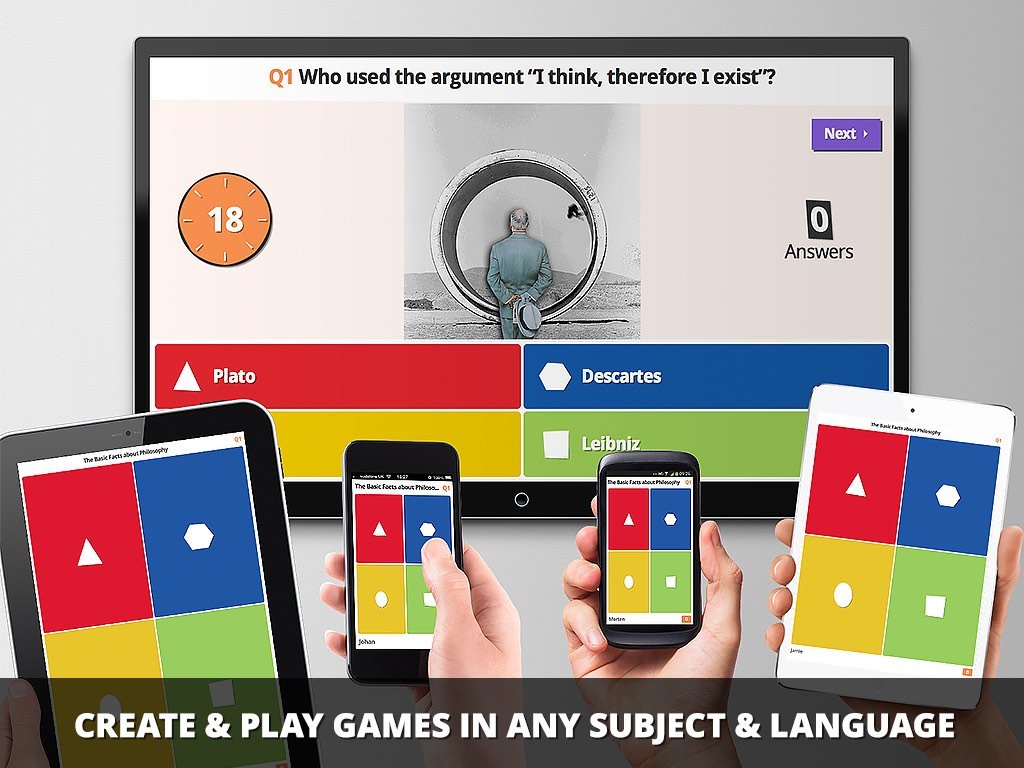
It doesn’t have to be a hassle planning a meeting and following up. Find the right solution that’s going to keep you and your team motivated and more productive about setting up meetings, communication with your team and improving your business meeting structure with the right feedback.