Show Microsoft PowerPoint presentations with digital signage on your screens!

Show Microsoft PowerPoint presentations with digital signage on your screens!
Did you know, there are more than 30 million PowerPoint presentations being created every day? It is quite likely that many people in your organization use Microsoft PowerPoint to share something important with others. They want the information to be communicated in an interesting way — and let’s face it — PowerPoint checks all the boxes for capturing the attention. From announcements to maps, organization structures to training material, you can communicate all this and more using charts, tables, and diagrams, with cool animations and transitions for text and images. There’s even the possibility of embedding videos…phew!
But it’s not just about sharing presentations with other team members. It is even more important that the right people across the organization have access to and have seen the information. You don’t want to print numerous copies and circulate it across different teams, branches and locations now, do you? While email and shared drives might take care of that challenge, it is definitely not possible to ensure everyone opens that file. Especially now when you need to promote safety and awareness across teams and in shared spaces.
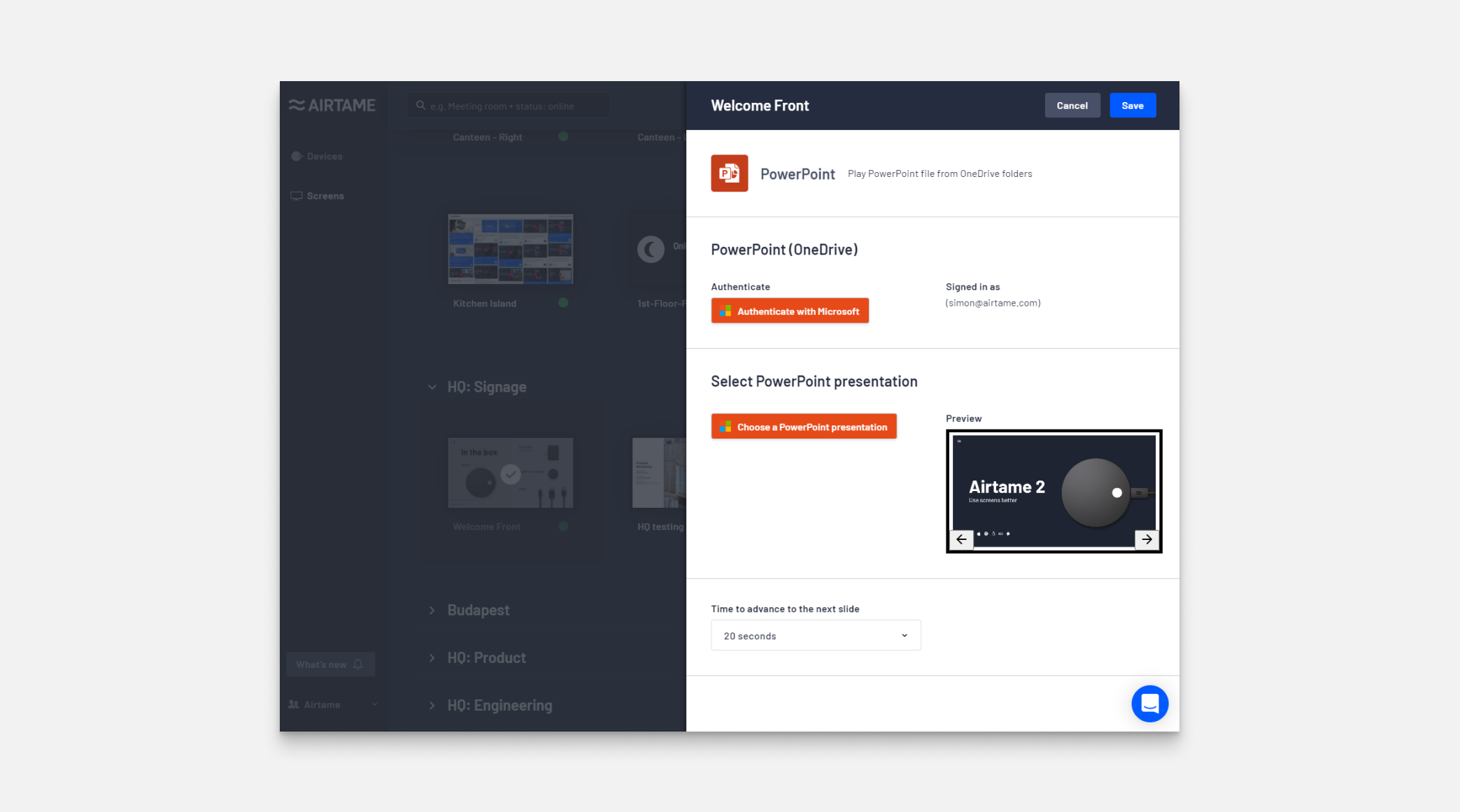
This is exactly why we have added the PowerPoint app to Airtame Cloud to address your digital signage needs. The app allows you to showcase presentations from your OneDrive account to all your screens, with just a few clicks. No more converting PowerPoint slides to images for internal digital signage.
Already using Airtame Cloud? To use this cool new feature, just go to your ‘Screens’ tab in your Cloud Plus account and select a device. Click on ‘Edit Settings’ and then ‘Add’ the PowerPoint app from the Airtame integrated apps list. Select the presentation stored on your OneDrive and you are good to go.

At times, you need something more than static slides to make your point. Especially when you are not actually presenting or there is no voice or sound to the content. Adding animations to slides can help in highlighting certain points. The PowerPoint app might not do the trick here. Think you’ll lose the transitions and embedded videos in your slide deck? Don’t worry, we’ve got you covered. Just convert the PowerPoint presentation into a video, upload it to OneDrive, and the OneDrive Video is ready to showcase your presentation. You can use the video through the Dropbox Video app too. All your interactive content is ready to shine.
While our Google Slides app helps you to showcase slides through a Google account, we didn’t want all our Microsoft 365 users to miss out. We know you prefer PowerPoint for presentations. It’s always easier to have all your content in the same ecosystem. Just login through your Microsoft account and directly select the PowerPoint file from the privacy of your OneDrive to display your content.
So what’s keeping you from exploring the PowerPoint App on your Cloud Plus account and experiencing the best cloud signage platform for your organization? Get to it! And don’t forget to share your feedback, we are sure you are going to love the new PowerPoint app.
Not using Airtame Cloud yet? Once you have purchased an Airtame 2 device, you can sign up for a free 14 day trial of Airtame Cloud. Have questions regarding the PowerPoint app? Get in touch.