
In the world of meeting rooms, demands are growing for a user-friendly meeting room setup, high-quality video/audio, and extremely low latency. As international meetings and colleagues working from home are becoming the new norm, a video call has to be as efficient as possible to ensure smooth communication and effective meetings.
To facilitate growing demands, it is not enough to connect cameras and audio setups directly to a room system. Adding an AV switch to a meeting room opens up more engagement options, ensuring the best possible meeting experience both for the local and remote participants.
An AV switch is used to control various inputs and outputs for audio and video. Various switches support different tasks and allow for multiple inputs. Sometimes the input is a camera; other times, it could be your laptop screen. Depending on the specific use case, distinct types of switches are needed.
At Airtame we pride ourselves on offering an extremely flexible platform, where the same Airtame hardware can be used by anything from small huddle rooms to big auditoriums. By connecting the Airtame to an AV setup, you can ensure high-quality video conferencing, which can be started by any user from their laptop in seconds.
Using the user’s calendar, any call from any conferencing services, including Microsoft Teams, Google Meet, Zoom, and Webex, can be joined. All from the same simple user interface. The call always runs on the Airtame hardware, ensuring enough power for high-quality video and low latency due to a hard-wired ethernet connection.
When using Airtame as a room system, AV switches can improve the experience even further. Here are two common use cases that can easily be solved with the right AV switch:
In some meeting rooms, more than a single camera is needed. Either due to the sheer size of the room or the room has 2 different zones of interest, for example, a speaker podium and an audience of seats. Using an AV switch with support for multiple camera inputs, the call can easily show the feed from any connected cameras. By installing one or more tactile buttons in the room, the presenter or any other local participant can switch the camera feed with the press of a button.
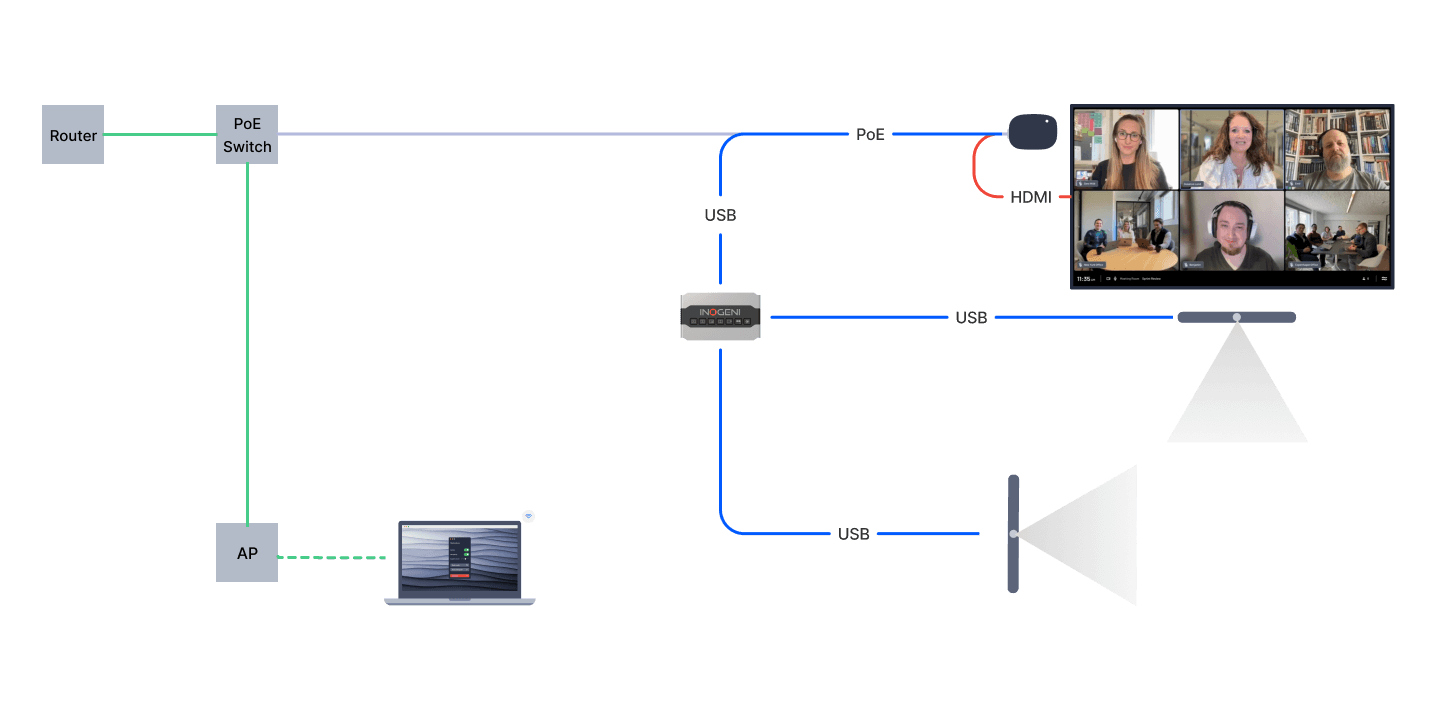
Some meeting rooms may already have dedicated room systems like a Microsoft Teams Room (MTR) installed. In these cases, an AV switcher can easily switch between the MTR, The Airtame Hub, and even a wired USB-C for direct connection to a laptop. All the connected systems can use the same AV input to ensure a sleek-looking room, with only a single set of video peripherals.
This flexibility ensures the user can choose their preferred method of sharing a call or screen to the meeting room display, by the press of a button. This process smoothens the implementation of new room systems or call processes, without removing something the user may be more familiar with.
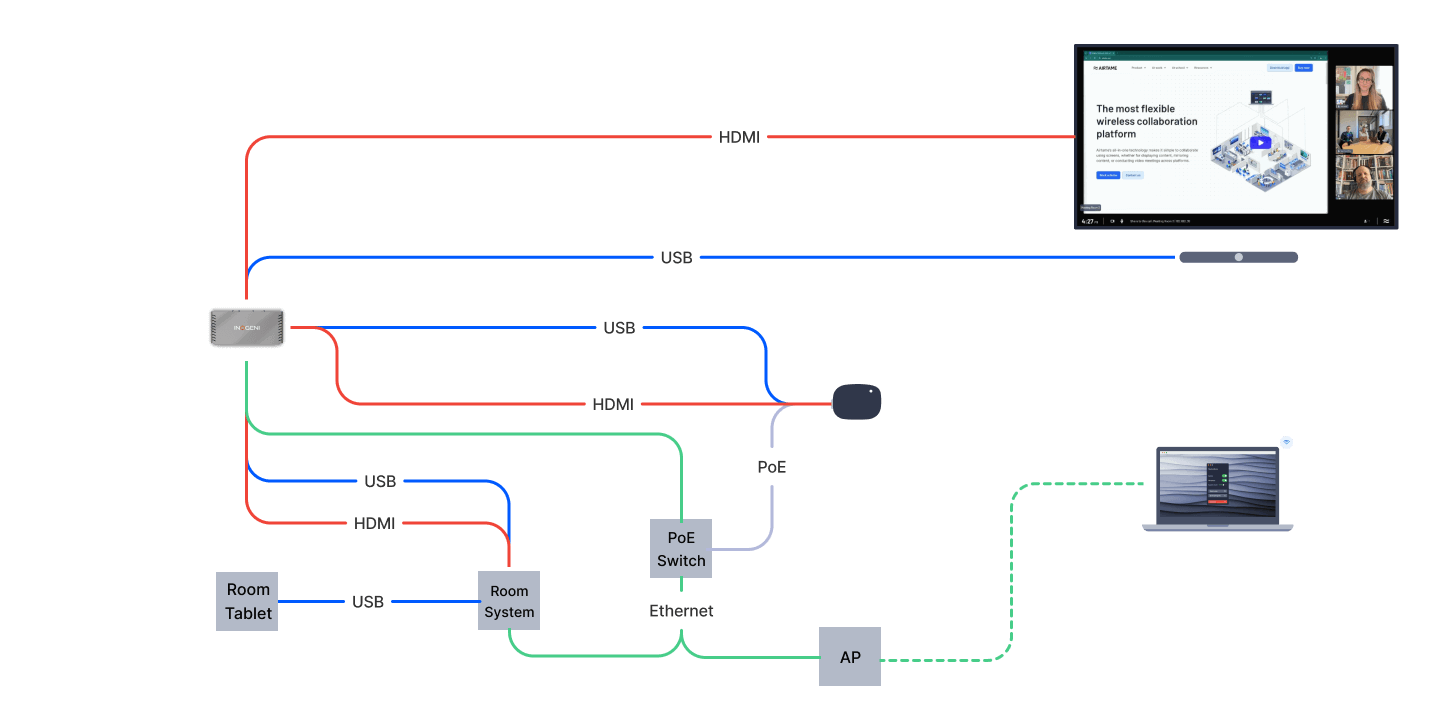
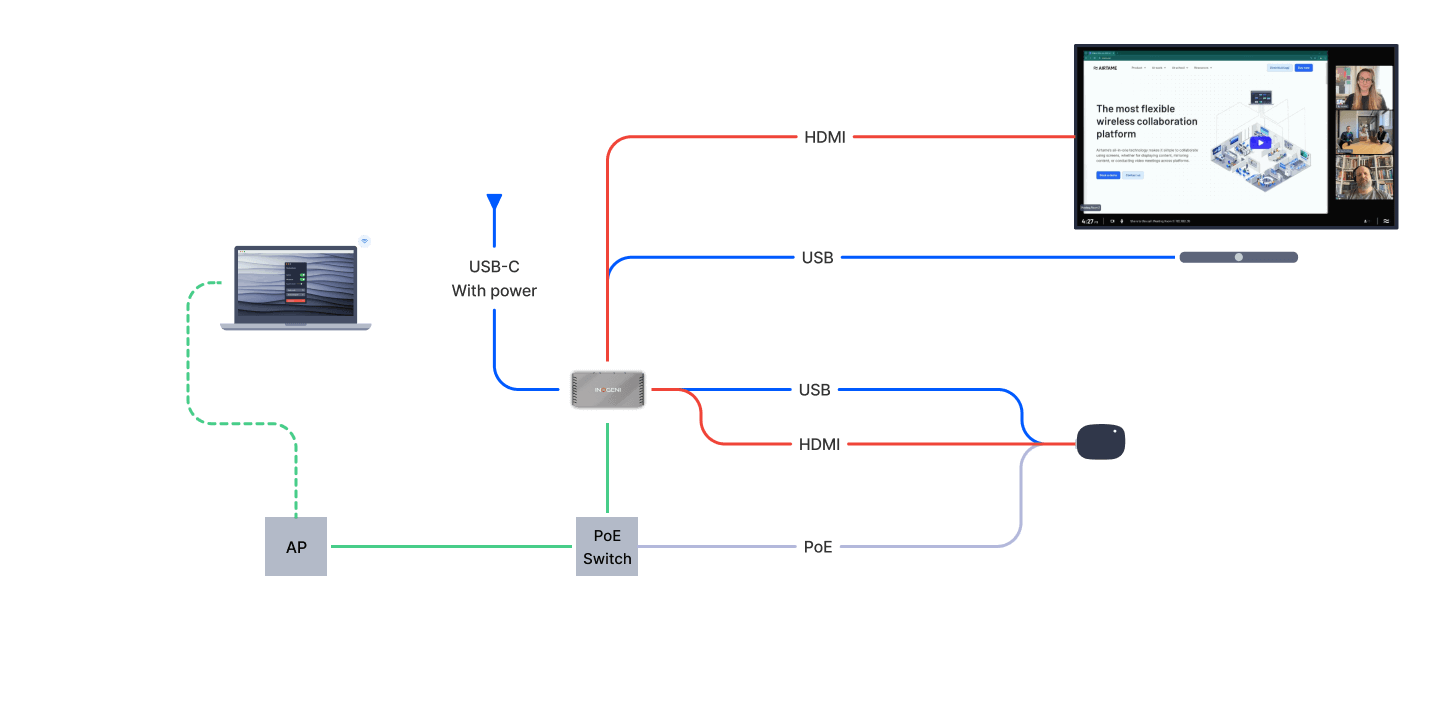
The goal of implementing AV switches is to provide further user functions without implementing complex processes and hard-to-understand workflows. A meeting room with AV switches should have only a few buttons limited to the necessary use cases, allowing the user to use the shared display as needed for the meeting quickly.
Consistency across meeting rooms can ensure user confidence, as the user will only need to understand a single workflow to master any of the meeting rooms with ease. Keeping the room clear of cables with only the bare minimum of tablets and buttons makes the meeting room more inviting and easy to use.
AV switches can be a game changer for rooms, especially larger rooms, or if there is a need for multiple use cases. While Airtame supports wireless screen sharing, cross-service video conferencing, and digital signage, you may still require the use of wired connections to a laptop or a 3rd party room system like a Microsoft Teams room or Zoom room. With the combination of Airtame and an AV switch, your meeting rooms can offer the best of both worlds, allowing the user to choose their preferred camera input or room system.
One example of an AV switcher vendor is Inogeni which recently partnered with Airtame. Visit our partnership page to read more about use cases and supported products.