Curious about Power over Ethernet but not sure where to start? Join us as we deep dive on all things PoE!
Power over Ethernet: Everything you need to know
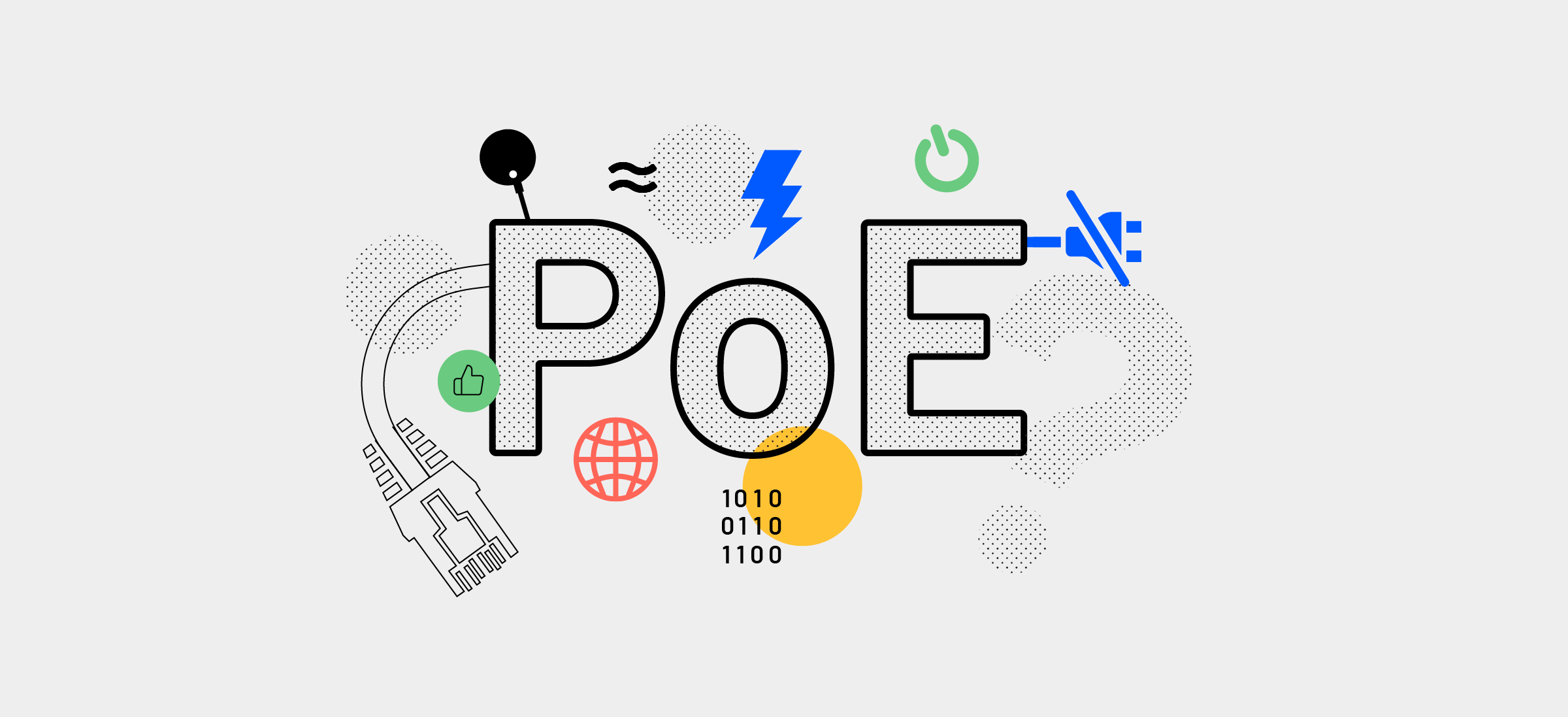
In the Information Age, the powered devices that play a singular role in our lives, such as your refrigerator, television or computer, can now do more things than ever before because of the power of networks.
The invention of wireless networks allows us to transfer information without cables. However, the same cannot be said about power. It can be a real struggle finding a solution to provide power to a device that is situated in awkward and hard to reach places, plus can lead to messy extension cable-in-extension cable mess, ad infinitum.
Or at least it was, before Power over Ethernet, or PoE, hit the scene. PoE technology makes it possible to power these hard to reach devices, while also supplying them with a network connection. We love PoE, which is why we made our very own PoE Adapter to power and drive network to your Airtame 2s. We think you’ll love it.
But how does PoE actually work? Let’s dig a little deeper.
What is Power over Ethernet?
You can connect devices like your computer to your network through a wire, an Ethernet connection, as opposed to wirelessly via WiFi. PoE is simply a way of supplying power over that Ethernet connection, so using PoE means a single Ethernet cable can supply both electrical power and data.
The concept of supplying a direct current to a wire carrying a signal has been around since the 1900s. Here’s a quick rundown of how PoE emerged from a technology called “phantom power”.
The birth of PoE
Before there was PoE, there was phantom power. In the 1900s, the first electric telephone used phantom power to run an electric current through the same wire that transmitted the signal (i.e. your voice) in order to ring and alert the other person of an incoming call. Phantom power is still used in condenser microphones, like those used in music production, to power the microphones while also carrying the vocal input.
Fast-forward to the 1990s and the common office and classroom were using Voice over IP, or VoIP, phones, which can make calls over the internet. The old electric telephones were long obsolete, but the problem remained of how to power the phones in a smart and safe way. To add fuel to the fire, IT administrators found themselves having to power access points and security cameras that often sit in out-of-sight corners of the room, not always near a power source.

Many were hard at work to create a solution, but in the end, Cisco was the first to create successful PoE although it was proprietary technology, meaning it was only used internally for Cisco’s own needs.
Many of the first solutions involved directly injecting power into an Ethernet cable with no safety measures in the event that you accidentally plugged in a device not meant to receive power. The risks involved were frying your devices, in the best case scenario, and possibly sparking a fire, in the worst case scenario.
Luckily, it didn’t take long for PoE to become standardized for wider use in 2003 by the IEEE (Institute of Electrical and Electronics Engineers) which ensured safety regulations. From that time, PoE has evolved into 4 different types, each type more powerful than the last.
Devices that use PoE
PoE was initially created for security cameras and VoIP phones, but nowadays, there is an increasing number of Internet of Things, or IoT, gadgets putting a strain on power supply. In the most simple terms, the IoT consists of a network of devices connected over the internet.
For example, an IoT device can be something like a wireless sound system in a smart home, or even a heart monitor implant with wireless capabilities.
Power over Ethernet plays a big role for many of these devices because it is used for a growing range of devices, such as: security cameras, VoIP telephones, access points, PTZ conferencing cameras, energy efficient flat screens, thin client computers, and wireless screen sharing devices, like Airtame 2. Our PoE adapter is the smoothest, most stable and efficient means of powering your Airtame 2, while also driving network connectivity to it.

Types of Power over Ethernet
There are currently 4 types of standardized PoE: Types 1, 2, 3 and 4. The different types of PoE have to do with the amount of power they can supply to a device. As the power demands have grown over the years, PoE technology has had to adapt to meet the demands.
- Type 1 (IEEE 802.3af) – Maximum power to port: 15.4W
- Used for VoIP phones and static surveillance cameras
- Type 2 (IEEE 802.3at) – Maximum power to port: 30W
- Used for devices like high-end surveillance cameras with pan, tilt, and zoom, wireless access points with 6 antennas, LCD display
- Type 3 (IEEE 802.3bt) – Maximum power to port: 60W
- Used for devices such as video conferencing systems
- Type 4 (IEEE 802.3bt) – maximum power to port: 100W
- Used for devices such as energy efficient flat screens
The benefits of using Power over Ethernet
There are a few reasons why Power over Ethernet is so convenient and spreading in popularity.
For devices in hard to reach places
The reason PoE technology was developed was to create a more efficient setup for devices that are in hard to reach places.
Previously, you would have to install power outlets nearby or have electrical cables running up to these places, but these solutions can be costly and clunky. Not to mention, the maintenance for electrical infrastructure can be quite expensive as well. Using Ethernet cables is a more flexible solution that won’t break the bank because it removes the need for nearby power outlets.
Cost-effective alternative
Most schools and businesses have network cables installed already, so it makes sense to use a solution like PoE that can utilize your existing infrastructure.
For larger organizations, safety regulations around electrical power mean that changing electrical infrastructure involves a lot of red tape, not to mention the costs of an electrician. With PoE, you don’t need to be an electrician to install the equipment, because most of it is designed to just plug in and use safely.
Tidier setup
The happy side effect of PoE is that it cuts down on bulky cable clutter and makes for a much tidier environment. A clean setup certainly makes your office or classroom look sleeker, but it’s not just about looks. With less cables, it’s also easier to maintain and troubleshoot, since you don’t have to slosh through a pile of cables.
Better network security
In general, if you have to choose between a wireless connection and a wired Ethernet connection, take your network’s security into consideration. A wired network connection is always more secure, since wireless connections are more vulnerable to interception (more on network security here).
So, a plain old Ethernet connection gives you more wireless network security than wireless, but if you go with Power over Ethernet, you get that and power simultaneously.
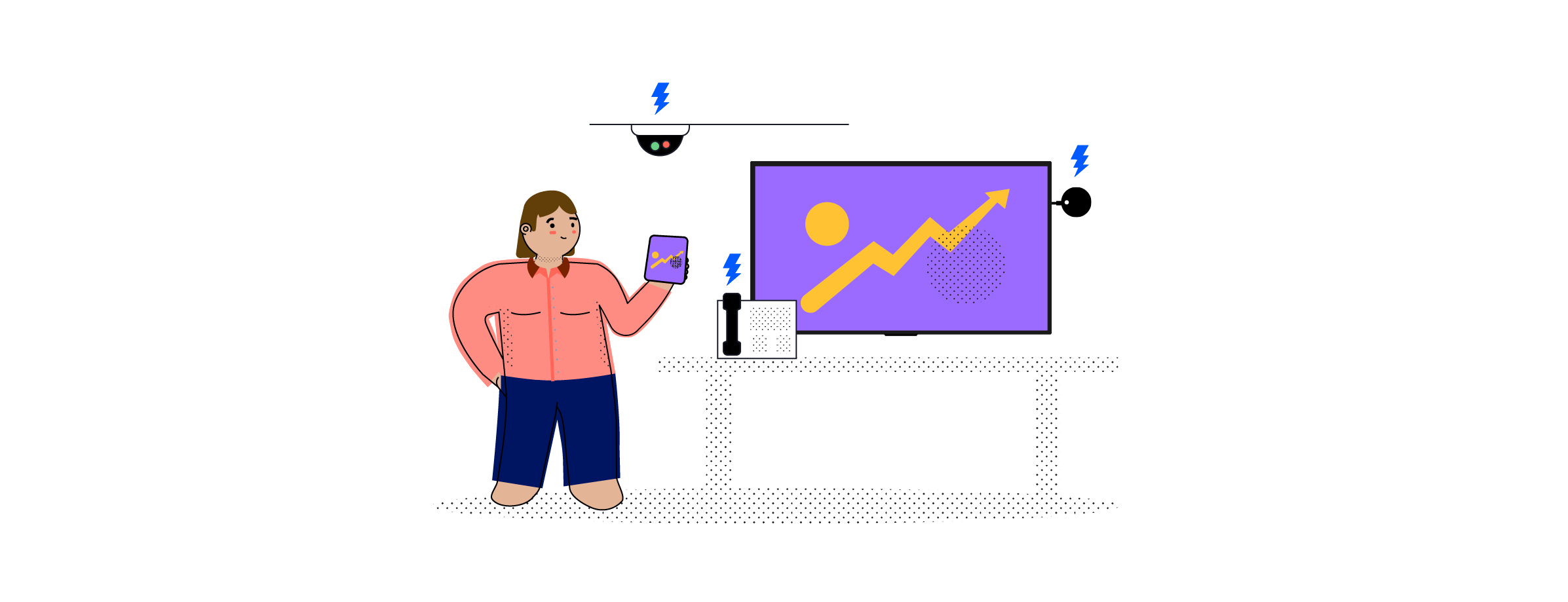
Limitations of Power over Ethernet
PoE is a technology created mainly for small devices that are not near an electrical outlet. As a result, there are a few limitations to PoE that you might want to consider.
For devices that consume higher amounts of electricity, PoE might not be able to supply enough current to power these devices. Type 4 PoE, for example, supplies less than 1 Amp of current whereas a device like a computer needs 6.7 Amps to run.
Another thing to keep in mind is that PoE power source equipment cannot create a network connection on their own. If you do not have a network infrastructure already in place, you would first need to install the network cables. This is not a major obstacle since most schools and companies do have this infrastructure set up already in order to deal with the average demand for internet connection.
There are really not too many caveats to choosing PoE. It may not be able to power your high energy-consuming laptop, but for your TV screens, access points, and similar devices, it is worth it.
Setting up PoE
PoE is easy to install, since much of the equipment comes ready to go out of the box, so it’s quickly integrated into your network. Its flexibility, lower costs, and cable-clutter reducing advantages make it a no brainer for many schools and businesses.
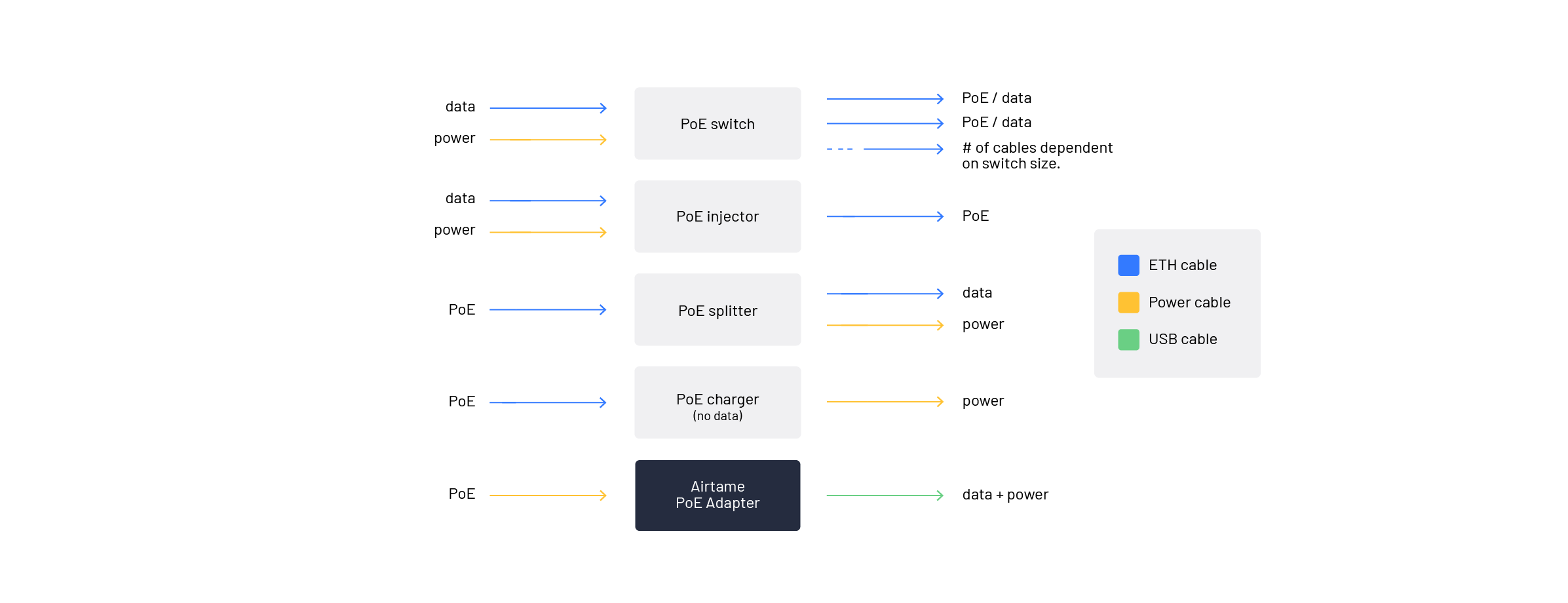
There are a few different types of power sourcing equipment (PSE) that can add PoE to your network. Here are some of the ways you can set up PoE to power your devices through an Ethernet cable:
PoE injector
If you already have a regular network switch, you don’t need to run out and buy a new PoE switch to replace it. Instead, you can consider a PoE injector, also known as a midspan, for adding PoE capabilities between the network switch and a PoE device.
A PoE injector simply injects power onto an Ethernet cable. It is a plug and play solution, meaning that you can easily add PoE capabilities to your network with very little effort.
PoE switch
A PoE switch is a network switch (unsure what a network switch is? Check out this article covering all the basic network terminology) with PoE built in. You can use a PoE switch to create a hub where you can plug in and power multiple PoE-enabled devices using a single network connection.
The PoE switch typically connects to your router and can be used for a mix of PoE devices and non-PoE compliant devices, since most switches will supply just the network connection if you plug in a non-PoE device. If you would like your non-PoE compliant devices to receive both power and a network connection, you would need to use a PoE splitter (more on this in the section below on PoE splitter).

PoE splitter
If you have a PoE switch or injector to power your devices, but you have non-PoE compliant devices you’d like to power, a PoE splitter is the perfect way to upgrade these devices.
A PoE splitter takes a PoE connection and separates it into two output cables for data and power. These two output cables can then be plugged into your non-PoE compliant as normal. This is an excellent solution if you plan to have a mix of PoE and non-PoE devices on your network.
PoE charger
In the case where you only need to power your device, but do not need a network connection, a PoE charger is the perfect solution. You can connect a PoE charger to your Ethernet cable and it will pull the power from the network connection and supply it to your device.
PoE to USB
There are times when your devices are powered through a USB port. Unfortunately, not many USB devices come equipped for this situation, so you might consider a PoE to USB adapter. If you’re lucky, however, your device has its own compatible accessory.
For example, we created the Airtame PoE Adapter designed specifically for the Airtame 2 in order to supply it with power and Ethernet connection over USB.

The future of Power over Ethernet
Power over Ethernet technology continues to evolve because it is such a flexible solution, which lends itself to more creative uses. One thing is for certain, PoE technology is getting more and more powerful. The latest PoE type, Type 4 (IEEE 802.3bt), came out in September 2018 and can now power some energy-efficient TV screens, which wasn’t possible before.
An interesting use of PoE to keep an eye on is PoE lighting. PoE can be used to power LED lights, which are rapidly growing in popularity due to their energy-saving capacity compared to old fluorescent lights. By connecting LED lights with Ethernet, it is possible to create a smart lighting environment.
Imagine an LED light programmed with an occupancy sensor and connected to your network via PoE. This setup could help you monitor the usage of a room and could even be used by office managers to optimize their workplace.
PoE: A smart choice
We don’t know for certain if PoE will be the main power source for the smart house of the future. However, one thing is certain. PoE technology is reducing the amount of bulk cabling, and perhaps, one day can help eliminate it altogether.
A cleaner, cable-free office or classroom creates a productive workspace for end users and for IT administrators, PoE is a more streamlined, efficient alternative.
Power over Ethernet solves the issue of powering devices that are not near a power supply source. And installing and maintaining PoE equipment is much easier than more complex electrical installations. If you want a convenient and reliable way to power your devices while simultaneously connecting them to your network, then PoE is the only choice.