You have questions, we have the answers. Get in the know in everything wireless streaming related with the Airtame FAQs
Airtame – the Frequently Asked Questions (FAQs)

Our Customer Success team receive a wide variety of questions on a daily basis — via email, social media, chat, and in person. From how much Airtame costs, to how to get set up once you have one, here are the frequently asked questions (FAQs) and their answers.
1. What is Airtame?
Airtame is a wireless presentation solution. You can use it for mirroring the screen of your computer or mobile device (using the Airtame app), to a larger display (e.g., TV or projector) that has the Airtame device plugged in.
You can mirror your screen to one or multiple Airtame-equipped displays simultaneously. Here’s how.
2. How much does Airtame cost?
Airtame 2 devices are 499 per unit (charged in Euros or USD, depending on your location, excl. VAT). You can find all of our pricing and shipping options here.
If you use Airtame, you are entitled to the finest customer support, as well as the latest news on future software and firmware updates. We might even ask you help test some of our beta launches.
3. Does Airtame ship to my country?
We currently ship to 58 countries. You can visit www.airtame.com/pricing and check if your country is listed in the “Shipping To” drop-down menu.
If your country is not listed, this is because we do not yet have the certification to ship there. Feel free to contact us at support@airtame.com to see if we have any resellers who ship to your location.
4. How long does shipping take?
On average, shipping your Airtame order will take:
- 3-7 business days (United States)
- 5-8 business days (Canada)
- 2-5 business days (European Union)
- 3-10 business day (Rest of the world)
Please note that delivery time varies depending on your location and how fast your order is processed by the country’s customs department. Find out more here.
5. What is Airtame’s return policy and warranty period?
We offer a 30-day risk-free trial (refund does not include return shipping costs). The warranty period is 2 years within the EU, and 1 year for the rest of the world.
6. How can I get help with my Airtame solution?
At Airtame we guarantee that you will always get help from a real person and not just an automated system. You can get support by:
- Messaging us via the live chat on our website and Airtame app
- Sending an email to support@airtame.com
- Scheduling a call
- Checking the guides available on our Help Center
7. What’s the difference between Airtame and…
Google Chromecast
Airtame works with WPA2 Enterprise networks and in environments using two separate networks. Chromecast lets guests at home stream without connecting to your home WiFi.
Airtame offers a free platform for managing an unlimited number of devices from the Cloud. Chromecast does not offer a device management tool.
Chromecast can only be managed one-to-one on the local network. Airtame can be managed in bulk and via the Cloud, even from a remote location.
Airtame does 2-click screen mirroring from a computer app that works on any device. Chromecast does 6-clicks desktop casting through the Chrome browser.
If you want to easily watch movies and entertainment at home, you should buy a Chromecast.
If you want a streaming solution optimized for your professional needs, Airtame is the Chromecast alternative for businesses and schools.
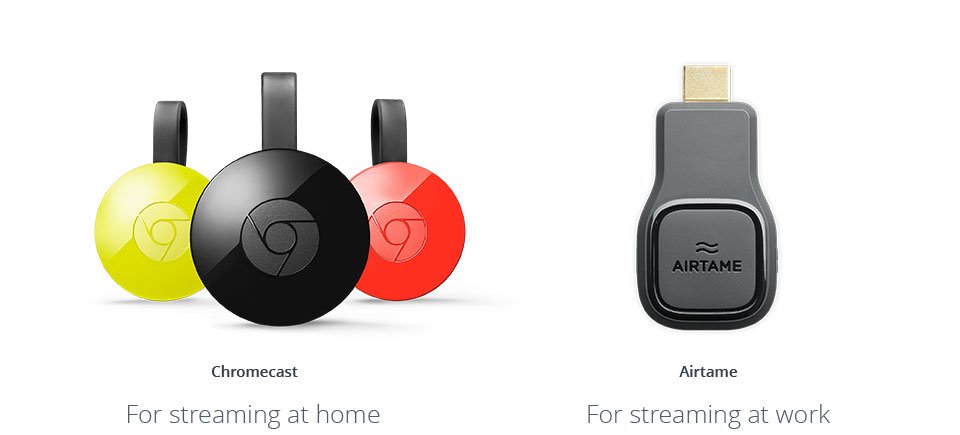
Barco Clickshare
ClickShare sells for a range of $1,750-$5,000, while Airtame has a scalable price tag at $299 per device that fits the budget of any business or educational institution
ClickShare requires a device plugged into your computer, while Airtame uses an application and only requires a device plugged into the TV or projector.
ClickShare lets multiple users stream to the same TV at once, while Airtame lets a user stream from one computer to multiple TV’s.
AppleTV
If you want a device agnostic option for your school or business that lets you stream wirelessly, Airtame is the Apple TV alternative for your needs.
If you only own Apple devices and want to easily watch movies and entertainment at home, you should consider the Apple TV.
Find more comparison Airtame comparison articles here.
8. What are the requirements for using Airtame?
To use Airtame, you will need a TV, projector, or monitor with either an HDMI port (or a DVI or VGA to HDMI adapter).
You will also need a computer or mobile device (smartphone or tablet) to wirelessly present from. The Airtame app that you use to present is available for Windows, MacOS, Chromebook, Linux, iOS, and Android devices.
Airtame works best when connected to a local network.
Click here for the full list of requirements.
9. What can I have as a background?
When Airtame is not being used for a wireless presentation, it can show versatile content including:
- Custom images
- Websites
- Dashboards
- One of the first four Homescreen apps – Unsplash, Trello, Google Slides and World Clock
This can be done through your Airtame’s setting as well as the Homescreen page in Airtame Cloud.
10. What can I stream from mobile devices?
Please note that you when using a smartphone or tablet you can stream to one Airtame-equipped screen at a time. Streaming to multiples screens simultaneously is only possible from a computer.
iOS devices:
You can use the Airtame app for iOS to display specific content (e.g., photos), or you can fully mirror your iPhone or iPad’s screen using the built-in AirPlay functionality of your iOS device.
Simply select the Screen Mirroring option from the control center panel on your iOS device and click on the name of the Airtame device you would like to mirror to.
Please check this article for detailed steps.
Android devices:
Using the Airtame app for Android, you can stream supported files that are locally stored on your device, as well as cloud-based content. You can show:
- Images: JPEG, PNG
- Documents*: Word, PDF, Pages, Excel, Numbers, PowerPoint (animations, unfortunately, won’t work), Keynote.
*Must be converted to PDF for streaming.
11. What latency (delay) can I expect when using Airtame?
- When presenting without audio: 0,4-08, seconds
- When presenting with audio: 1 second
12. How do I set up an Airtame Cloud account?
To create an Airtame Cloud account:
- Navigate to airtame.cloud
- Fill out Organization name and press “Next”
- Fill out your email address and password
- Press “Create account”
- Add devices to the Cloud account
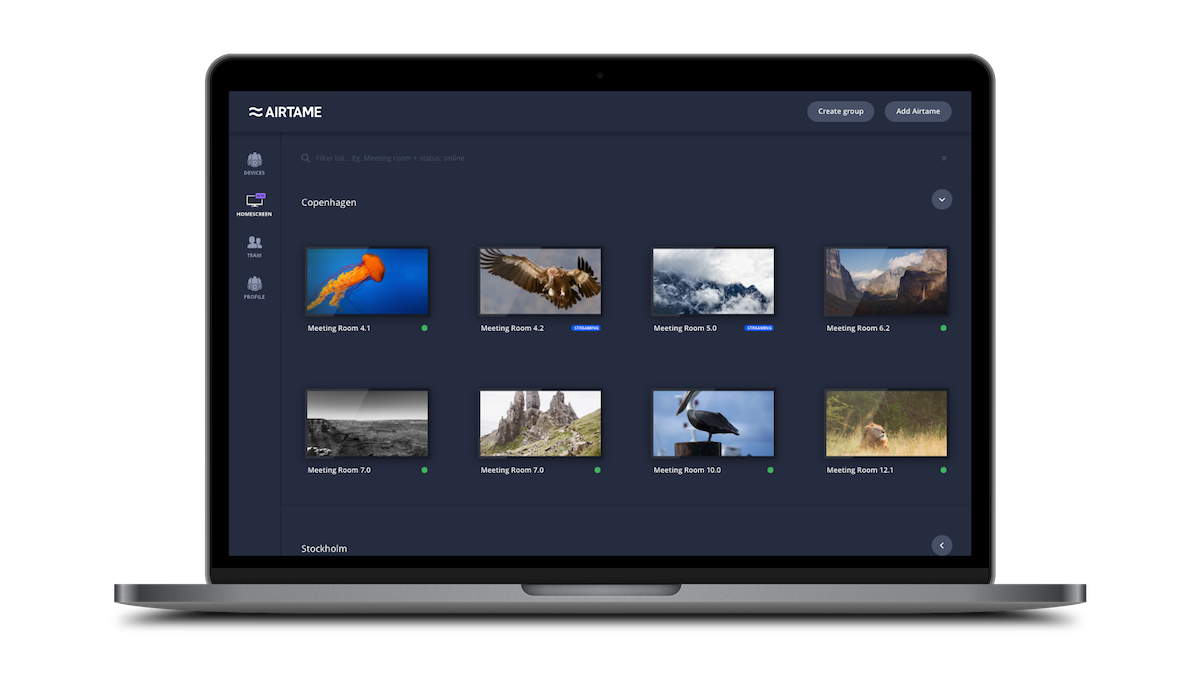
13. How do I become a reseller?
While we sell directly via our website, we also like to partner with trusted resellers around the world, who have close ties to the local community, and are able to advise local workplaces on using Airtame as a wireless AV solution.
For now, our main focus is on the United States and Europe. If you want to become a reseller or if you consult other companies in selecting and setting up AV or IT equipment, please fill out the relevant form for your region here:
- European reseller request form
- US and Canada reseller request form (currently not actively looking to take on more resellers; applications will be added to a ‘waiting list’)
Alternatively, you can contact us directly at sales@airtame.com.
If you are looking to purchase Airtame for your organization, but would rather do so through a recommended reseller that you’d like to introduce us to, then please do not hesitate to let us know.
14. Why use an Ethernet adapter?
Using an Ethernet adapter can help by:
- Providing extra stability
- Increasing the transfer speed
- Offering extra setup possibilities
- Minimizing interference
- Increasing security
Airtame sells Ethernet adapters via our website.
15. How do I set up my Airtame on the local WiFi?
Connect the Airtame to your display’s HDMI port, and power the device via the display’s USB port or using the power adapter provided in the box.
Get the Airtame app on your computer (it’s not possible to set up Airtame from a mobile device).
Open the Airtame app, wait until you see a green banner showing your new Airtame’s name, and click “Set Up”.
See the full guide here or click here to see how to set up using an Ethernet adapter.