With the 3.2.3 firmware update, we’re upping the digital signage game for everyone with new Homescreen apps
Start using screens better with the brand new Homescreen apps
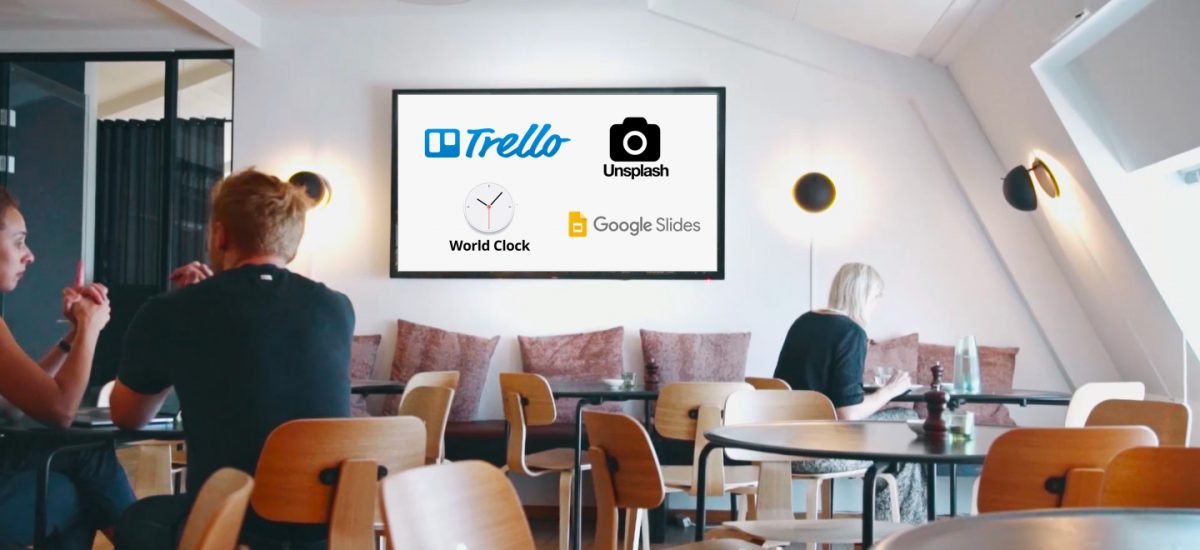
We have some exciting news for our users of the Homescreen product, which we launched in beta mode a couple of months back. Now we’re unveiling the first apps – our integrations with Trello, Unsplash, World Clock, Google Slides, Dropbox, and OneDrive. We think you’ll love unlocking the power of digital signage.
Highlights:
- New apps: We’re introducing the first few apps. Cross-team collaboration with Trello, awe-inspiring photography from Unsplash for daily inspiration, integrated clocks for seamless teamwork, Google Slides to improve display of information, OneDrive and Dropbox for displaying image galleries, and Homescreen app, a sneak peek of our newly redesigned Homescreen.
- All in public beta: There’s no out-of-pocket expense with the launch of these apps. Homescreen is still in public beta, meaning you can try them out and take full advantage of their benefits.
- Your first step into digital signage: We’re working on more awesome things at the moment, all leading towards unlocking the power of digital signage. These apps are just the first baby beta steps, so stay tuned for more updates
- Download the new 3.2.3 firmware and get started!
Digital signage is popping up in more and more places, and with these four apps, you’ll be able to see the magic too. Digital signage means centrally controlled, customized content distribution to one or more screens. Turn blank screens into eye-catching, relevant content sharing surfaces right away. Start communication with customers, students, employees or visitors.
Sharing the right information at the right time can be a challenge – unless you have the right tools. With the right tools, you’ll be able to share calendars, notify staff about events, the lunch menu, upcoming visitors, birthdays or display mind-blowing photography to captivate passer-bys.
Schools, hospitals, banks, corporate offices and many more organizations are all looking for a simple and effective way to share information with their audiences. With a seamless experience, employee morale is boosted and productivity increases.
With our latest additions to the Airtame Cloud and firmware version 3.2.3, we’re pleased to now offer a smarter and more effective way of utilizing digital screens. Through Airtame’s Homescreen product, users will now be able to use Trello, Unsplash, World Clock, and Google Slides as the first few apps of many.
Our new apps
Trello
Trello is a web-based project management tool. It provides a platform for planning and organizing projects, and it’s a useful way to keep track of updates and ideas.
If you already use Trello in your workplace, you can now showcase the content on screens via Airtame. Set up sprint boards for your office space, shared to-do lists or weekly digests. You can choose what columns to show on each TV or let the board spread across multiple screens. It gives you a much better workflow, especially because you’re able to change the size of the text and how many details to show.

Unsplash
Unsplash provides beautiful, high quality, free images, and photos. Visual stimulation is proven to have significant, positive impact on your work environment, for increasing creativity, and serving as daily inspiration to both employees, clients, and visitors. In fact, in an office with art, employees worked approximately 15% faster than those in the lean office.
With our Unsplash app, you can set up amazing backgrounds for general inspiration, to celebrate, create good vibes or simply because it looks good. Set the mood with the right images and use your screens to the fullest when you’re not streaming to them.
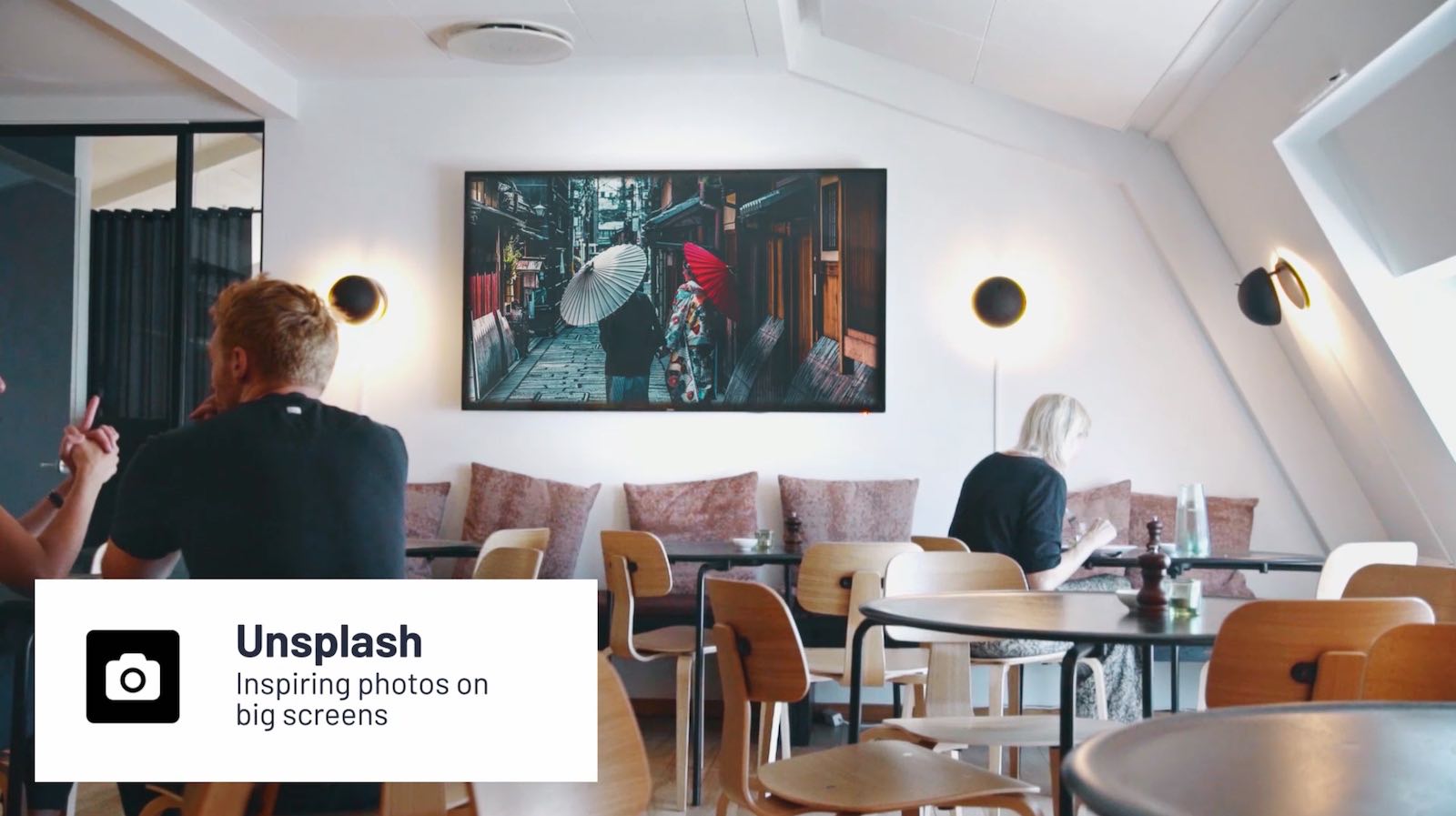
World Clock
Keeping track of time is essential for any organization, especially if you have colleagues or customers in different time zones. With our World Clock app, you can set up to 3 clocks to stay in tune with the time in the timezones of your teams and clients.
Google Slides
Google Slides lets you create and edit amazing online presentations, for free. It lets you work effortlessly with other people since more than one person can access the presentation at the same time and make changes. But there are several other ways to use Google Slides. Format a slide show to present an updated calendar, the agenda of today’s meeting or a rotation of fun pictures.
Digital signage with Google Slides offers a lot of benefits for your organization. Welcome your clients, share company calendars, set up dashboards or even use it for displaying the lunch menu. Slides are updated automatically when edits have been made.
Airtame’s Google Slides app within Homescreen makes picking and changing presentations easier than ever. You’ll be sure to find many exciting use cases that turn your screen into an easy digital signage solution.

Homescreen
The new Homescreen app lets you preview our completely redesigned Homescreen.
Not only does it have a sleek new look and feel, the Homescreen app also has new functionalities. Use the conveniently placed clock to keep track of time. Or sync your meeting room calendar so you know at a glance if the room has been booked or not.
Dropbox Gallery
Dropbox is one of the most popular cloud storage services for business and personal use. It is a central place to store and share files with your teams.
With Dropbox Gallery, select a whole gallery of images from a Dropbox folder, and make them stand out with our styling options.
OneDrive Gallery
OneDrive is another popular cloud storage service for business and personal use. As a part of Microsoft’s Office 365 suite, it is a favorite among enterprise-level companies.
With OneDrive Gallery, select any OneDrive folder to display a gallery of images. It’s that easy.
Free to use in public beta
Homescreen will continue to be in public beta and unpaid at the moment, giving you the opportunity to explore these apps in their raw form without having to pay a dime. Our goal is to unleash the magic that professional screens hold, and to help you get accustomed to the power of digital signage. Besides Trello, Unsplash, World Clock, Google Slides, Dropbox Gallery, OneDrive Gallery and Homescreen Preview, we also have Website and Image listed as apps. With them, you can showcase simple websites and custom background images. You might want to use it to show a static site, dashboard or wallpaper.
A step into the future
We recently won a substantial grant from the European Union, which will go towards developing an open integration platform for professional displays. That means we’ll be launching many more apps in the foreseeable future, so stay tuned for more product updates.
We also want to hear what apps you think we should build next. Find out more info right about the technical setup.
It could be a platform you’re already using at work that you want to see integrated to your screen automatically. Or it could be a “so-crazy-it-might-work” partnership that would change the way your workforce use and think about screens. Let us know here.